Let me show you how to write a blog post that ranks on Google.
This strategy has proved to be the right one. I’ve had more than 6,000,000 visitors to my blogs in the past couple of years.
Let’s dive right in!
1. Provide Value to the Readers
If you had to choose one tip from this list, take this one: Provide value to your readers.
Be the best resource about the topic on the entire internet. Make your blog posts highly actionable and informative. Don’t just say things that have been said a million times on the internet.
Make sure that when the visitor leaves, they don’t need to find another resource. In other words, solve the reader’s problem for good!
Search engines like Google have no reason to rank your blog post #1 if it’s not the best resource on the internet. If visitors leave your posts unhappy, search engines will detect that.
You’ll learn what makes the blog post “best on the internet” later in this guide.
2. Use Common Sense
There is a ton of useless and outdated SEO advice on the internet.
People talk about building backlinks, writing guest posts, and paying for expensive SEO tools and services.
In my experience, this makes blogging sound way more complex than it is.
Use common sense—don’t waste your time with SEO growth hacks and such.
Instead of worrying about the SEO and technical aspects of your blog, think about the down-to-earth questions that truly matter.
Is your post informative and actionable? Does it solve the reader’s problem? Are there images? Did you include useful resources?
These are the questions that matter when search engines rank your content. This is not rocket science!
3. Forget about Robots—Write for Humans
Always write for humans—never write for robots.
A lot of today’s SEO advice still suggests placing keywords in a strategic manner in your posts. There are even some tools that complain about keyword densities, lack of LSI keywords, and such.
The truth is you shouldn’t care about keywords.
No matter what anyone says, always write content with the readers in your mind. Never write content with the intention to make it rank high.
Google is good at detecting keyword stuffing and content that’s meant to rank high in general. That strategy won’t get you far. No word count, keyword placement, backlinks, or anything similar can save you.
4. Do Search Phrase Research
If you’re a first-time blogger, this might come as a shock to you: Do not choose your blog post topics yourself. Instead, write about something people are actually searching for.
I have written close to 1,000 blog posts in my life yet I’ve never chosen the topic myself.
People want to find solutions to their problems and answers to their questions. They don’t care about a dream you had last night.
But how do you find blog post topics then?
Use Google Search suggestions.
When you start Googling for something, you can see Google showing suggestions. These suggestions aren’t just random recommendations but topics that people are actually searching for.
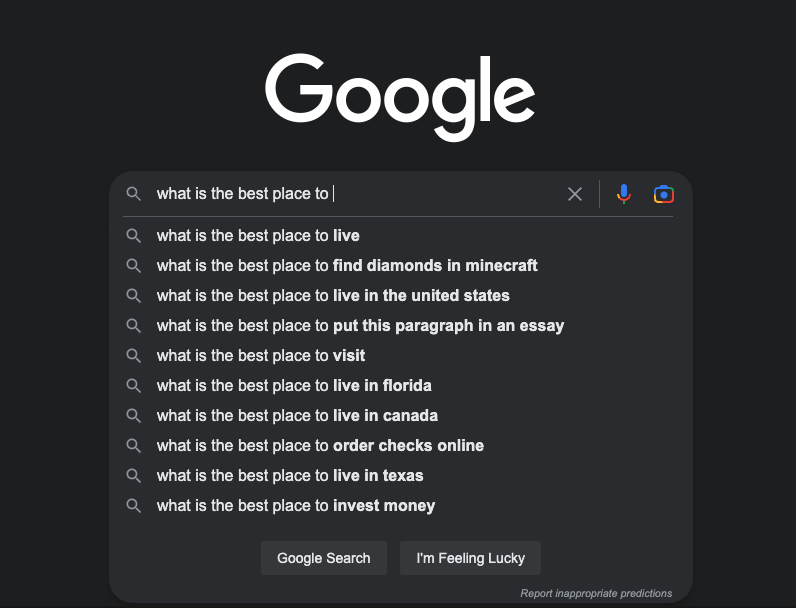
Keep in mind not all suggestions are worth writing, though.
If your topic has been covered a million times already, there’s no way to rank—especially with a brand-new site.
To figure out how many blog posts there are about your topic, you can use the allintitle: search operator.
To use this operator, open up Google search and type allintitle: followed by the search term. This shows you how many pages there are that use those words in the title.
For example, let’s find out how many pages have the words “Best Hotels in Paris” in the title.
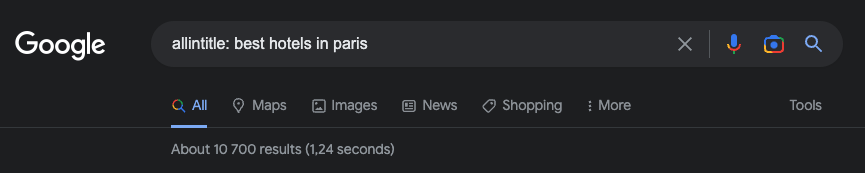
As you can see, there are 10,000+ results that have these exact words in the title. As you might imagine, it’s next to impossible to rank #1 for the topic.
Let’s pick a less competitive search query. For example, let’s see how many posts there are for “What to wear in Sauna”:
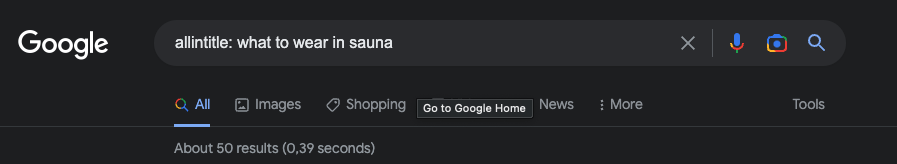
Only 50 results. This could be a good topic for your blog post.
Next, you need to check what kinds of search results you get with this search query.
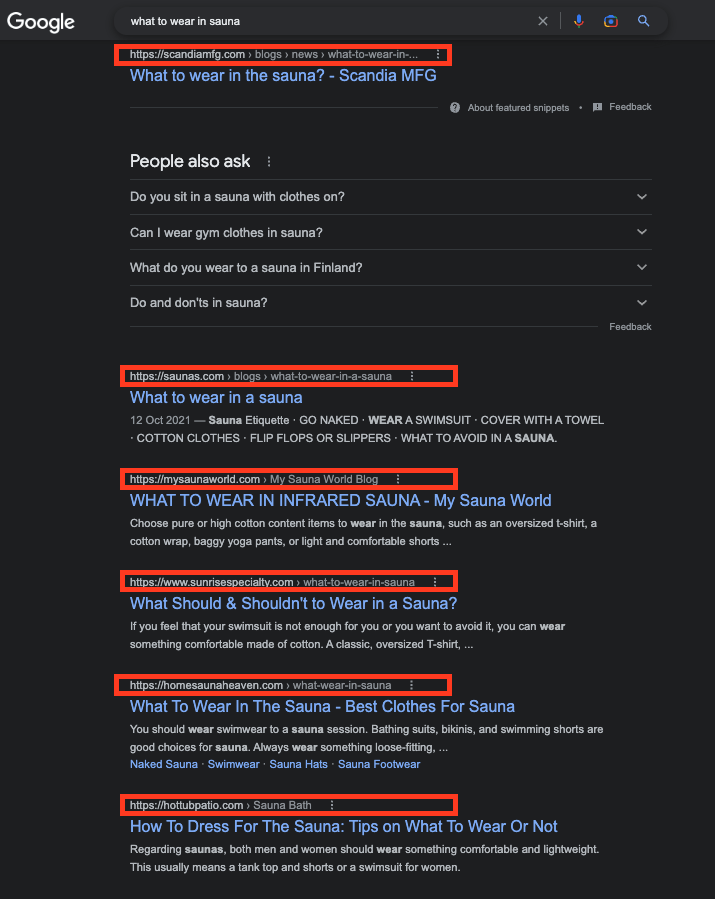
As you can see, there are only blog posts in the search results. Also, there are no ads or big search feature boxes before the results that would eat up space.
To take home, it’s crucial to understand the search results for your topic before writing.
If you only get videos for your search query, you won’t rank high with a blog post. You’d most likely need to make a video too.
Also, if the search results are filled with ads or feature boxes with images, people are less likely to scroll all the way down to your blog post.
For example, have a look at the search results for “Best Hotels in Paris”:
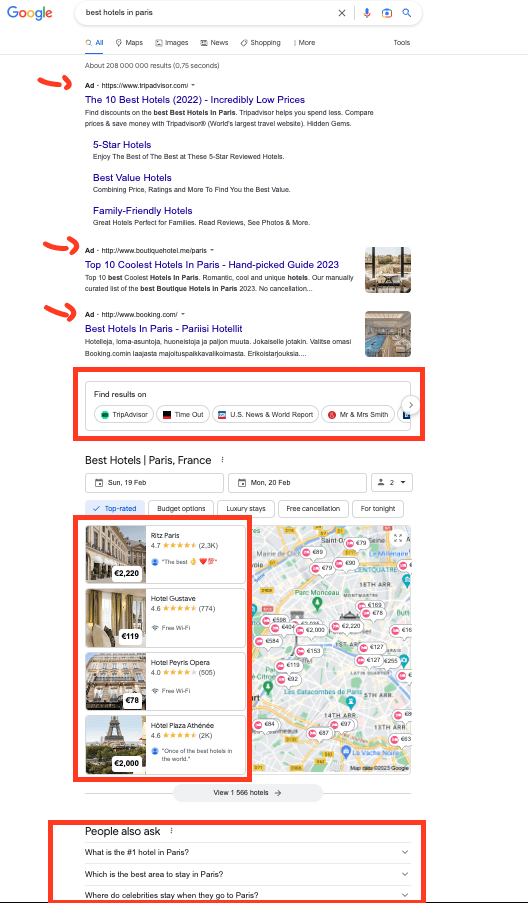
If you look at the search results page for this one, you find:
- 3 ads that eat up a ton of space.
- A small box that suggests accommodation apps and review sites.
- A huge search form with recommendations.
- A big People also ask section.
- A blog post that’s not even visible in the zoomed-out view.
Each result stops a portion of searchers from scrolling further down. So even if your post ranked #1 for this search query, it would get few visitors.
Avoid writing about topics that have a crowded result page like this!
5. Be First to the Party
To rank a blog post high, it helps to be among the first to cover the topic.
I’m not saying you can’t rank high for topics that have been covered well earlier. But this just makes the job so much easier.
I was one of the first people ever to write a blog post about the best AI art generators. I wrote the post in Sept 2022 when the topic had just started to gain momentum. I chose this topic because I sensed that this topic would become one of the top trends in the tech space.
Here’s the Google trends chart for the search query “AI art generator“:
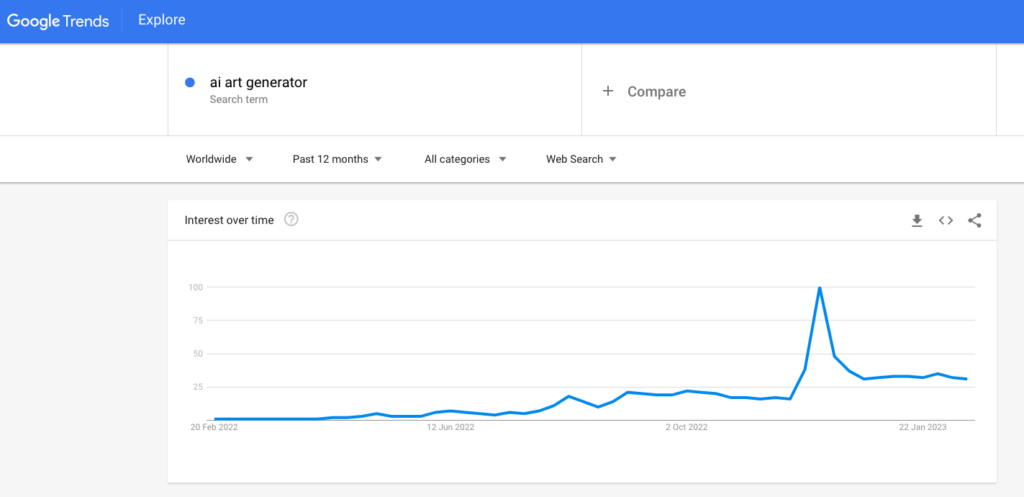
As you can see, this topic had no searches in March 2022 but saw a huge spike in December of that year.
Now, take a look at the success this article got on my blog:
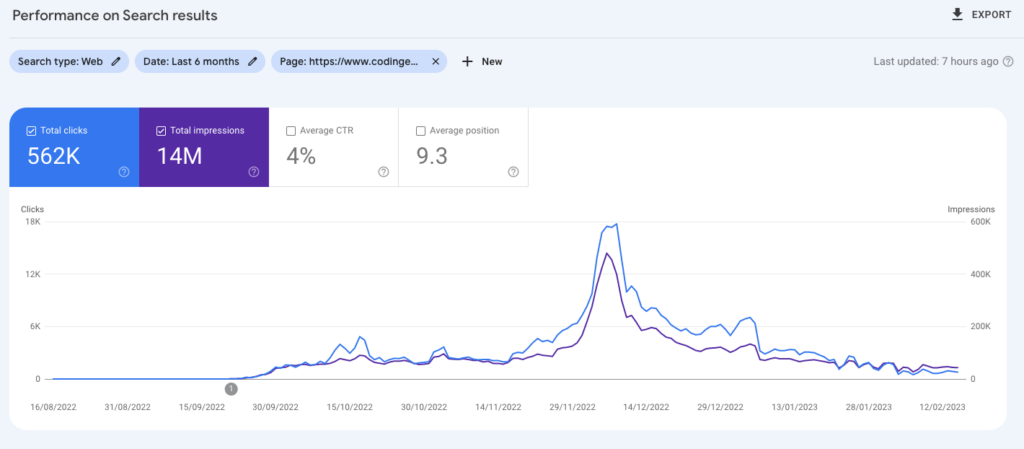
In less than 6 months, the article got 500k+ clicks on Google. For a short period of time, this piece ranked in the top 3 for a popular search phrase “AI art generator”.
I wrote the article in 10 hours, yet I earned $20,000 and counting.
Now the search volume has died down and big players (like zdnet.com and techradar.com) have written their own pieces around the topic. Because of this, I barely rank in the top 10 anymore.
Generally, though, if you’re among the first ones to cover the topic, you will remain in the top search results longer—assuming the content is good.
6. Pick an Evergreen Topic
Choose evergreen topics for your blog posts.
This is not necessarily a ranking factor. But it’s such an important point to keep in mind I wanted to include it on this list.
Don’t write about something that will go away. Instead, try to write about topics that are timeless and relevant in years to come. Ranking high for a search query no one searches for is meaningless.
For example, a fidget spinner is a bad example of a blog post topic. It was a momentary trend that died down in months. Here’s a Google Trends chart that shows the behavior of the search term:
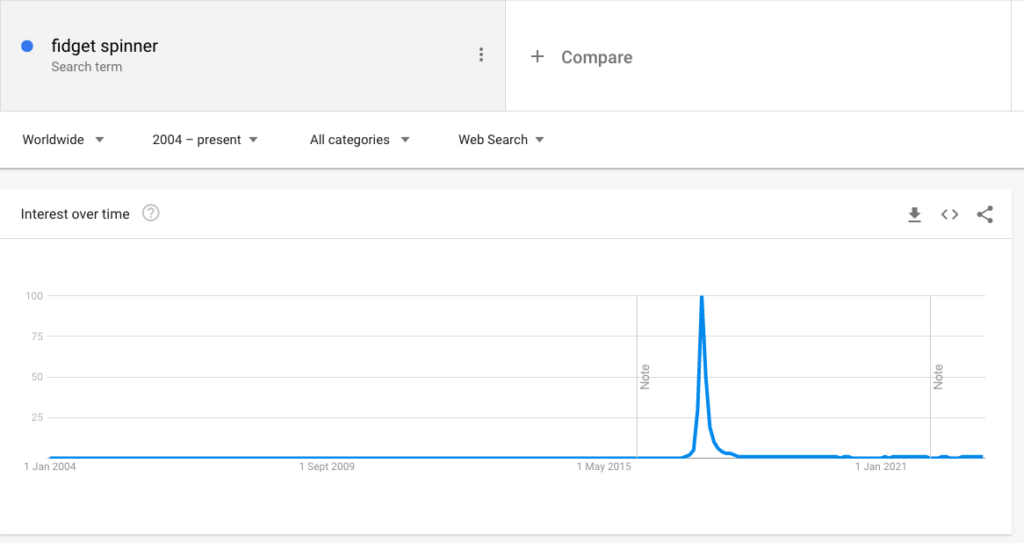
A much better idea would be to write about something that gets search volume all the time.
For example, let’s compare the search terms “How to use fidget spinner” and “How to calculate power”:
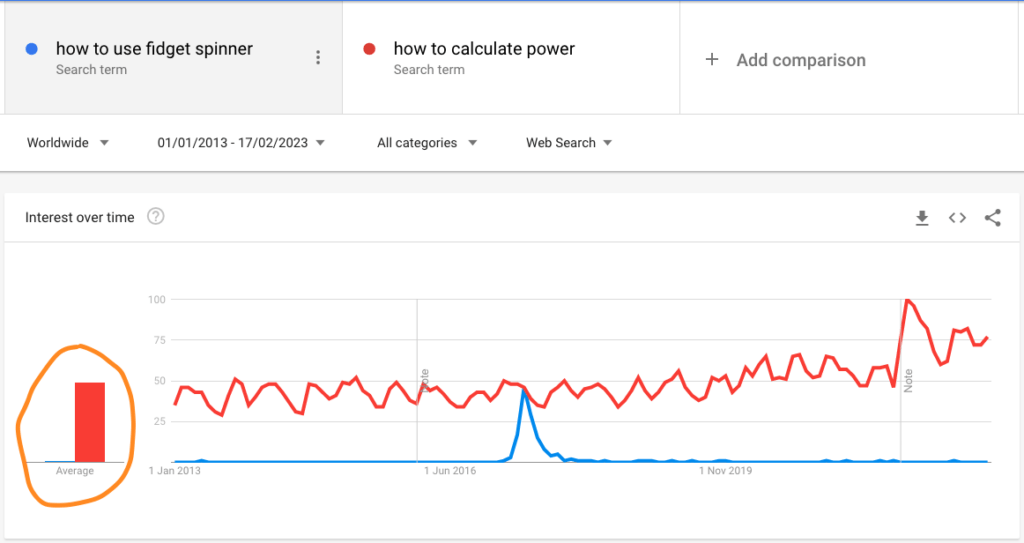
If you managed to rank high for “How to calculate power”, you’d get a ton of traffic all the time. This could mean good ad revenue for years to come!
On the other hand, by writing about a short-lived topic you’d get an audience boost and revenue boost for only a short period of time.
7. Be Consistent with Your Niche
Write about topics that are related to or at least relevant to your blog’s niche.
Off-topic blog posts don’t typically rank high on search engine results.
Some people use the word “Domain Authority” to describe the likelihood of a site ranking high on search results.
If a site has a high domain authority, they have a better chance of ranking high. If the domain authority is low, there’s less of a chance to rank high.
To build domain authority, cover your niche thoroughly and wait. Practically, this means writing a ton of useful blog posts about the key topics in your niche.
Older frequently visited sites with lots of quality posts have higher domain authority.
For example, if a site with 0 posts and 0 visitors publishes a post about buying a cat, search engines are really cautious and won’t rank the post high.
But if a 10-year-old pet site with millions of visitors and hundreds of cat-related posts writes it, search engines have more confidence in the post.
This increases the latter site’s chances to rank high.
8. Publish a Lot
There’s no clear-cut way to make a particular blog post rank #1 on Google. You can use the tips on this list to maximize your chance, but remember that luck always plays a part.
Focus on writing a ton of content rather than spending days writing a single piece. The more quality content you publish, the better the chances for some of those to rank high.
Keep in mind not to use this tip to skip writing quality content. Make sure your post is better and more informative than any other post in the top 10 results. If you fail this, there’s no chance to rank high.
For me, it took 400+ blog posts and 1.5 years of 50-hour weeks to start earning a good income from my blog(s). It took that long to get my posts to rank high for truly valuable search phrases.
Be patient! Blogging space is competitive and crowded—success won’t come overnight.
9. Write the Best Post on the Internet
If your blog post is the best, search engines have no other choice but to rank it high.
If you fail to produce the best post about your topic, there’s no way to rank high.
To battle this, make sure you read all the blog posts that rank high for your search term. Make sure to write a better piece than any one of those.
For example, before writing a post about “What to wear in Sauna”, search for that term in Google. Open up the top 10 search results and read through the content. You would probably do this anyways in the research phase.
But how do you actually make the post better than the others?
Here are some ideas:
- Use illustrative images and alt texts.
- Make the post content short, concise, and actionable.
- Cite your sources.
- Add your own takes and experiences if possible.
- Add a frequently asked questions section (relevant questions only).
- Make the content scannable.
- Combine the most useful information from all the best posts in your way.
Besides, keep in mind all the other practical tips in this guide.
10. Improve Meta Title and Description
Coming up with an eye-catching meta title and description can help attract visitors from search. It also guides search engines to rank your posts higher for a particular search topic.
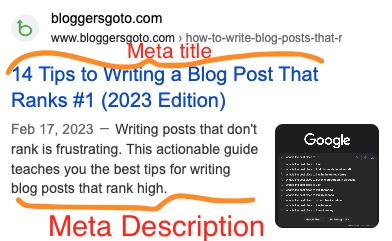
If possible, use your search phrase in the meta title as early as you can.
When potential visitors look through the search results, they are more likely to click on your article if it has the “keywords” at the start.
A good example of a meta title:
15 Best Restaurants in London
A bad example of a meta title:
What are some of the best places to eat in London
Remember to title-case your meta titles too.
Title case refers to capitalizing the first letter of every major word in a title or heading while leaving articles, conjunctions, and prepositions in lowercase.
One great way to make your blog posts more clickable is by including a number in the meta title. This has been proven to increase your click-through rate (CTR).
You can do this by including the current year in the title. But don’t do this if the year isn’t relevant to the topic.
When it comes to the meta description, make sure it best describes the content in one or two short sentences.
If you don’t specify meta titles and descriptions, search engines will choose them on your behalf.
11. Link to Useful Resources
Add useful links to your blog posts.
When you write about topics that are relevant to your niche, you can usually add links to your other blog posts.
This can increase the page views per visitor count. It also helps Google bots to navigate your page and shows you’ve covered the niche thoroughly.
Also, if you can back up your facts with links to other blog posts that are even better. This way visitors can see you’ve done the research. Also, they can proceed to read other useful resources for more insight.
But don’t force links.
It’s ok to write posts that don’t have any links. Forcefully added links won’t help you rank high because they don’t help readers.
12. Don’t Use AI Blindly
These days some bloggers use AI writers to produce parts of their content.
Thanks to the latest developments in AI, such as ChatGPT, AI can produce unique and original content in no time.
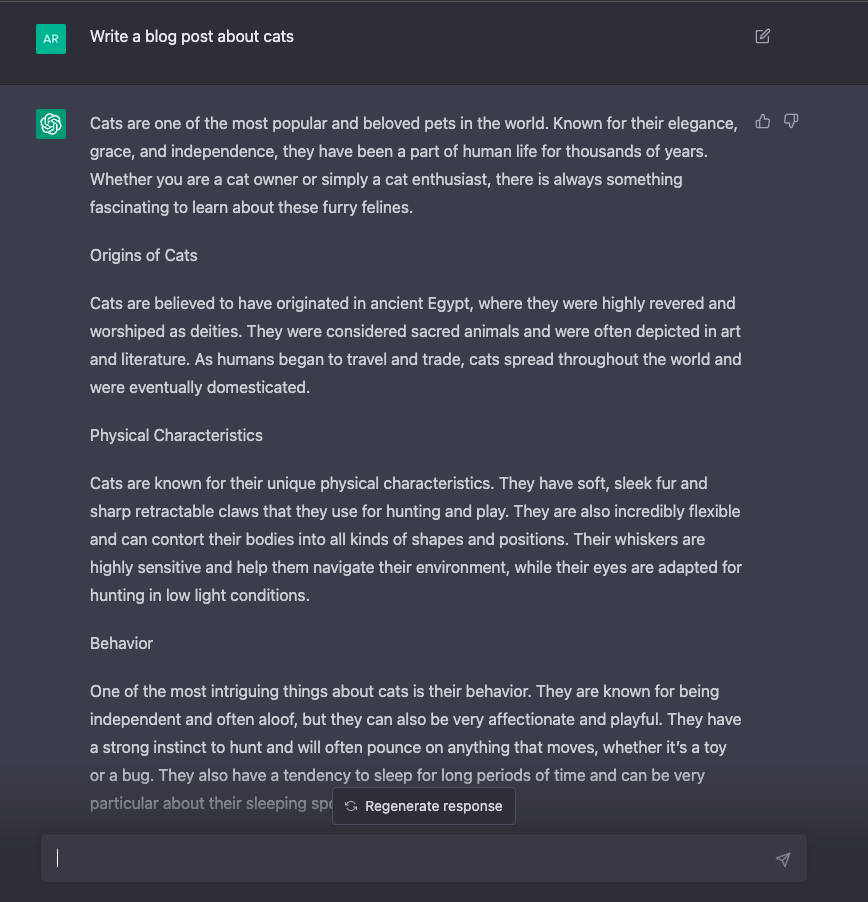
All you need to do is tell the AI what you want to write about and wait for a couple of seconds.
Despite all the amazing demos, news articles, and videos you may have seen, AI writing technology isn’t quite there yet.
The problem is that AI cannot think.
Today’s AI cannot write reviews and base them on its own experience. It cannot provide unique angles or do research.
All AI can do is write something that’s already been said. It doesn’t provide value to the readers.
You can surely use AI as your writing assistant. It can summarize, rewrite, and even clarify some concepts in a better way than you do.
But AI makes a ton of factual mistakes in a convincing way. If you’re not familiar with the topic, these mistakes are hard to spot.
I’ve tried using AI to write blog posts about programming. But writing with AI just slowed the process down due to the factual incorrectness and the time it took to fix those.
13. Make the Content Visually Pleasing
Nothing looks worse than a wall of text.
Add images to your blog posts. Preferably, you should add illustrative images that support delivering the message of your content.
If you cannot find supportive images for your posts, make sure to at least include some stock photos.
You can use free stock photos from sites like Unsplash or Pexels.
For most of these images, you can use them as long as you remember to add a shoutout to the image caption.
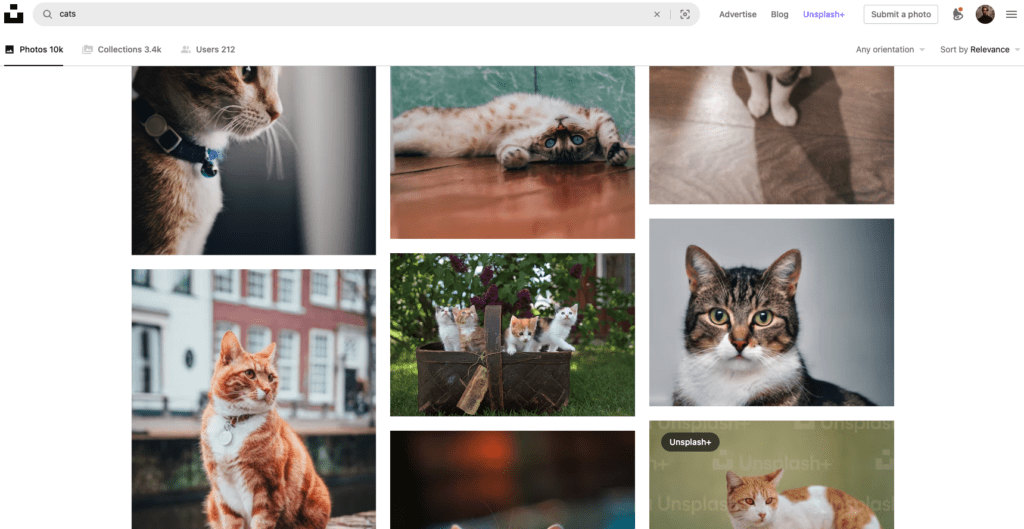
Another key aspect in writing visually pleasing blog posts is avoiding long text chapters. These look terrible on a mobile device. Write short sections of 2-4 sentences.
Also, feel free to add bullet points, and numbered lists, and bold some key parts of your text. Just don’t overdo any of these.
14. Specify Image Alt Texts
Add an alt-text that best describes your images. Describe the image like you’d briefly describe it to someone over a phone call.
In WordPress, adding an alt text takes place by clicking the image and choosing the Alt Text on the right-hand sidebar block editor.
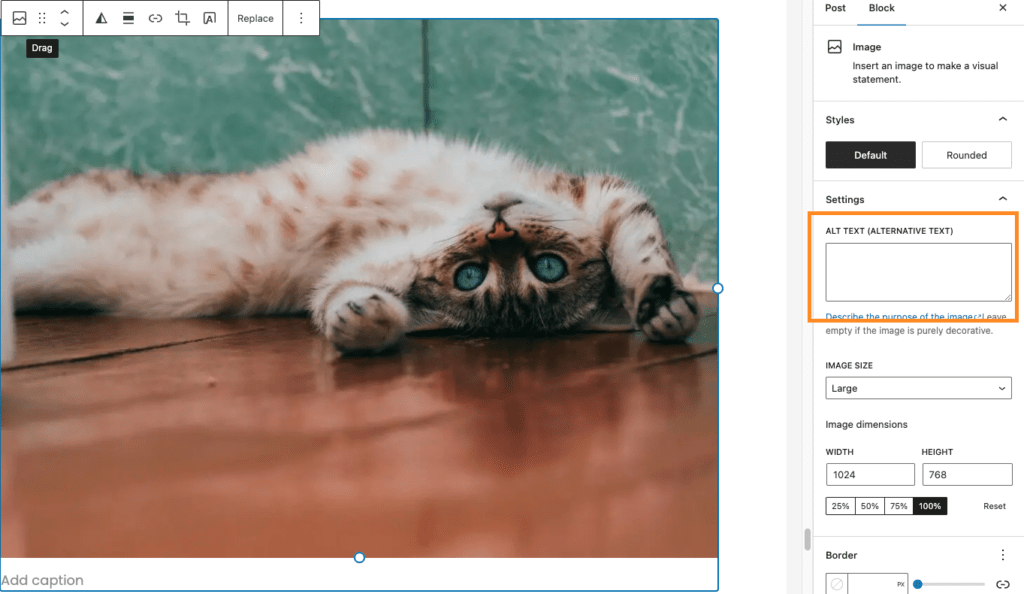
A good example of an alt-text:
A cat standing in the middle of a field during sunset.
A bad example of an alt text:
There is a cat standing in the middle of a field during sunset. It looks as if the cat had something in its mind—perhaps it’s standing there and waiting for its prey.
The reason why alt texts are important is to help people that use screen readers.
For example, if you’re jogging and listening to a post, there’s no way to see what’s in the image. If there’s a proper alt text in place, you’ll get an idea of what the image was about.
Needless to mention how useful alt texts are for the visually impaired.
Wrap Up
Today you learned a bunch of actionable tips that help your blog posts rank high.
To take home, make sure you solve readers’ problems so that they won’t have to look for another resource.
Write blog posts that are easy to read. Use simple language and images, and avoid walls of text.
Use Google’s search suggestions to choose topics that are sought after. Don’t pick too competitive topics that are crowded with ads and search feature boxes.
Last but not least, always write the best piece on the entire internet!
Thanks for reading. Happy writing!
