[This is an experimental blog post written with AI. No edits, nothing. I used Semrush Contentshake to write this post.]
Working remotely has become the new norm for many.
Yet, it’s not without its challenges.

Productivity can take a hit when your home becomes your office. Distractions abound, from household chores to the allure of a midday nap.
But fear not.
This comprehensive guide is here to help you navigate the world of remote work. We’ve compiled the best productivity tips to help you work efficiently from the comfort of your home.
Whether you’re a seasoned remote worker or new to the game, you’ll find actionable advice here.
We’ll delve into setting up your ideal home office, mastering time management, and staying focused amidst distractions. We’ll also explore effective communication in a remote setting, balancing work and life, and maintaining your health and wellbeing.
Moreover, we’ll look at how technology can enhance your productivity.
Our goal is to help you thrive in your remote work journey.
So, are you ready to boost your productivity and make the most of working from home?
Let’s dive in.
Understanding Remote Work and Its Challenges
Remote work is not a new concept.
Yet, recent events have accelerated its adoption worldwide.
by Scott Graham (https://unsplash.com/@homajob)
Companies and employees alike are recognizing its benefits. These include cost savings, flexibility, and improved work-life balance.
However, remote work also presents unique challenges.
Understanding these challenges is the first step towards overcoming them.
In the following sections, we’ll explore the shift to remote work and its common productivity hurdles.

Let’s get started.
The Shift to Remote Work: Trends and Statistics
The shift to remote work has been significant.

In 2020, an estimated 42% of the U.S. labor force was working from home full-time. That’s a drastic increase from just 3.6% before the pandemic.
This trend is not limited to the U.S.
Countries around the world have seen similar shifts. In the UK, for instance, 46.6% of people did some work at home in April 2020.
And it’s not just a temporary change.
Many companies plan to continue remote work even after the pandemic. A Gartner survey found that 82% of company leaders intend to permit remote work some of the time.
Common Productivity Hurdles for Remote Workers
Despite its benefits, remote work can be challenging.
One of the main challenges is maintaining productivity.
Without the structure of an office, it’s easy to lose focus. Distractions at home, like chores or family, can also disrupt work.
Another challenge is communication.
In a remote setting, it’s harder to collaborate with colleagues. Misunderstandings can occur without face-to-face interactions.
Isolation is another issue.
Working alone can lead to feelings of loneliness and disconnection. This can impact motivation and productivity.
Finally, work-life balance can be difficult to maintain.
When your home is your office, it’s hard to switch off. This can lead to burnout if not managed properly.
In the next sections, we’ll provide tips to overcome these challenges. Stay tuned.
Creating Your Ideal Home Office
Creating a productive home office is crucial for remote work.
It’s more than just a desk and a chair.

Your workspace should inspire you. It should help you focus and be comfortable.
Let’s explore how to choose the right space and set it up ergonomically.
We’ll also discuss essential tools and tech for remote productivity.
Ready? Let’s dive in.
Choosing the Right Space and Setting Up Ergonomically
Choosing the right space for your home office is key.
It should be quiet and free from distractions.
Natural light is a plus. It can boost mood and productivity.

Once you’ve chosen the space, consider ergonomics.
Your chair should support your back. Your desk should be at a comfortable height.
Your monitor should be at eye level. This can prevent neck strain.
Essential Tools and Tech for Remote Productivity
Now, let’s talk about tools and tech.
These can make a big difference in your productivity.
Here are some essentials:
- A reliable laptop or desktop computer
- High-speed internet connection
- Noise-cancelling headphones
- A webcam and microphone for video calls
- A keyboard and mouse that are comfortable to use

Software is also important.
Consider using productivity apps. These can help you manage tasks and stay organized.
We’ll discuss more about these in the later sections.
Stay tuned.
Time Management Mastery for Remote Workers
Time management is a vital skill for remote workers.
It’s easy to lose track of time when you’re working from home.

But with the right strategies, you can master it.
Let’s explore how to prioritize and plan your tasks.
We’ll also discuss some popular time management techniques.
Ready? Let’s get started.
Prioritizing and Planning: Setting SMART Goals
Setting goals can help you stay focused.
But not just any goals. They should be SMART.
SMART stands for Specific, Measurable, Achievable, Relevant, and Time-bound.
Here’s how to set SMART goals:
- Specific: Be clear about what you want to achieve.
- Measurable: Make sure you can track your progress.
- Achievable: Set goals that are challenging but possible.
- Relevant: Your goals should align with your larger objectives.
- Time-bound: Set a deadline for your goal.

With SMART goals, you’ll know exactly what you need to do.
You’ll also know when you need to do it by.
This can help you stay on track and avoid procrastination.
Time-Blocking, Pomodoro, and Other Techniques
There are many time management techniques out there.
One popular technique is time-blocking.
This involves dividing your day into blocks of time. Each block is dedicated to a specific task or activity.
Another technique is the Pomodoro Technique.
This involves working for 25 minutes, then taking a 5-minute break. After four “Pomodoros,” take a longer break.
Here are some other techniques you might find helpful:
- The Eisenhower Matrix: This helps you prioritize tasks based on their urgency and importance.
- The 80/20 rule: This suggests that 80% of results come from 20% of efforts.
- The two-minute rule: If a task takes two minutes or less, do it immediately.

Try out different techniques. See what works best for you.
Remember, the goal is to make the most of your time.
So choose the techniques that help you do that.
Staying Focused Amidst Distractions
Working from home comes with its share of distractions.
From household chores to social media, it’s easy to get sidetracked.

But with a few strategies, you can stay focused.
Let’s explore how to minimize interruptions.
We’ll also discuss some apps and tools that can aid concentration.
Ready to boost your focus? Let’s dive in.
Strategies to Minimize Interruptions
First, establish a dedicated workspace.
This helps create a boundary between work and personal life.
Next, set clear boundaries with family and housemates.
Let them know when you’re working and shouldn’t be disturbed.

Also, consider using noise-cancelling headphones.
These can create a quiet work environment, even if there’s noise around you.
Finally, learn to manage your digital distractions.
This could mean turning off notifications or using apps that block social media during work hours.
Apps and Tools to Aid Concentration
There are many apps and tools that can help you stay focused.
Here are a few to consider:
- Focus@Will: This app provides music that’s scientifically optimized to help you concentrate.
- Forest: This app helps you stay focused by growing a virtual tree while you work.
- Freedom: This app blocks distracting websites and apps on all your devices.
- RescueTime: This tool tracks how you spend your time online, helping you identify and eliminate distractions.

Remember, what works for one person might not work for another.
So feel free to experiment with different tools.
Find the ones that work best for you and your unique work style.
With the right strategies and tools, you can stay focused and productive, even amidst distractions.
Communication and Collaboration in a Remote Setting
Communication is key in any work setting.
But it’s even more crucial when working remotely.

Without face-to-face interactions, misunderstandings can easily arise.
So, how can you communicate effectively in a remote setting?
And how can you collaborate with your team, even if you’re miles apart?
Let’s explore these topics in the next sections.
Effective Use of Communication Platforms
First, choose the right communication platforms.
There are many options out there, from email to instant messaging to video conferencing.

The key is to use each platform for its intended purpose.
For example, use email for non-urgent, formal communication.
Use instant messaging for quick, informal chats.
And use video conferencing for meetings where visual cues are important.
Best Practices for Virtual Meetings and Teamwork
Virtual meetings are a staple of remote work.
But they can be ineffective if not handled well.
Here are some best practices to keep in mind:
- Be punctual: Respect everyone’s time by starting and ending meetings as scheduled.
- Set an agenda: This helps keep the meeting focused and productive.
- Encourage participation: Make sure everyone has a chance to contribute.
- Follow up: Send a summary of the meeting and next steps to all participants.
As for teamwork, it’s all about trust and clear expectations.
Set clear goals and deadlines for each project.
Use project management tools to keep track of progress.
And most importantly, trust your team members to do their part.
With effective communication and collaboration, remote teams can be just as productive as co-located ones.
Balancing Work and Life When Home Becomes the Office
Working from home blurs the line between work and personal life.
It’s easy to lose track of time and overwork.

On the other hand, home distractions can also hinder work.
So, how can you strike a balance?
Let’s delve into some strategies in the next sections.
Setting Boundaries for Work-Life Harmony
First, establish a dedicated workspace.
This helps create a mental boundary between work and personal life.
Avoid working from your bed or couch.
These areas should be associated with relaxation, not work.
Next, set a consistent work schedule.
Stick to regular work hours as much as possible.
This helps maintain a sense of normalcy and structure.
And don’t forget to communicate your work hours to your family or housemates.
The Importance of Breaks and Downtime
Taking regular breaks is crucial for maintaining productivity.
It helps prevent burnout and keeps your mind fresh.
Here are some break ideas:
- Stretch or do a quick workout
- Step outside for some fresh air
- Meditate or do a quick mindfulness exercise
- Have a healthy snack
- Read a book or listen to a podcast
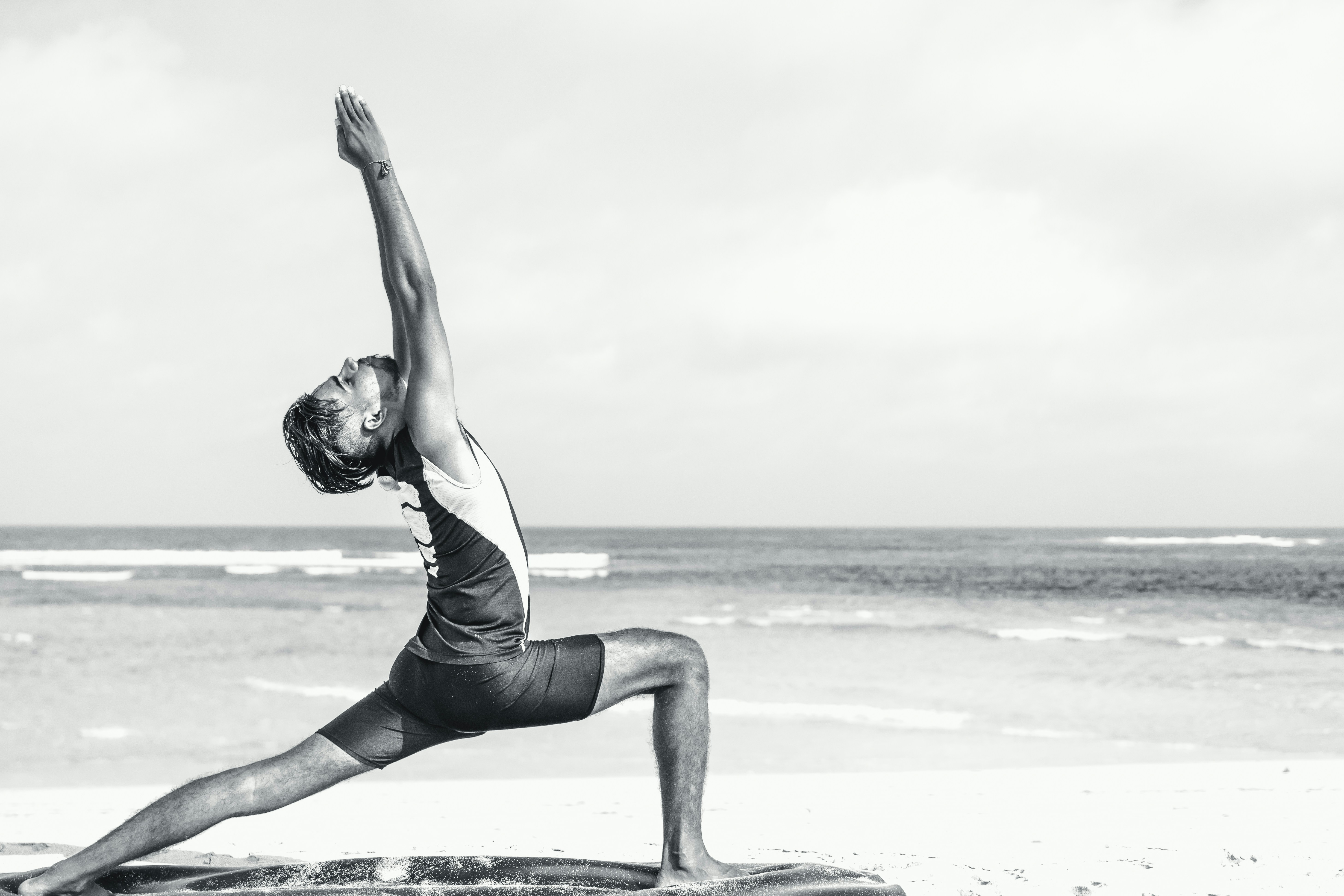
Remember, it’s not just about taking breaks during work hours.
You also need to have downtime at the end of the day.
Establish a shutdown ritual to signal the end of your workday.
This could be as simple as closing your laptop and tidying up your workspace.
Or it could be a relaxing activity like reading or taking a walk.
The key is to disconnect from work and transition to personal time.
Balancing work and life when home becomes the office is not easy.
But with clear boundaries and regular breaks, it’s definitely achievable.
Health and Wellbeing for the Remote Worker
Working from home can impact your health in various ways.
You might find yourself sitting for long hours.
Or snacking more than usual.
Or feeling isolated and stressed.

But don’t worry.
There are ways to maintain your health and wellbeing while working remotely.
Let’s explore some strategies.
Physical Health: Exercise, Nutrition, and Ergonomics
First, let’s talk about exercise.
Regular physical activity is crucial for your health.
It boosts energy levels and improves concentration.
Try to incorporate exercise into your daily routine.
Next, pay attention to your diet.
Eat healthily and stay hydrated to maintain cognitive function.
Avoid excessive snacking and opt for balanced meals instead.
Lastly, consider your workspace ergonomics.
Invest in ergonomic furniture and equipment to enhance comfort and efficiency.
This can help prevent physical discomfort and long-term health issues.

Mental Health: Mindfulness, Socializing, and Stress Management
Now, let’s move on to mental health.
Working remotely can sometimes feel isolating.
So, make sure to stay connected with your team and loved ones.
Use video conferencing tools for meetings and social interactions.
Next, practice mindfulness or meditation.
This can help reduce stress and improve focus.
Here are some mindfulness activities you can try:
- Deep breathing exercises
- Guided meditation
- Yoga
- Journaling
Lastly, recognize signs of stress and take action.
Don’t hesitate to seek professional help if needed.
Remember, your mental health is just as important as your physical health.
Take care of it.
Leveraging Technology for Enhanced Productivity
Technology can be a game-changer for remote work productivity.
It can help streamline tasks, improve communication, and automate processes.
But with so many tools available, it can be overwhelming to choose the right ones.
Don’t worry, we’ve got you covered.

Let’s dive into some must-have productivity apps and software.
Then, we’ll explore how to automate routine tasks and processes.
Ready? Let’s get started.
Must-Have Productivity Apps and Software
First, let’s talk about productivity apps and software.
These tools can help you manage tasks, track time, and stay organized.
Here are some top picks:
- Task management: Trello, Asana, or Todoist
- Time tracking: Toggl or RescueTime
- Note-taking: Evernote or OneNote
- Cloud storage: Google Drive or Dropbox
- Communication: Slack or Microsoft Teams

Next, consider using apps that block distractions.
These can help you stay focused during work hours.
Try apps like Freedom or StayFocusd.
Lastly, don’t forget about tools for virtual collaboration.
Tools like Google Docs or Miro can make teamwork a breeze.
Automating Routine Tasks and Processes
Now, let’s talk about automation.
Automation can save you a lot of time on repetitive tasks.
For example, you can automate email responses or social media posts.
Here are some tools to help you automate tasks:
- Email automation: Mailchimp or ActiveCampaign
- Social media automation: Buffer or Hootsuite
- Workflow automation: Zapier or IFTTT
Next, consider using chatbots or virtual assistants.
These can handle routine inquiries and tasks.
For example, a chatbot can answer frequently asked questions from customers.
Lastly, remember to regularly review and adjust your tech stack.
As your needs evolve, so should your tools.
Stay open to trying new apps and software.
They might just be the productivity boost you need.
Conclusion: Continuous Improvement and Adaptation
Boosting productivity while working from home is not a one-time task.
It’s a continuous process of learning, adapting, and improving.
Remember, what works for others might not work for you.
So, it’s crucial to find your unique productivity rhythm.
Reflecting on Productivity and Making Adjustments
Take time to reflect on your productivity levels.
Identify what’s working and what’s not.
Then, make necessary adjustments.
Remember, small tweaks can lead to significant improvements.
Staying Up-to-Date with Remote Work Trends
Lastly, stay informed about remote work trends.
This can help you adapt to changes and stay ahead.
For example, new tools or strategies might emerge.
Embrace them and keep evolving your productivity game.
