CopyAI is one of the more popular AI writing tools.
But does it actually work? How accurate are the outputs?
Let’s find out!
💡 Make sure to read my comprehensive guide to the Best AI Writing Software.
Getting Started with Copy AI
To start using CopyAI, all you need to do is head over to the CopyAI home page and create a free account.
By doing so, you automatically start a free trial so that you can test the tool before paying or even entering the credit card details.
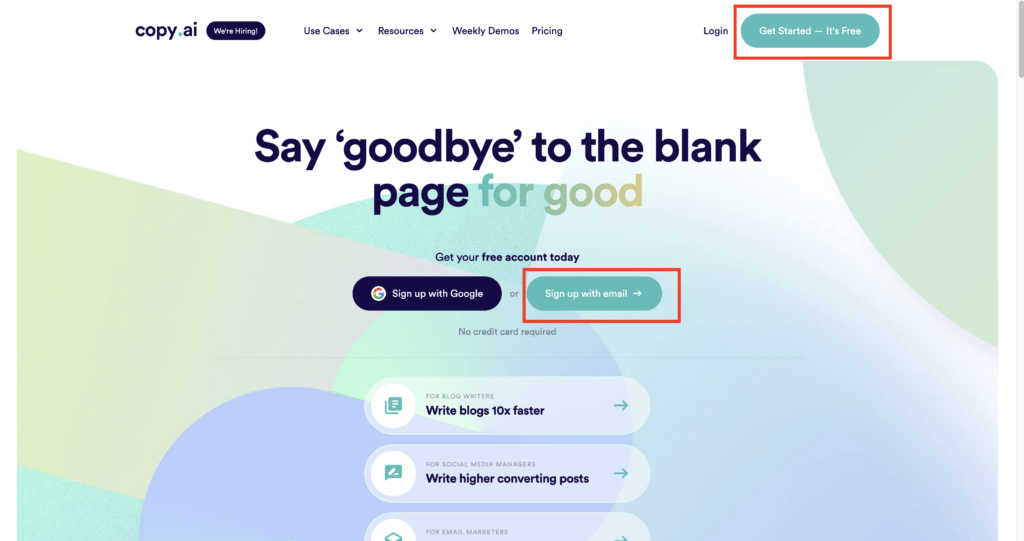
Once you have created your account, you will land in the CopyAI dashboard that looks like this:
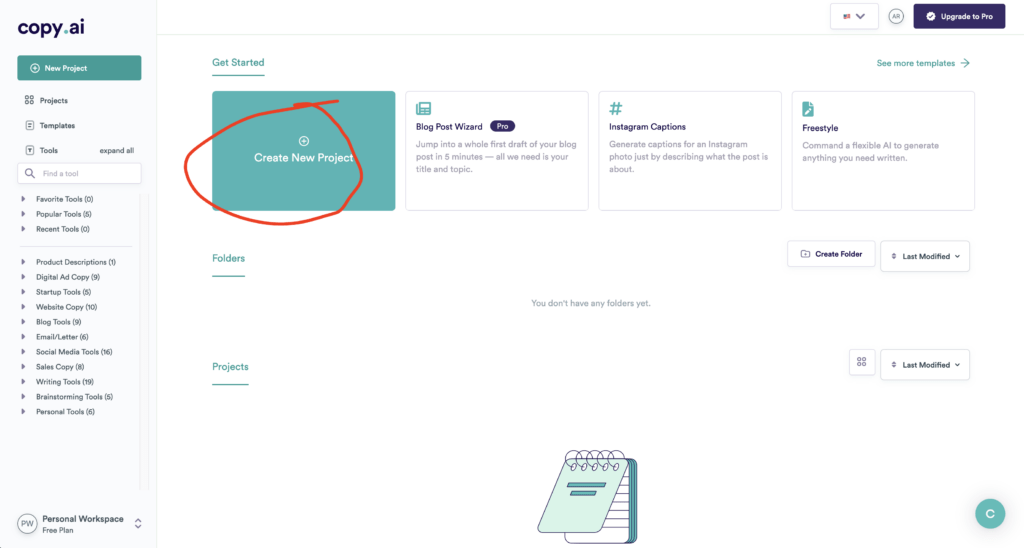
Now, this is the main view of the app. From this view, you can either choose a new project or work on an existing one.
For example, on the left-hand side, you’ve got a whole bunch of templates and use cases.
Feel free to click those to start experimenting with the tool. The tool is easy to navigate and use and really it requires no technical skills or guides to start using it.
You will learn more details later on in this guide as I show you a bunch of use-case examples.
Copy AI Key Features
Let’s quickly go through some of the key features of CopyAI.
- AI-powered writing assistant. Copy AI uses the latest advancements in AI to generate unique and well-thought content in a matter of seconds.
- Free version: CopyAI offers a free version of its writing tool, which is unusual compared to other AI writing tools that often have a cost associated with them.
- 100+ templates: There is a variety of writing templates available for users to choose from, based on their specific needs and goals. These templates can provide guidance and instructions to the AI behind the scenes to help generate content.
- 25+ languages: The tool supports multiple languages, making it easy to communicate with non-English speakers and accurately translate content into different languages.
- Long-form content editor: The long-form content editor allows users to write in-depth content, such as blog posts that rank highly on search engines like Google.
- Easy to use: The overall user experience of CopyAI is designed to be user-friendly and intuitive.
My Experience with Copy AI
So far it’s been mostly jargon and promises. But let’s actually put the tool to a test to see how it really performs and what it can do.
Here are some example use cases and for each use case, I try how CopyAI performs and whether the result is useful or not.
I won’t cover all the features and widgets in this blog post.
Instead, I put those features to the test that I think the best showcase the potential of the tool. To find out whether the tool is good for you or not, you should test all the features with the free trial.
Anyway, let’s jump into the testing and results.
1. Blog Post Ideas
Let’s say you are a digital marketer working on a SaaS company and you want to find blog post topics to boost your organic search traffic audience and build trust among your customers.
In this case, you should come up with blog posts that might be insightful for the users or potential users of the product.
In this example, let’s say you want to write blog posts that are relevant to a Photo Editor software.
Here’s an example output I gave to CopyAI:
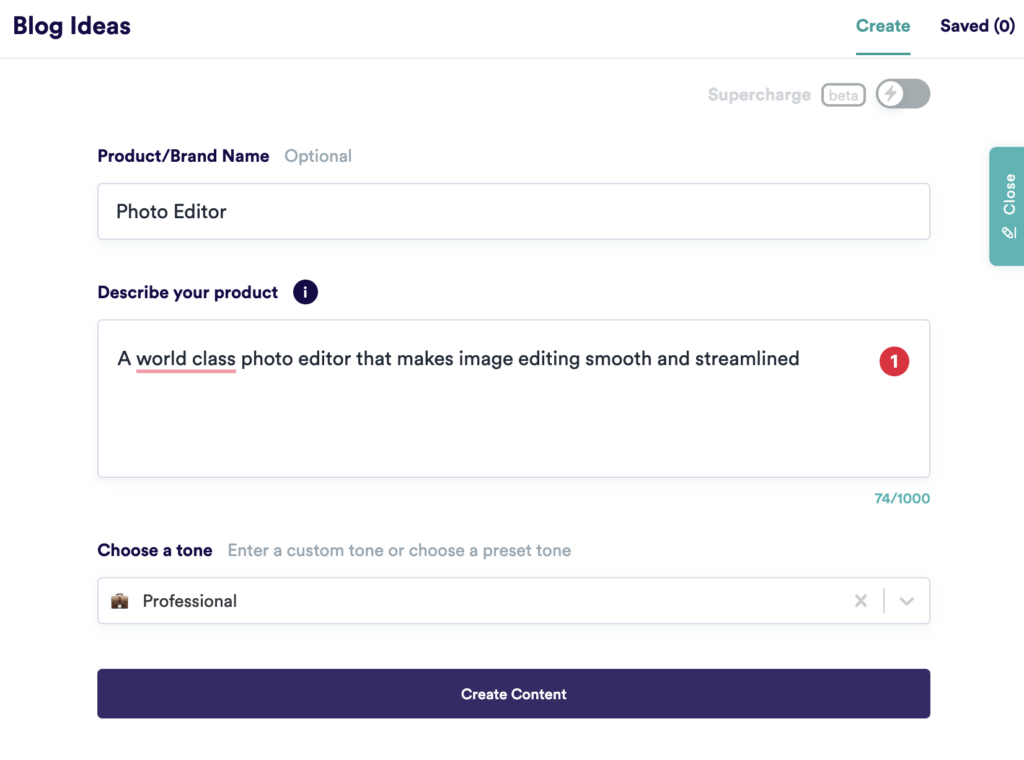
And here are the results:
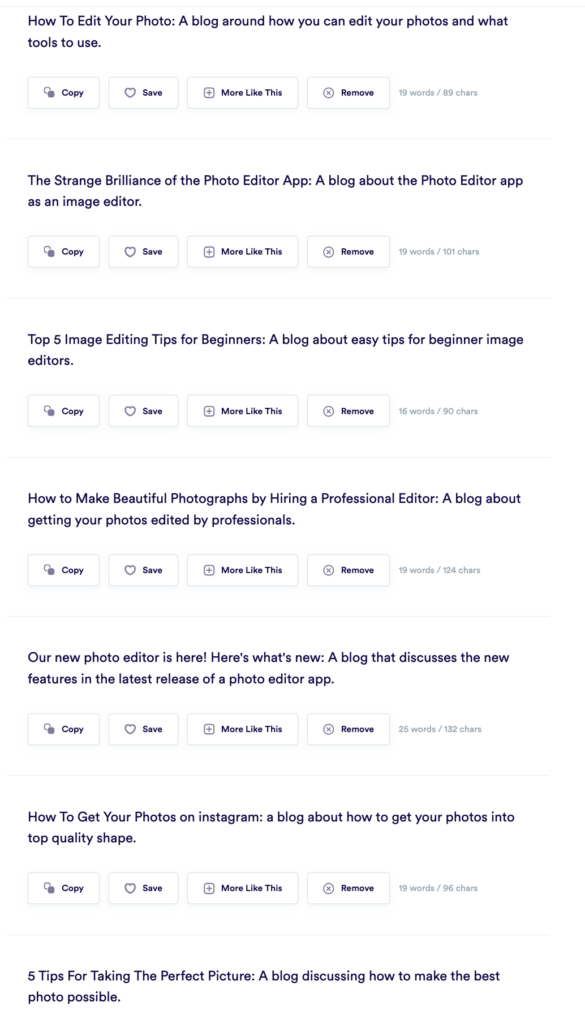
As you can tell, there are lots of great blog post ideas on the list. For instance, those listicle ones tend to perform really well on search engines in my personal experience. The fact that CopyAI knows this too is pretty amazing!
You can start working on these blog posts right away. Or if you need assistance, you can ask CopyAI to generate the outlines or even some content for these blog post topics.
2. Generate Blog Content
Given a blog post topic, you need to do hard work to turn it into a blog post that pleases the reader and solves a problem.
One shortcut you can take is by using the CopyAI Freestyle mode. This mode helps you overcome the blank page syndrome by writing outlines or even some blog content.
For example, I took one of the titles generated in the previous section and inserted it into CopyAI, and asked to generate a blog post using that title:
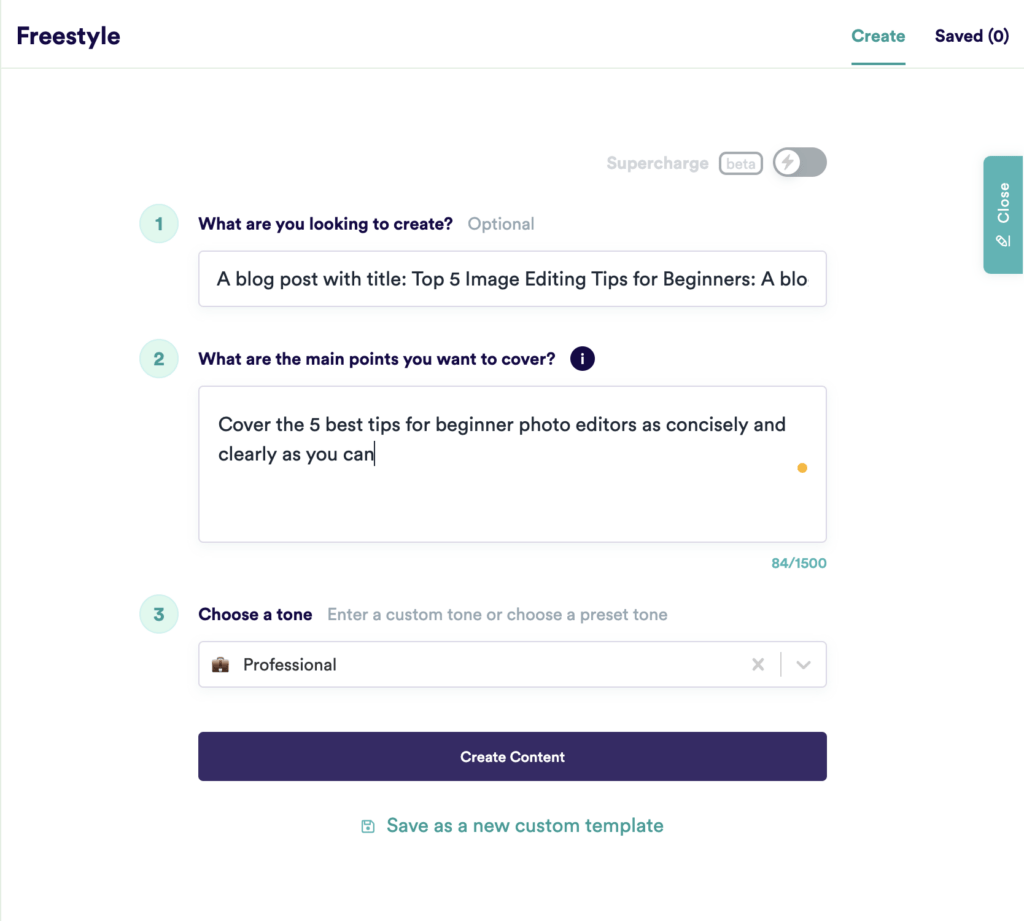
Here are some of the results it came up with:
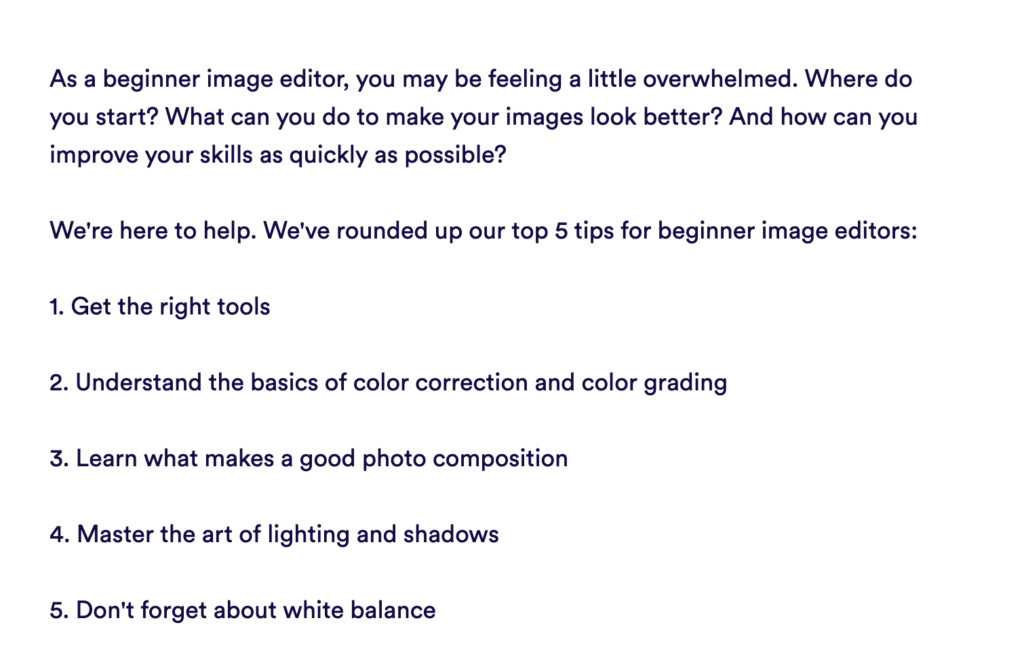
Pretty impressive, isn’t it? However, I asked CopyAI to generate a blog post, not just an outline. So let’s see the other outputs it generated. By scrolling the results down, I found this piece:
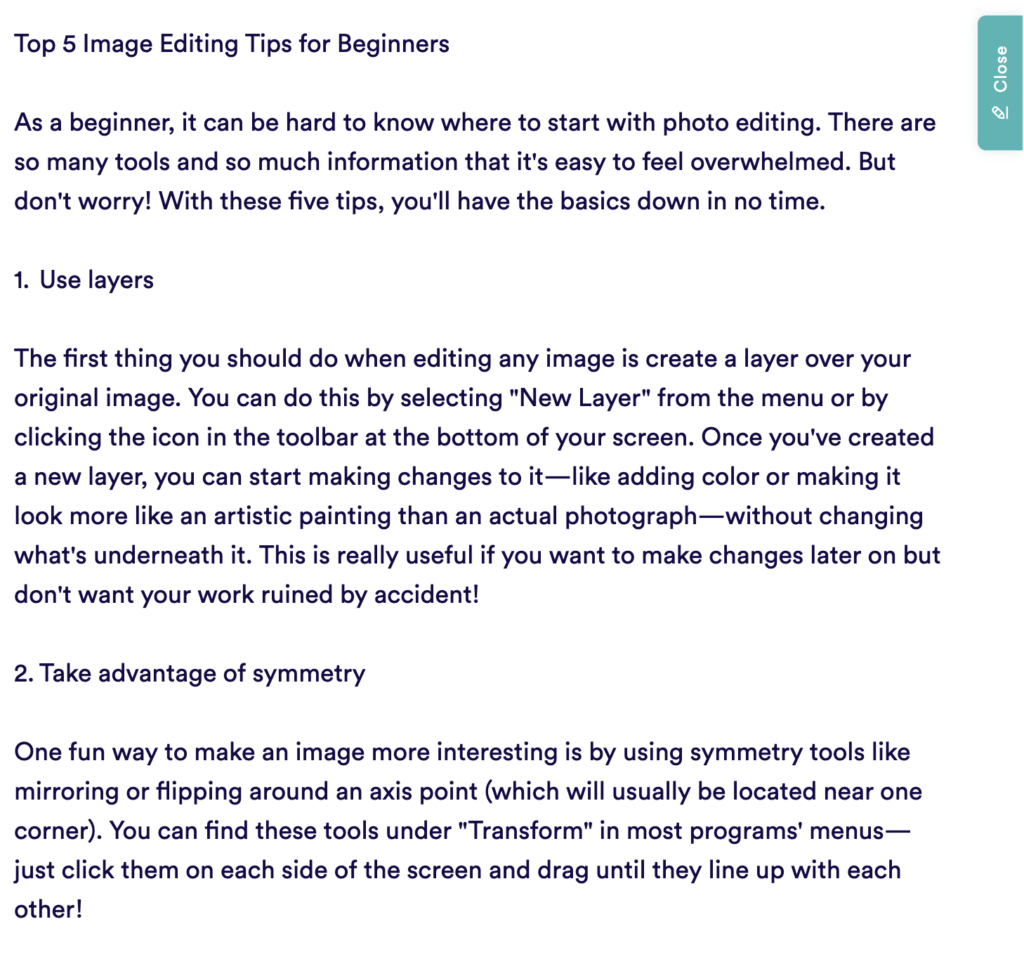
This is already a promising-looking beginning for a blog post. But it’s not quite detailed or comprehensive enough so that I could actually use it.
And when I try to click the “More like this” button to keep on generating more content, the tool says the input cannot be longer than 1,000 words.
To take home, CopyAI is great at fighting the blank page syndrome or coming up with ideas for blog posts, but it cannot quite generate long-form content that tools like Jasper or ChatSonic can.
I’m actually not saying this is even a bad thing because AI-generated long-form content usually isn’t that great. This is because AI is still in its infancy and has a lot of shortcomings.
So actually, CopyAI is a perfect tool that doesn’t bite more than it can eat. In other words, CopyAI acts as a springboard so that when the AI capabilities aren’t enough to continue, it’s your job to do so.
3. Product Name Generator
As the last test, let’s generate some product names for an imaginary photo editor using CopyAI.
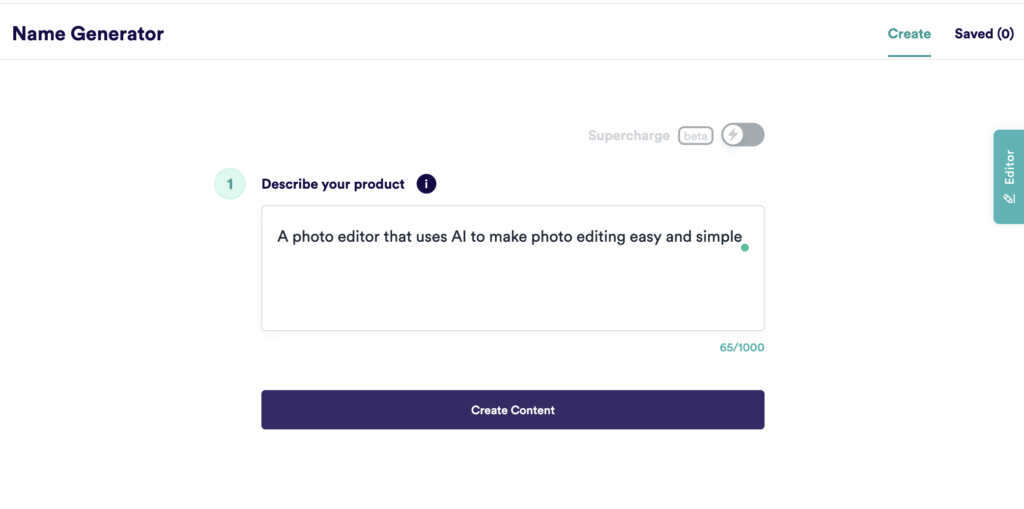
Here’s the output:
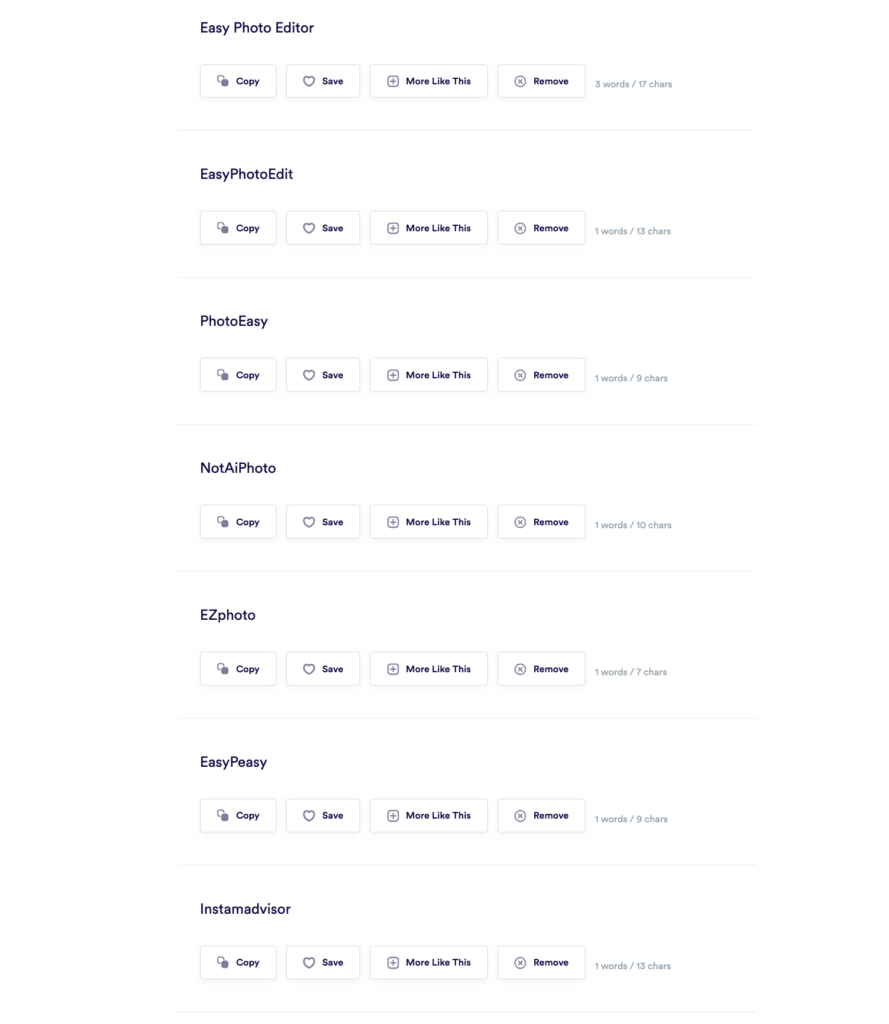
There’s a whole bunch of names, some of which are great and some of which aren’t that great. If you’re not happy with the names, you can remove them from the list. If the name meets the eye, you can click “More like this” to generate more similar names.
Nonetheless, it’s pretty impressive you can use a tool like this to generate names in a matter of seconds.
By no means does this guide cover all the key functions and widgets of CopyAI. The examples you saw above are just some that grabbed my attention and are relevant to my business use cases. Make sure to explore the vast array of features in the left-hand side panel to find the ones that suit your use the best.
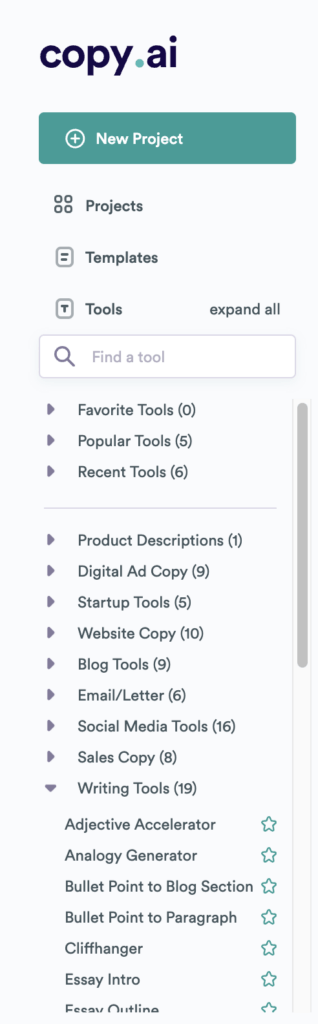
As you can see, there are lots of features in CopyAI each for a specific copywriting/content-creating use case.
Pricing
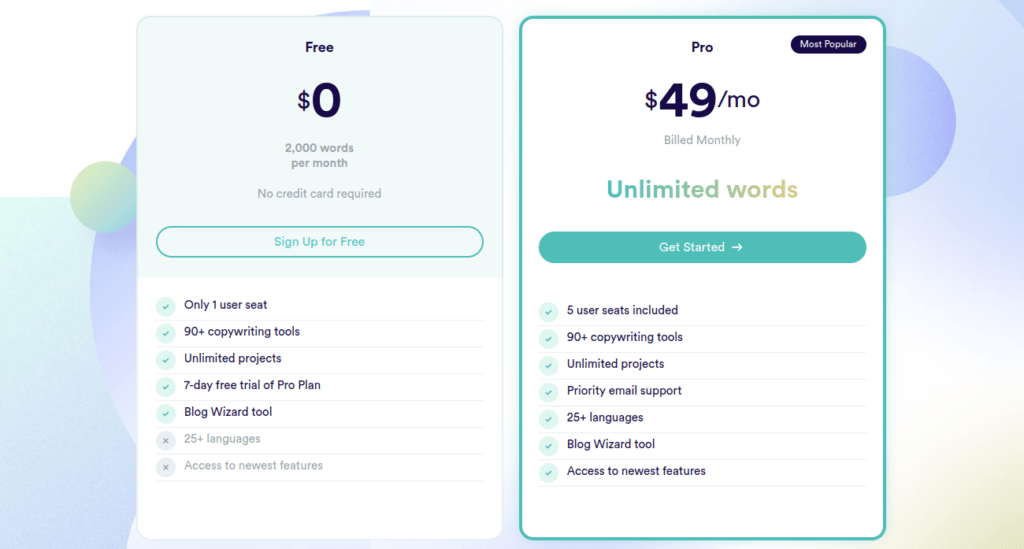
CopyAI offers an affordable pricing model, including a free plan that does not require a credit card.
This plan allows users to generate basic, short content, such as social media posts or product descriptions.
For users looking to use the tool more extensively, there is a Pro plan available for $35 per month.
Pros & Cons
Similar to any AI writing tool on the market, CopyAI has its pros and cons.
TLDR; the tool does a great job with short content, such as blog ideas or blog sections. But it’s definitely not suited for creating long-form content as much as some other tools on the market.
Here’s a list of the pros and cons associated with CopyAI.
Pros
- The free version of the tool allows users to try out the features and functionality of CopyAI without incurring any cost, which can be a useful option for those on a tight budget or who are just starting out with the tool.
- The UI is clean and easy to understand means that users can navigate the tool with ease and find the features without any difficulties. This saves time and frustration, allowing you to focus on their writing instead of trying to figure out how to use the tool.
- The guides provided by CopyAI can help users get the most out of the tool, providing detailed explanations and examples of how to use different features.
- The plagiarism checker is a useful feature for ensuring that content generated by the tool is original and not copied from elsewhere. I didn’t include it in this review, but make sure to give it a try!
Cons
- The fact that CopyAI may not be the best at producing long-form content means that it may not be the most suitable tool for users looking to write in-depth articles or essays. Users who need to produce longer content may want to consider alternative writing tools.
- The requirement to be descriptive in order to get good output from CopyAI means that users need to provide detailed and specific input in order to generate high-quality content.
- Also, remember that AI makes mistakes! Whatever you write with CopyAI, you should double-check before going live.
Who Is Copy AI For?
CopyAI is an ideal tool for copywriters and marketers that want to streamline writing workflows and generate unique, well-thought, and original content quicker.
CopyAI helps with blog posts, emails, ad descriptions, social media bios, and much more. In a sense, anyone might find the tool useful. Thanks to the free trial, you should give CopyAI a try and explore some of its popular features or the ones that might be suitable for your workflows or use cases.
Risks of Using AI Writers
Before you start using AI in your writing, you need to remember the problems involved. I like to emphasize these in all the AI writing tool reviews because the issue touches all the tools on the market more or less.
Similar to all the other AI writing tools on the market, using Copy AI blindly can be a risky move. This is because even though AI is impressive, it’s not quite there yet. Today, you should use AI writers as your assistants rather than using them as autopilots or absolute sources of truth.
There are a few potential risks to consider when using AI writing tools:
- Quality of content: AI writing tools can generate content quickly, but the quality of the content may not always be as high as content written by a human. It may contain errors or be less engaging or persuasive than content written by a human.
- Ethical considerations: There may be ethical considerations to consider when using AI writing tools, particularly if the content is being used for sensitive topics or industries. It’s important to consider the potential impacts and implications of the content being generated by AI.
- Plagiarism. The AI-written content is nothing but a prediction made by the underlying AI algorithms. If someone else has asked the same question there’s a (small) chance the AI has given the same answer to them as to you. So if you publish AI-written content, be careful with plagiarism.
- Dependency: Relying heavily on AI writing tools may also lead to a dependence on the technology, which could potentially lead to a loss of writing skills or creativity.
It’s important to carefully consider these potential risks and to use AI writing tools responsibly and ethically.
Conclusion
CopyAI is a valuable tool for anyone dealing with written content, particularly copywriters and marketers. It can help save time and generate ideas.
It’s important to remember that it’s not a replacement for human judgment and fact-checking.
Always make sure to double-check the accuracy of any information before publishing it, regardless of whether it was generated by AI or not.
This guide showed you how to start with CopyAI for free and how some of its features work and how good the generated content truly is.
Overall, CopyAI can be a useful addition to a content creator’s toolkit, as long as it’s used in conjunction with critical thinking and fact-checking.
Thanks for reading. Happy copywriting!
