Are you looking for example blog posts to boost your productivity?
In this post, I’ll show you a bunch of examples of my blog posts and their performance.
You will gain access to the number of reads, how much the posts have earned, as well as what it took to write those posts.
This is not like your typical “Example blog posts” article with random generic blog posts without actual value.
My goal is to show you what kind of numbers you can expect to make with different types of blog posts. I will also share some insights and thoughts with some practical tips!
Let’s jump into it!
Make sure to also check: Blog Post Templates
Example 1: A Roundup Post
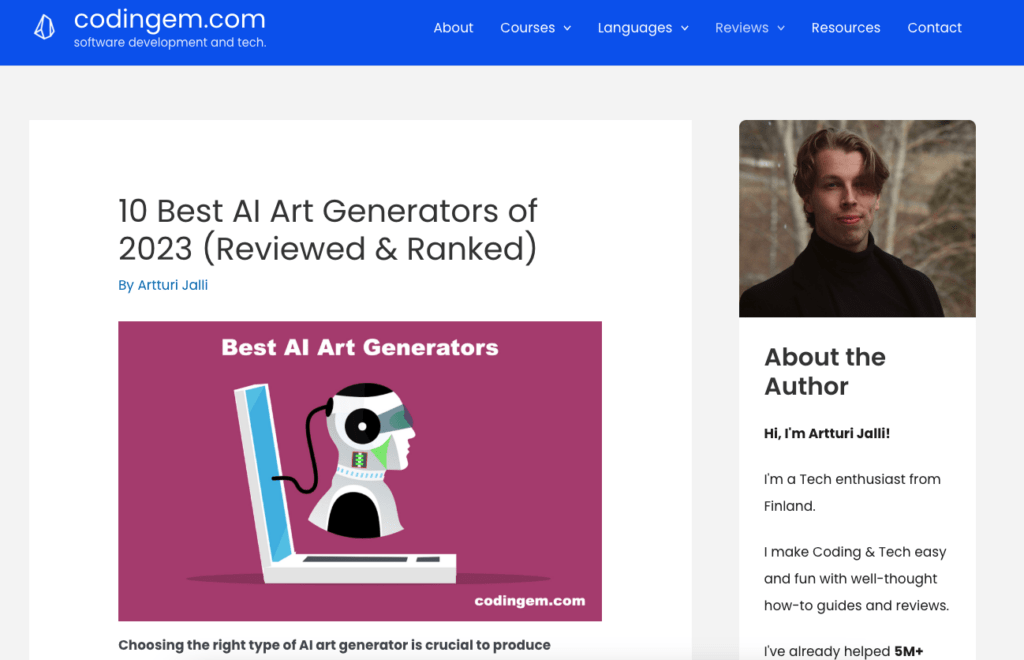
This is one of my best-performing blog posts of all time!
The post is about The Best AI Art Generators.
It has almost 1,000,000 page views—all organically from Google (or other search engines).
I published it on my software/tech blog, codingem.com.
This post has earned about $20,000. It’s about 30% from ads and 70% from affiliate salers.
Basically, I was among the first people to write a thorough review of the AI image tools that started to boom in 2022.
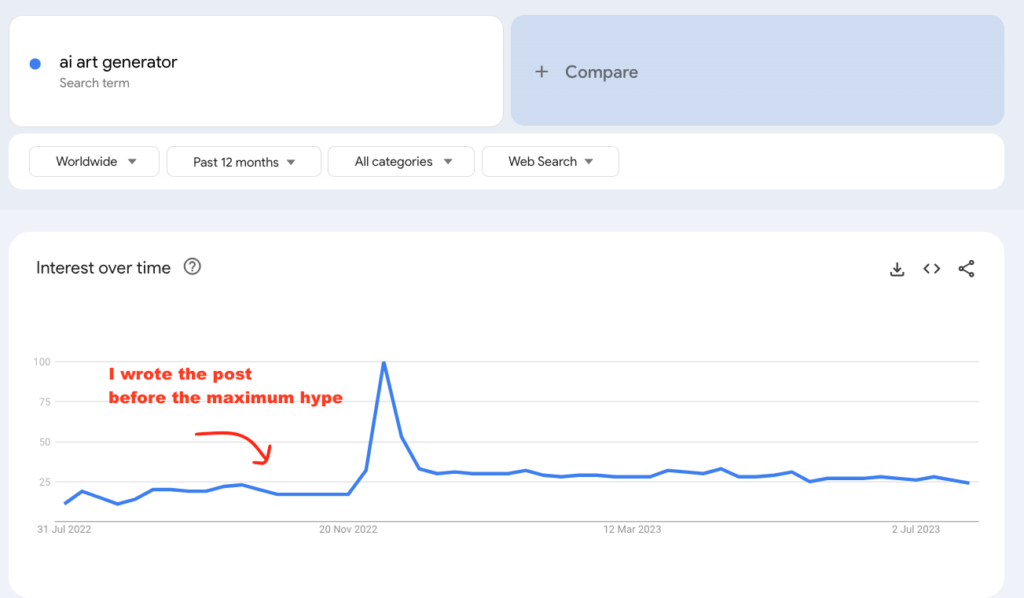
This type of post is called an affiliate roundup post.
The top products that I recommended in this post are products I’m partnering with. So basically, I’m doing affiliate marketing here.
Whenever someone reads my post and purchases a license to these products, I earn a commission.
That’s how I made most of the money in this post.
The initial version only took 3-4 hours to write.
But as I noticed it started to pick up steam in search results, I spend an extra day to make it even more comprehensive.
So basically, I just tested all the products and then listed those in the blog post.
If you look at the post, there’s absolutely nothing too special about it. It’s just a long post with a bunch of tools where I share each tool’s:
- Features
- Pricing
- My experience
- Pros and cons
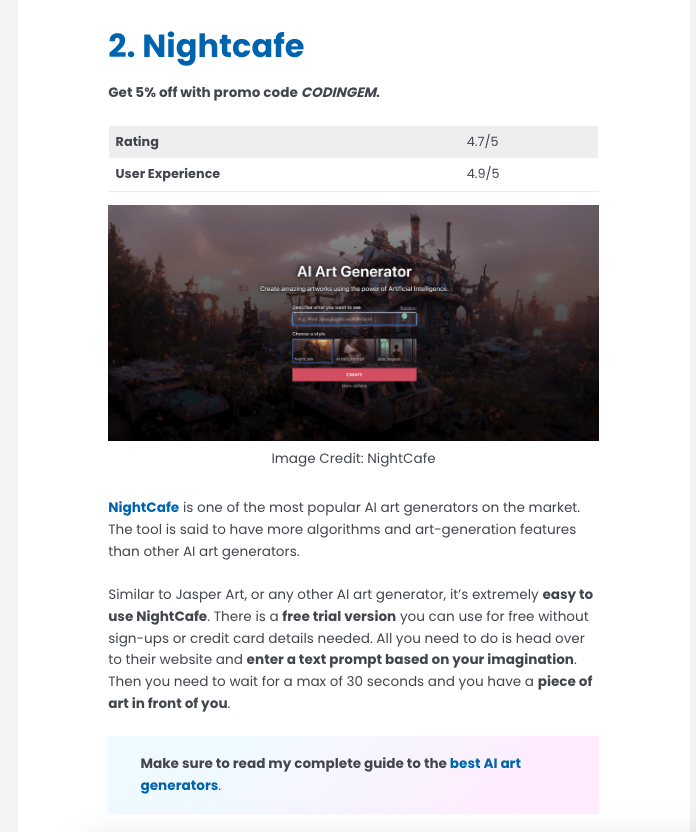
Anyone with 5-10 hours of spare time can write a post like this.
Of course, your site needs to have a ton of relevant content to have any chance of ranking high.
Example 2: A Listicle Post
The next blog post example is about coding.
Don’t worry if you’re not familiar with it—the key takeaway here is that it’s a brief informational post with useful tips for coders.
The topic of this post is 10 Useful Python Snippets to Code Like a Pro.
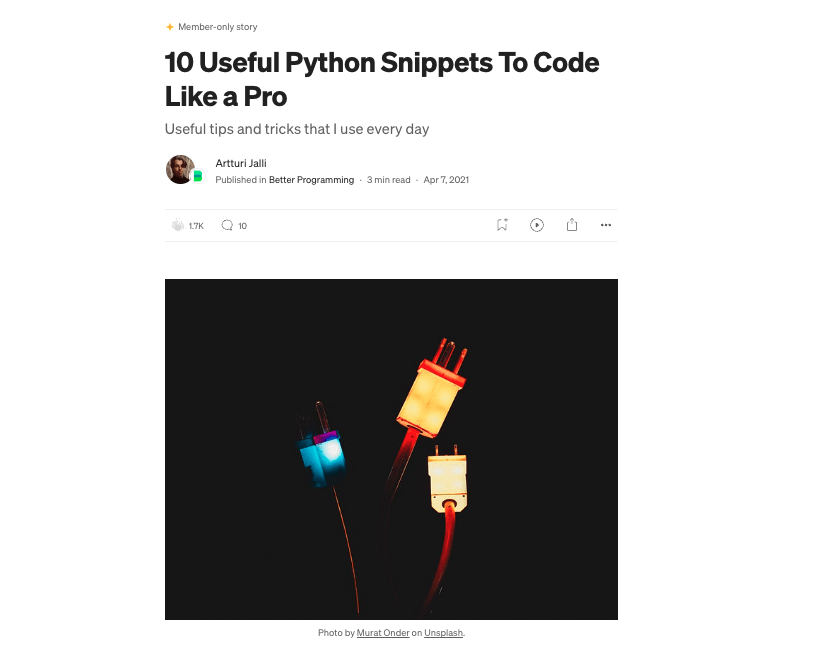
Unlike the previous example, I published this post on Medium.com—a popular blogging platform.
This post has earned about $750 since its release.
It has 45k views and is a short 3-minute blog post I wrote in 2 hours or so.
Basically, all the views come from Medium.
So no views from Google to this one!
But I thought it would be insightful to share just to show what kind of content works on blogging platforms like Medium.
This is a quick and informative listicle post that went “viral” thanks to its catchy title, compelling image, and it’s a short read.
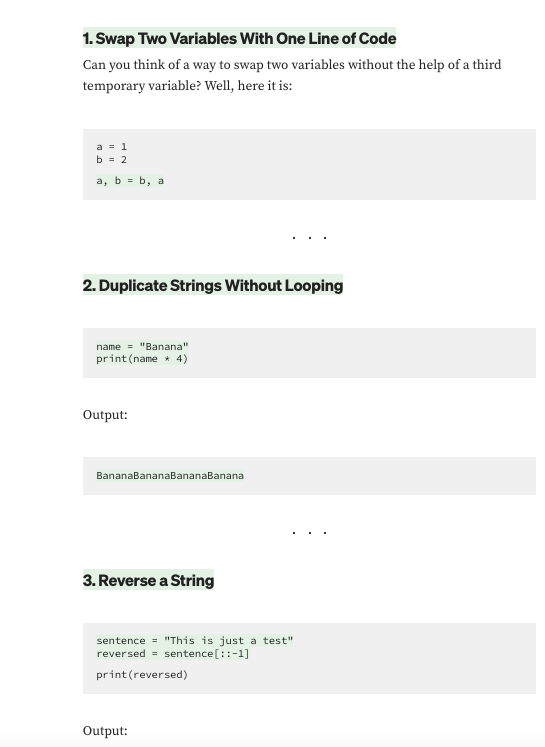
As you can see, it’s very basic. Almost too basic. It’s just full of code examples without clear explanations.
This post illustrates the difference between Google and social platforms when it comes to performance.
- To rank high on Google, you need to write the most detailed post about your topic on the internet. This can easily mean 5,000-10,000 words of content.
- But on virality-based platforms, such as Medium, shorter posts tend to do better. These can be just a couple of hundred words as long as the post is entertaining and informative.
Example 3: A How-to Guide
Thus far, I’ve only shown examples of blog posts that have done exceptionally well.
But in reality, most blog posts earn nothing at all.
Here’s an example of a post that does not earn anything. Even when it’s in a highly lucrative online business niche.
This example post is a how-to guide on how to use ChatGPT in affiliate marketing.
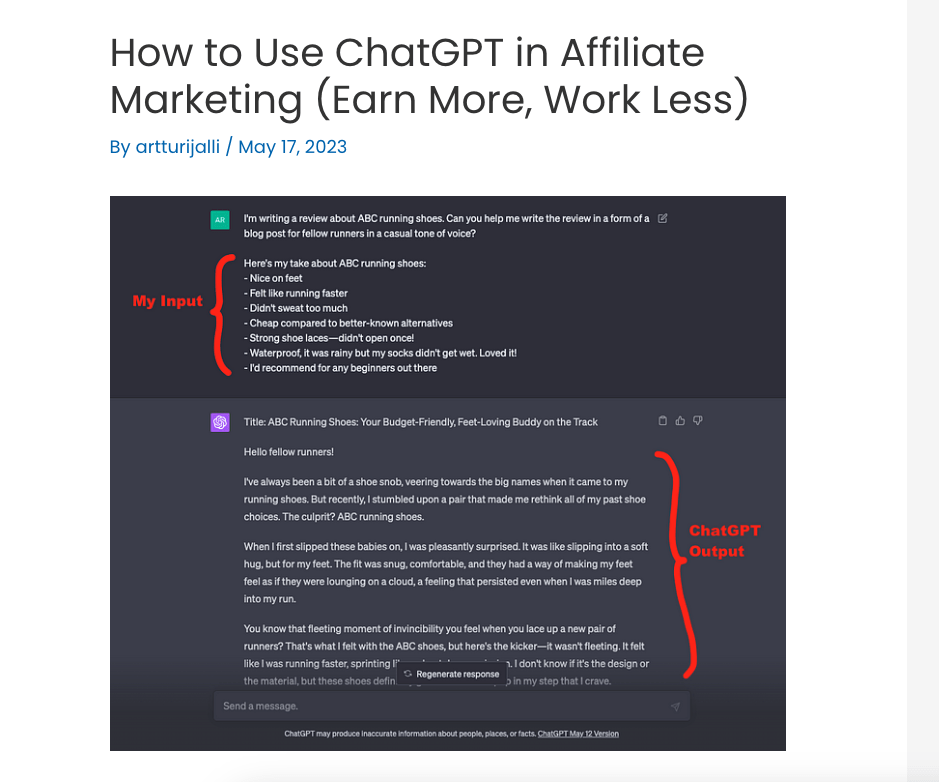
Similar to the other examples on this list, this post took about 3-5 hours to write.
But unlike the previous posts on this list, this post earns nothing. It only gets about 50-100 visitors per month.
But if this gets no visitors and earns nothing, why write such posts?
Because it boosts the authority of my blog and is actually insightful to my audience.
To rank high in search results, Google and other search engines need to trust your site. This happens by writing a ton of content to cover your niche from A to Z.
For example, if you have a tennis blog, you should write hundreds of tennis-related posts before Google starts showing your posts high on search.
So, you need to cover every single topic that your audience is searching for.
When I wrote this post, I already knew it would only get a handful of views.
But I’m not here to just make money but to actually help. Thus, I wanted to cover this topic—especially as I noticed there’s a ton of misinformation about the topic.
I also recommend reading: How Long Before a Blog Post Ranks!
Example 4: A Niche Roundup Post
This blog post is a recommendation of the best romantic rental cottages for couples in Finland.
So basically it’s a similar affiliate roundup post that I showed you in the first example.
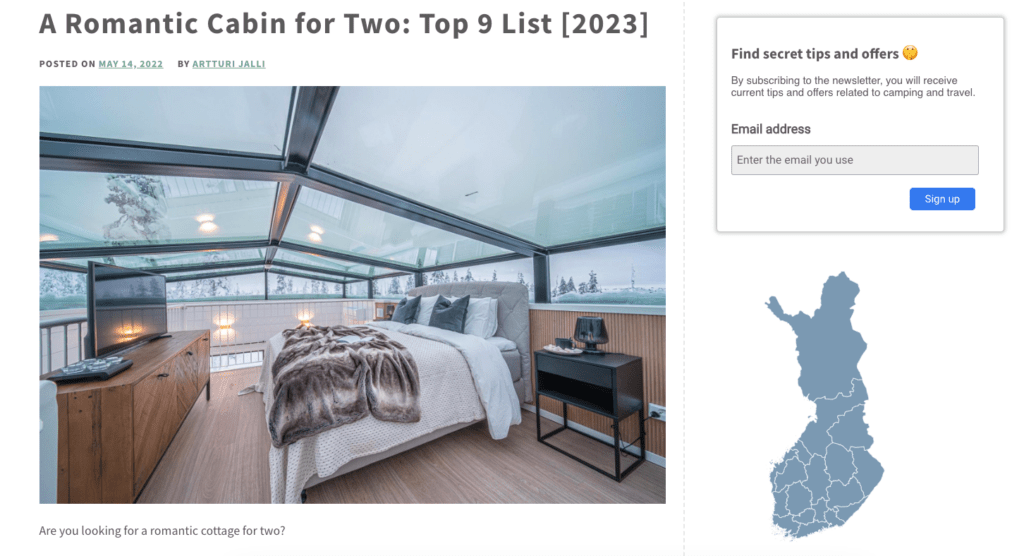
As you can tell, the topic is very niche. There’s just a handful of people in the world that search for this topic.
We rank #1 for most of the keyphrases with this intent.
But we only get about 100-200 visitors per month.
Because it’s in the accommodation niche and the visitors are close to making a booking, it has earned about $400 through affiliate commissions.
This is great for such a low number of reads.
The best part is that this post only took 1-2 hours to write. There’s nothing special about it. It’s just a list post I wrote about cottages that meet my eye.
Fun and easy!
Example 5: An Answer Post
This is an example of a failed blog post—where there’s nothing wrong with the post.
Unfortunately, this is what happens to most blog posts!
This post is a tech-related post, answering the question “What Is the Resolution of 4k”.
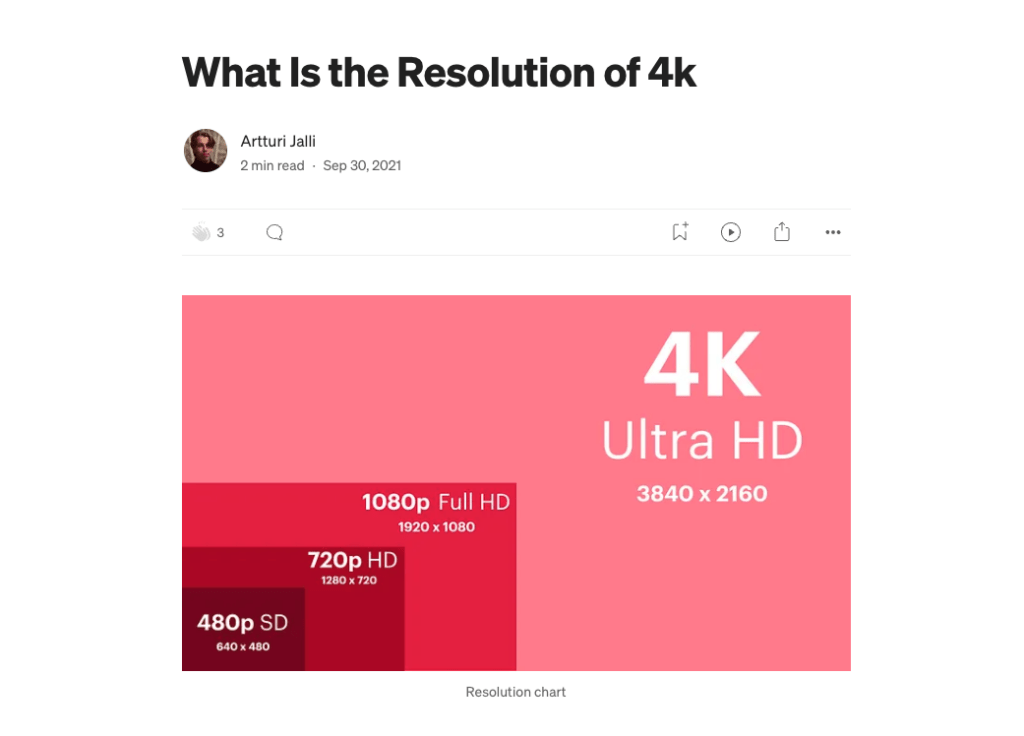
It’s a topic that has a ton of search volume on Google. But at the same time, it has a ton of competition.
I wanted to test if I could rank for this kind of topic by publishing it on Medium—a site with a super high “domain authority”.
This post is 2 years of age and only has 300 reads in total. It has earned nothing and is nowhere near the top 10 on Google.
To make matters worse, this is what typically happens to blog posts. They go under the radar.
Out of the ~1,000 blog posts I’ve published in my life, only 50-100 have done well. But the rest have a similar fate—no one reads them!
This is something you need to accept as a blogger.
This particular post is well-structured and answers the question perfectly.
But because there are millions of others that do the same, it’s hard to rank high.
🤔 I published this post on Medium, which in theory should mean it has a better chance of ranking on Google.
After all, Medium is one of the most trusted domains in the world. But that’s just in theory. In reality, there are no shortcuts to rank high.
To build a successful blog and write content that ranks, you just need to write a ton of content and cover your niche entirely!
How to Write a Blog Post That Ranks High?
There’s no silver bullet for writing a blog post that would always rank high. But there are some key elements your posts need to have if you want to have any chance!
But remember, no matter how good your blog post is, Google needs to trust your blog to rank the content too!
So if you only have 10-20 epic blog posts in your blog, that won’t cut it. You need to cover your niche from A to Z with hundreds of quality posts.
Treat every blog post like a small business. Make it the best resource on the internet.
If your post is not the best, why would Google suggest it in search results?
Here’s how you can make your post the best:
#1 Find a topic that people care about
Use Google suggestions to find topics relevant to your niche.
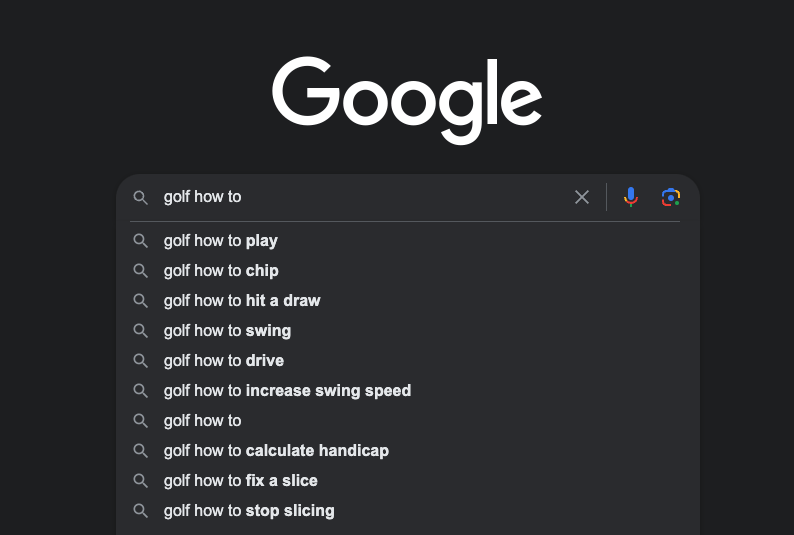
These are topics that people search for. You don’t need SEO tools or any other overly complex hacks to find those topics.
#2 Check the competitors’ posts
Use the top-ranking blog posts as your blueprint.
See what elements, talking points, or key characteristics those have.
You cannot copy the content, but you can surely cover the same information in a similar format.
For example, if your competitors’ posts start with a short table of products, yours should do the same!
Or if your competitors for some reason have all red titles, your post should probably have one as well.
#3 Be the best
If a typical post in the top 5 has 30 images and is 3,000 words, write a post that has at least 50 images and 5,000 words.
But make sure every word counts and actually makes the post better than your competitors.
Jargonizing will only make your site/posts look worse.
#4 Structure your posts
Use headings and subheadings to make your blog post more structured and easy to navigate through.
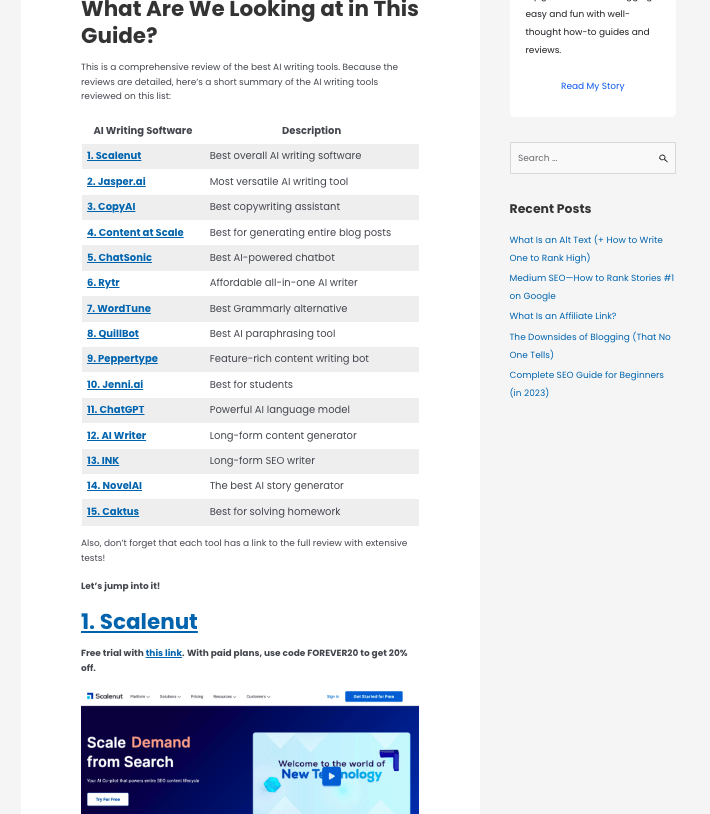
Use tables, bulleted lists, or numbered lists to enrich the reading experience.
Write 2-3 sentences per paragraph to make it look nice on mobile devices.
#5 Use simple language
People are busy. Your blog post should be a problem solver that saves your readers time.
Make sure you deliver your message as clearly and concisely as possible.
Use very simple language—something that an eighth grader can understand.
Trying to outsmart your readers will only drive them away.
#6 Use original images
Take images with your mobile device. Google loves original and unique imagery.
It doesn’t matter if those images aren’t studio quality.
As a matter of fact, those amateurish images make your posts more relatable and authentic in many scenarios.
If you use generic stock images, you’re just repeating what’s already there—and that’s a big no for Google.
Make sure to watch: How to Use Images in Blogs
#7 Specify alt texts to your images
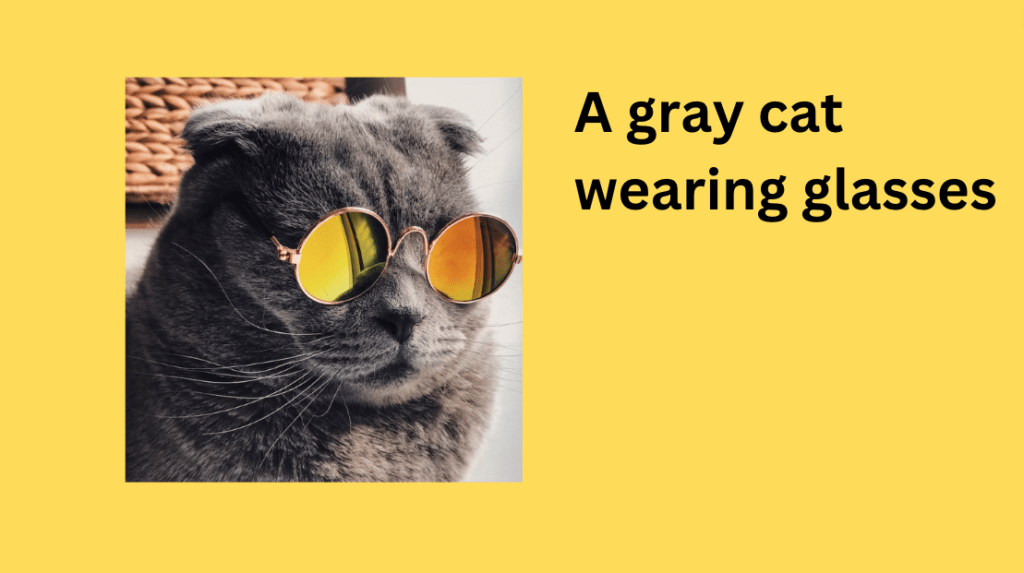
Alt text is not the same as the caption! Instead, it’s a short description of what happens in the image that screen readers use.
Your blog post should be accessible to everyone. Visually impaired people won’t read your posts but listen to them instead.
This is where alt texts help! The screen reading tools read those image alt texts out loud so that the people who listen get a better idea of what’s happening in the images.
#8 Link to useful blog posts
Remember that your goal is to keep the visitors on your site and provide them with the maximum value.
You can do this by linking to related posts on your blog.
Also, don’t forget to add links to other useful resources or for example to back up any facts you make in your post.
Wrap Up
So there you have it! A bunch of blog post examples with earnings, visitors, and time spent.
These should give you a good idea of what it really takes to write successful blog posts and what types of posts you should consider.
If you should take one thing away from this guide, it would be to write comprehensive listicle posts about topics that people search for on Google.
If you do this a bunch, some of your blog posts will rank high on Google! If you carefully implement affiliate or other monetization strategies, you might earn nicely from content like this!
Thanks for reading. Happy writing!
