Let me show you how to actually do keyword research this year without expensive tools or BS strategies.
I’ve used this strategy to build a bunch of profitable blogs that have been read by more than 6,000,000 people in the past 2 years or so.
Let’s get started!
What Is Keyword Research?
Keyword research means finding what people type in search engines.
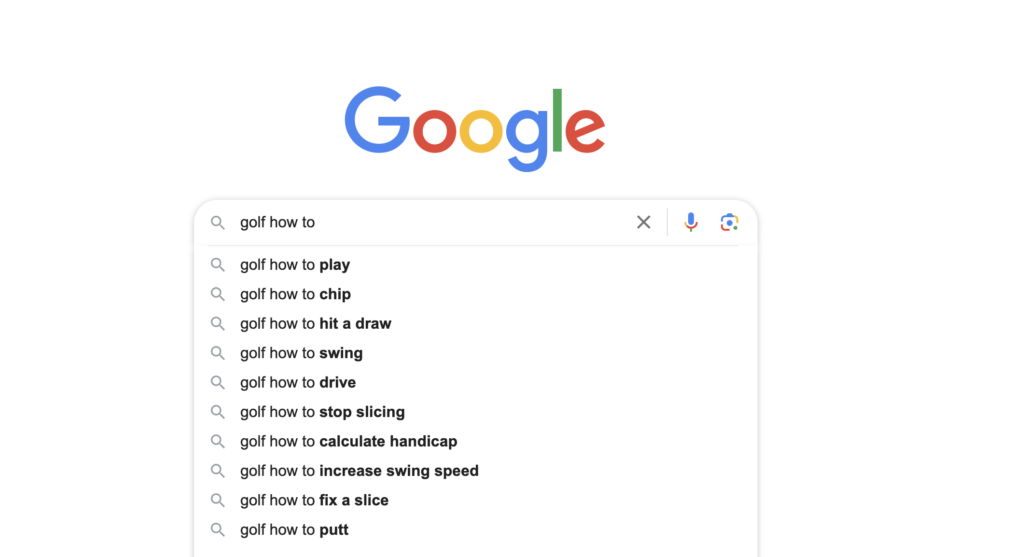
This basically helps find a blog post topic based on a simple search analysis to get more traffic to your website.
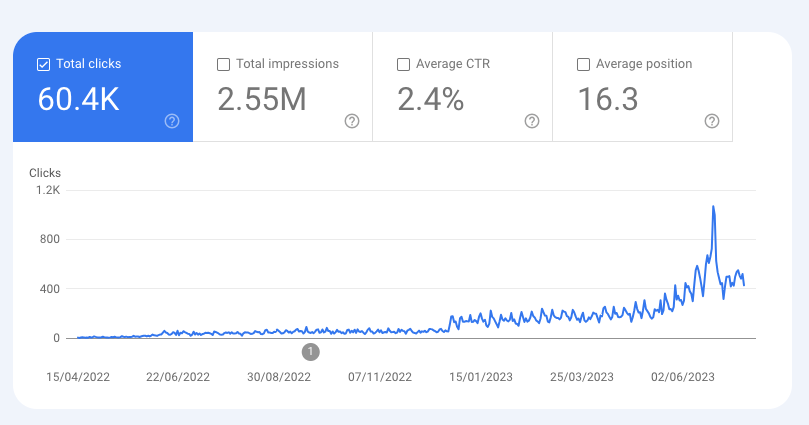
The goal of keyword research is to:
- Learn what and why people type to search engines
- Understand search competition
- Learn what it takes to rank high for those keywords to get more traffic
I must mention right off the bat that keyword research is much easier than many make it sound.

It involves no technical skills, no paid tools, and no data analysis.
All you need is 5-15 minutes of time and an internet connection!
Read also: Best 100% Free Blogging Tools
Why Do Keyword Research?
The main point of a website or blog is to get visitors to it.
But these days people won’t visit random pages. A post like “My dog’s favorite color is blue” simply won’t cut it.

Instead, those topics need to be in demand—something people type into search engines.
A better topic could be something like “How to lose weight”.
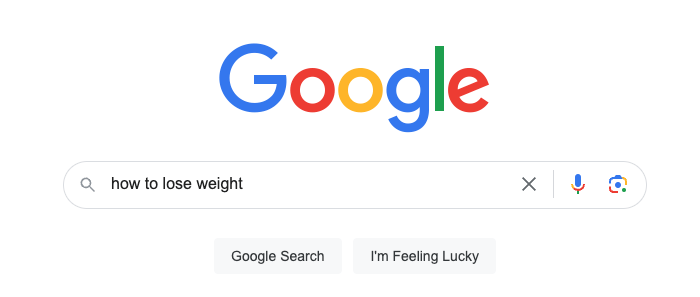
But it’s not that simple either!
Surely, tons of people search for “How to lose weight” every month. If you were to rank high on Google for that topic, you’d get visitors.
But there are hundreds of thousands of sites that cover that topic already.
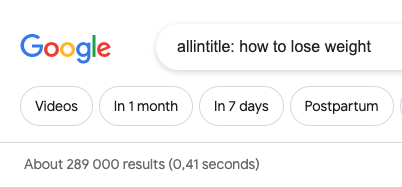
There’s too much competition!
Considering most people click the first or the second result on Google, you’d have a very hard time getting any visitors to “How to Lose Weight” unless you ranked in the top 5.
This is where keyword research comes in handy.
It allows you to find topics that are worth writing about where you have a chance to rank high and get visitors.
What If You Don’t Do Keyword Research?
Not doing proper keyword research can lead to very slow growth of your website or blog.
It’s possible to write tens or hundreds of blog posts without getting any traffic.
I always love to use tennis as an example.

If you blindly started a tennis blog, your first blog post could be something like “How to Play Tennis” or “How Tennis Scoring Works”.
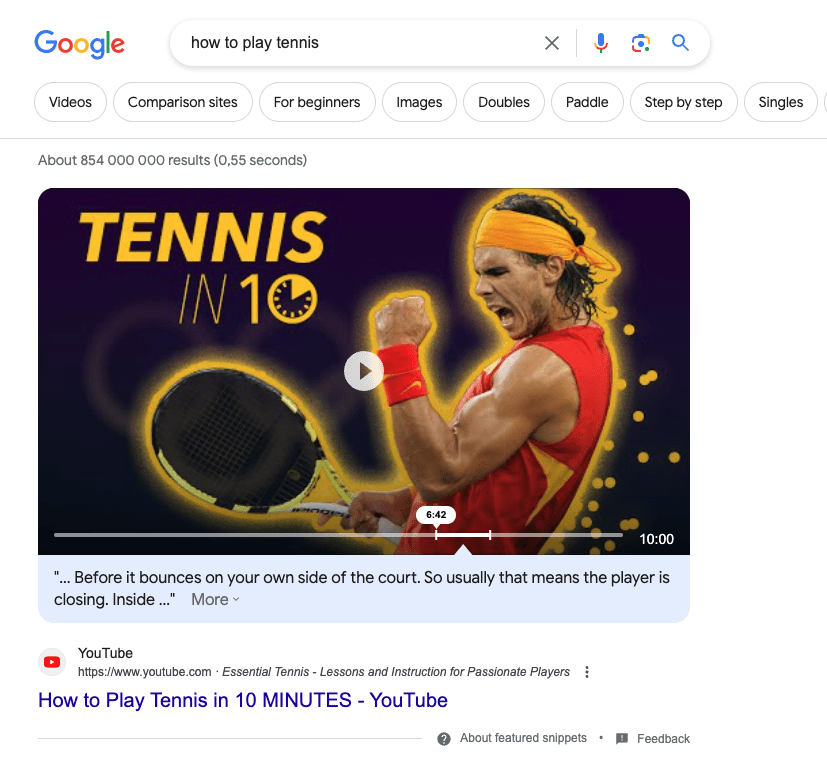
While there’s nothing wrong with the above topics, those are very, very competitive.
And with a new blog, you’d probably have no chance of ranking anywhere near that top 5.
Instead, you should go for something way more specific, such as “How to Measure the String Tension of a Tennis Racket”.
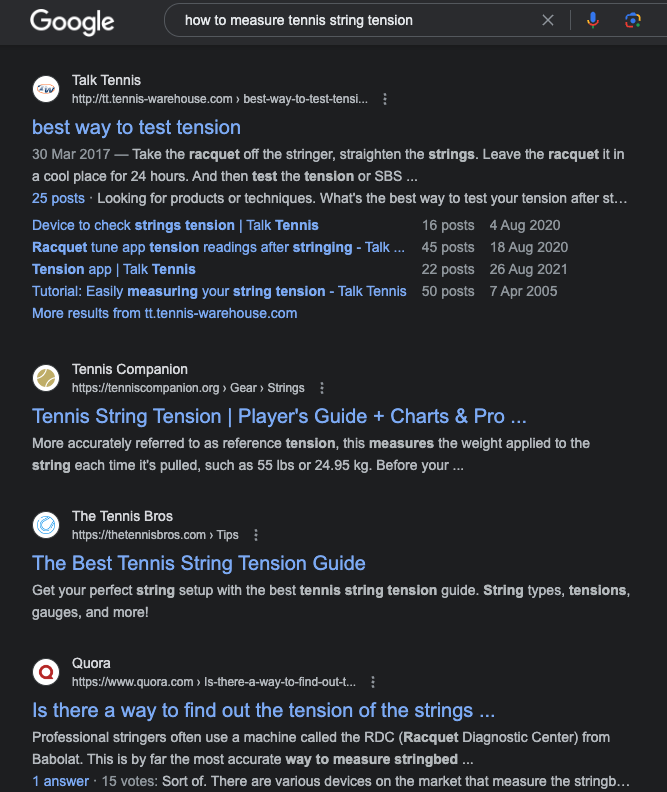
Common Confusions about Keyword Research
To rank high on Google, you should build trust and establish your website or blog as a credible resource in your niche.
This is what’s called topical authority.
The only way to build topical authority is by writing a ton of niche-specific blog posts.
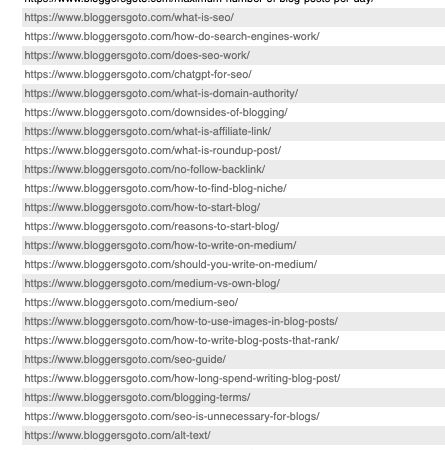
Your site should form a network of closely related posts that are linked together to provide maximum value to your visitors.
This is the only way to build a site with strong standing on Google.
So even though I said before that writing a post like “How to Lose Weight” might not be a topic you will ever rank high for, it doesn’t necessarily mean that you shouldn’t write it.
Imagine a fitness website that does not have a blog post about losing weight.
Yeah, that doesn’t make sense either!
So you should probably still briefly cover that topic if you’re in that niche.
At this point, you might be a bit confused. I just told you that keyword research is important but now I’m telling you to write all the posts anyways.
So what’s the missing link? It’s actually in how long you should spend writing the post.
On highly-competitive topics, it makes sense to just whip up a short piece of content in 30 minutes or so, just to give your take on the topic.
The goal is not to rank high with these types of posts.
But on some low-competition topics with high search volume, you should spend hours making your post the most informative content about that topic.
And that’s where you use keyword research for.
To identify those low-competition topics that still have search volume!
Keyword Types
1. Navigational

Navigational keywords are search queries where someone is trying to find a particular page on your website.
For example, if there’s a domain called tennisleo.fi and someone wants to find a tennis coach, they would type “tennisleo tennis coach”.

People that do navigational searches already know what they want from a particular site.
These are keywords you typically don’t go for. Instead, these are keywords that signal strong brand recognition.
These types of keywords can help make business decisions.
For example, If you have a business named “SoftwareX” and see that people are searching for “SoftwareX support chat,” it might be a good time to add a support chat to your software.
2. Informational
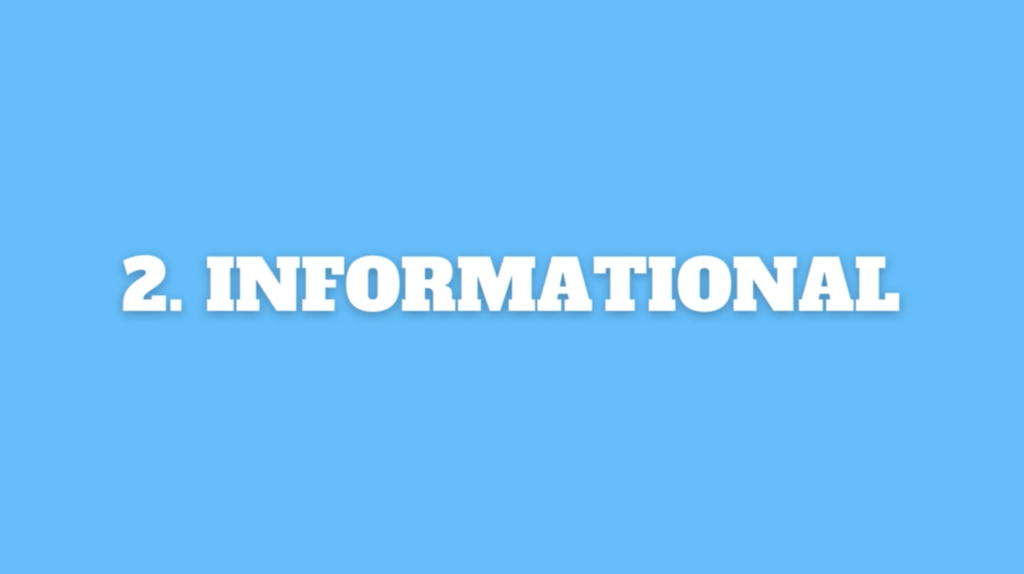
The next keyword type is the informational keyword.
People that type informational keywords into search engines are curious to solve a problem or to learn something related to a niche.
For example, “How to lose weight” or “How to tie shoelaces”.
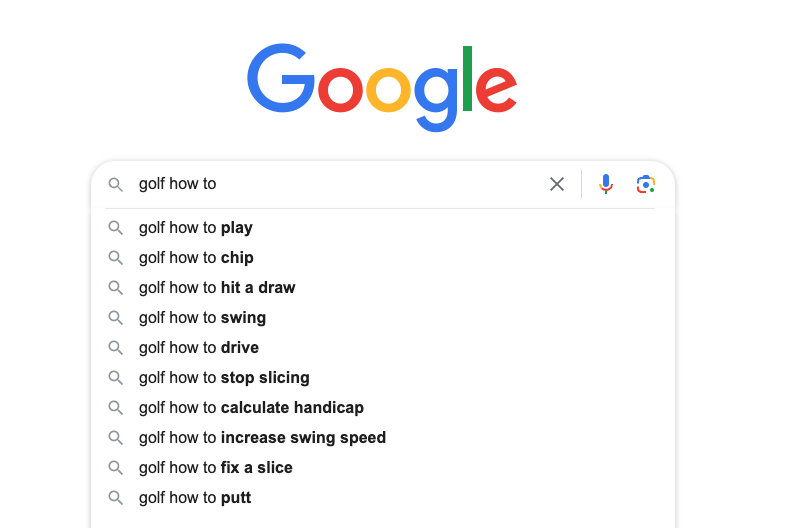
Most content you’ll write will fall into this “informational” category.
Targeting informational searches is beneficial for many reasons, such as:
- Brand awareness of your services/products
- Usually a ton of search volume
- Get to help people in your niche
- Build Trust
Most informational keywords have typically no buying intent, though!
Thus, an informational post is not the right place to do aggressive promotion.
But to maximize profits, you can always link your informational content to the transactional posts on your site.
Fun fact: Even on an “affiliate website”, most of your content should still be informational posts that help solve visitors’ problems. This way you build trust and authority in both the eyes of your visitors as well as the search engines.
3. Commercial

Commercial keywords are the ones that make money.
Whether you’re a blogger, affiliate marketer, or business owner, these are your golden nuggets!
These are the topics people search for with credit cards in their hands.
People that search for commercial keywords are already aware of their needs and ready to find products to purchase.
For example:
- Best Tennis Rackets for Kids
- Tennis Racket A vs B
- Tennis Racket A Alternatives
- Tennis Racket A Review
For example, I run a bunch of blogs and 90% of the earnings come from targeting these types of keywords (i.e. writing affiliate posts).
4. Transactional

Transactional posts are the ones that people search for when they want to make a purchase.
They know their needs as well as the product that they want to get their hands on.
For example:
- Photoshop Discount Code
- Buy Bose NC 700 HP
These topics are highly converting because people are just a couple of clicks away from making a purchase.
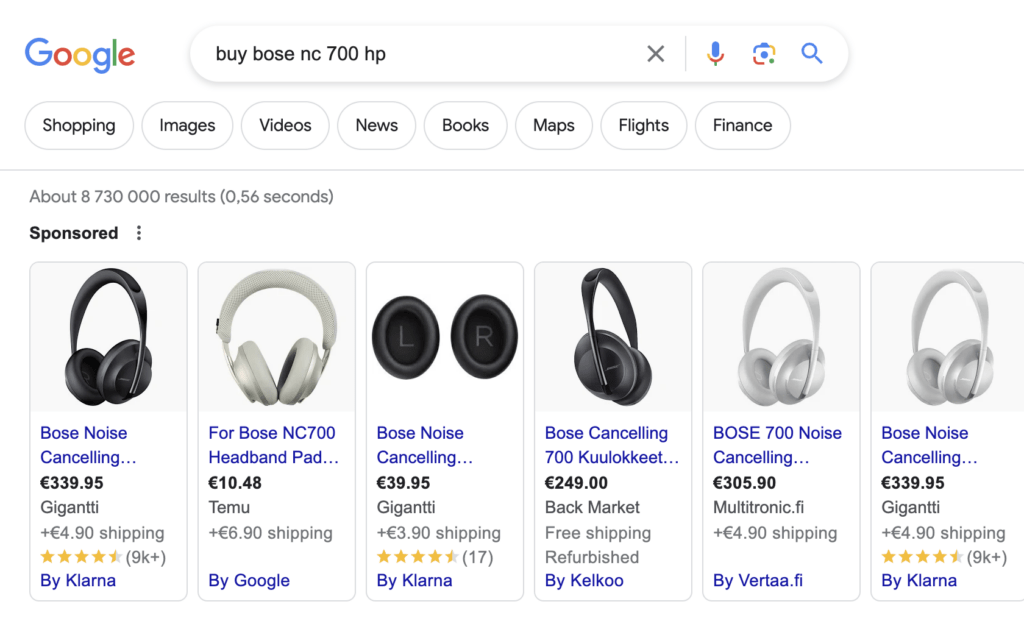
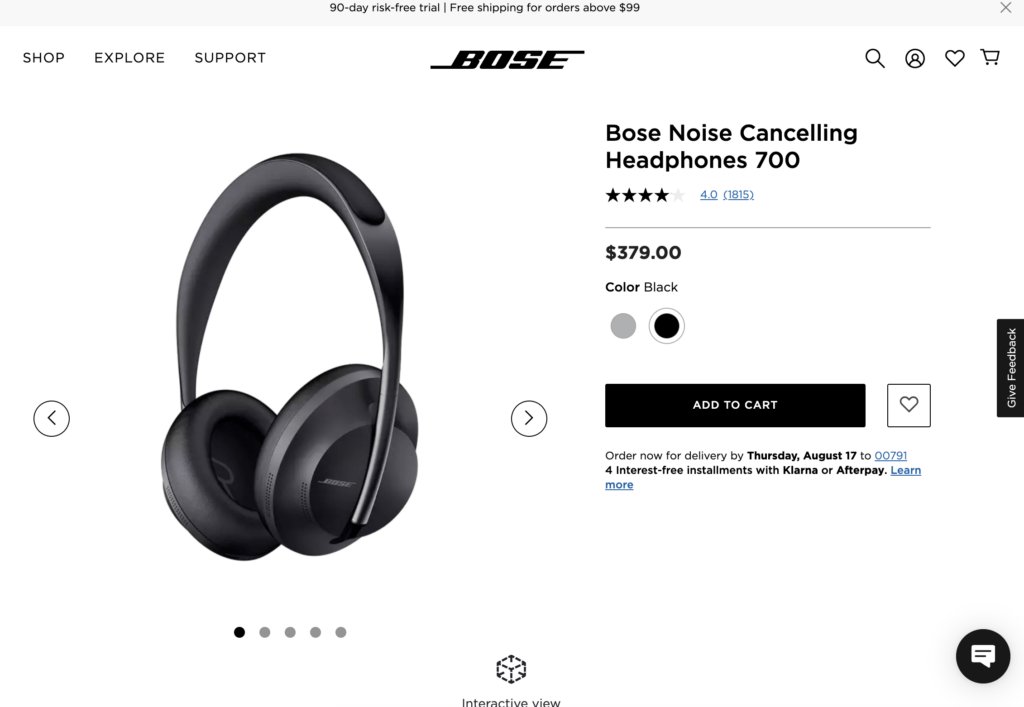
But these types of keywords are hard to target.
Usually, the transactional keywords lead directly to the landing page of the particular product.
As a blogger or affiliate marketer, you’ll rarely target these types of keywords.
Consider a keyword like “Photoshop Discount Code”—you’d need to outrank Adobe’s official site plus a bunch of high-authority sites to make it work.
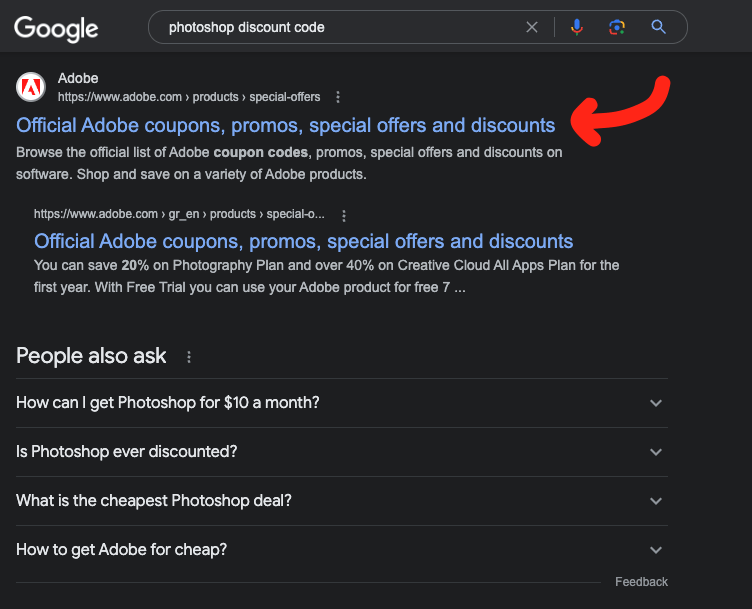
But as a business owner, it can be insightful to know the transactional keywords that people type in to help make better business decisions.
5. Local

Last but not least, let’s consider local keywords.
These are typically transactional or commercial keywords where people want to find the service or product physically close to them.
For example:
- Tennis courts near me
- Badminton coaches in New York
These types of keywords are important for local businesses, service providers, event promoters, real estate, and so on.
Dont Use SEO Tools
Before I show you how to do keyword research, let me quickly bust a myth.
Even though there are seemingly amazing SEO tools and AI tools that can do keyword research, the reality is that you don’t necessarily need them.

At least you shouldn’t pay for those!
This is because those SEO tools aren’t accurate.
They don’t know the search volumes or competition. They’re just estimating!
For example, I had an SEO tool tell me that one of my sites has 200k+ monthly visitors even though it only had like 6k.
Also, even if there was a magic SEO tool that would tell exactly how many times a keyword is searched every month, that would still be useless.
This is because you never rank for one keyword. Instead, your blog posts can rank for hundreds of keywords.
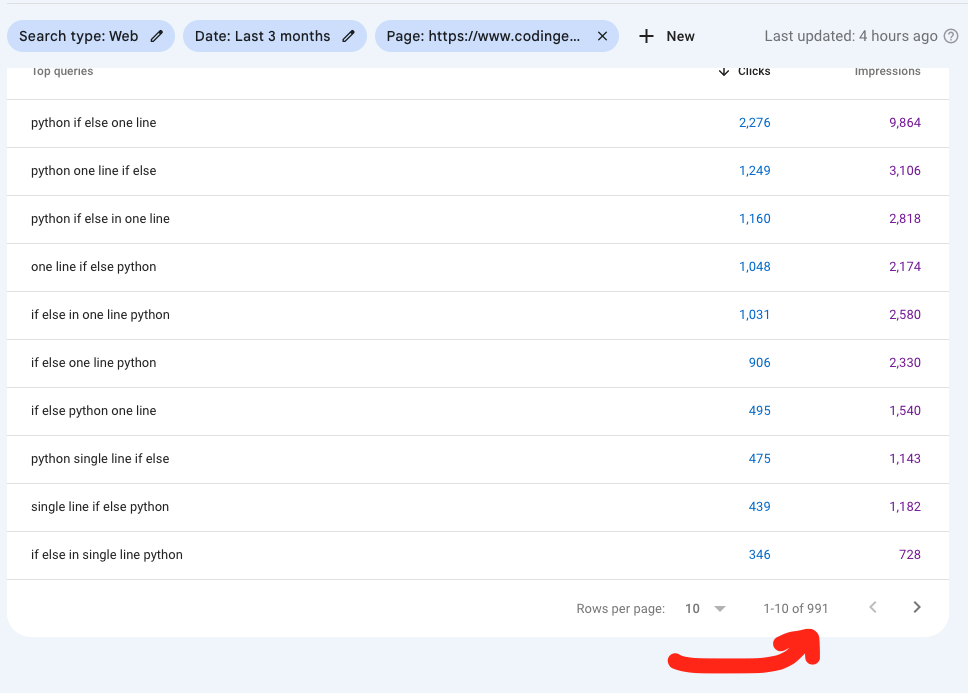
So let’s say there’s a keyword that has 1,000 monthly searches.
If you target that particular keyword, you might get anywhere between 0 and 100,000 monthly visits.
In other words, the search volume doesn’t matter.
As long as you know there are at least some people searching for your keyword, you’re good to go!
Now, let’ me show you how to do keyword research by relying only on Google and common sense.
#1: Google Tools
Google Search Suggestions
The best way to find blog post topics and keywords worth considering is using Google. That’s 100% free!
When you type something related to your niche into the Google search box, you get a bunch of suggestions.
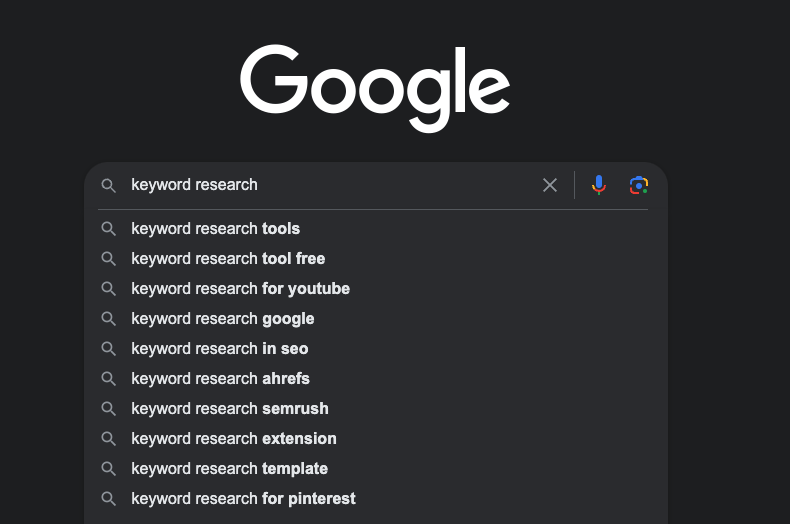
These are the keywords to potentially target!
Notice that not every topic in this list is worth spending a whole bunch of time on, though.
Some of these keywords are competitive and you might never rank for those topics.
I’ll show you how to find the right keywords in just a few moments!
But for now, let’s consider more features you can use to find keywords.
People Also Ask Section
Whenever you search for something on Google, you will get a “People Also Ask” (or PAA) section with a bunch of questions.
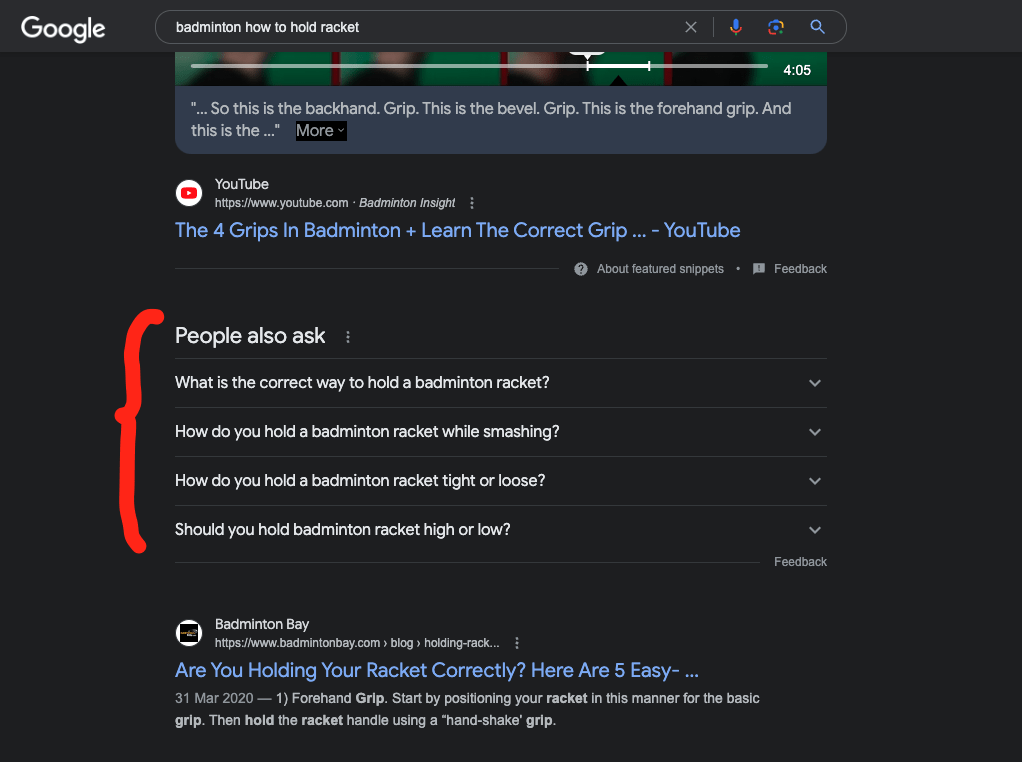
If you didn’t guess already, these questions are great keyword ideas for your blog posts.
Heck, you can even use these as your subheadings if you already know the topic of your blog post.
Related Searches Section
Very similar to People Also Ask, the related searches are also great keyword candidates you can target.
To find these, search for your topic on Google and scroll down to the bottom of the page.
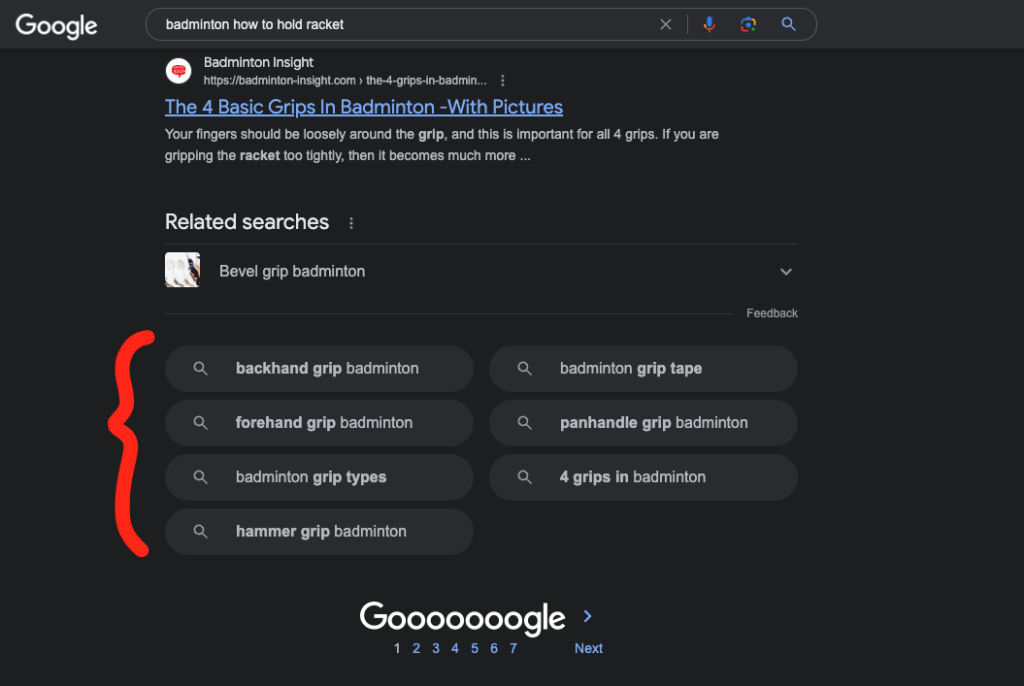
Similar to the search suggestions or PAA section, remember that not all keywords are worth targeting!
Google’s “Site:” Search Command
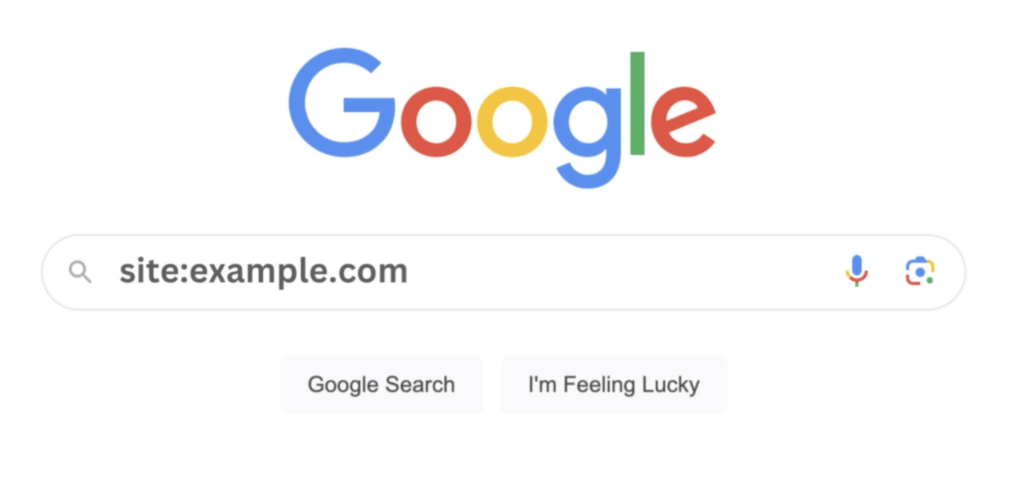
As the last Google feature, you can use the site: search operator to find blog post topics.
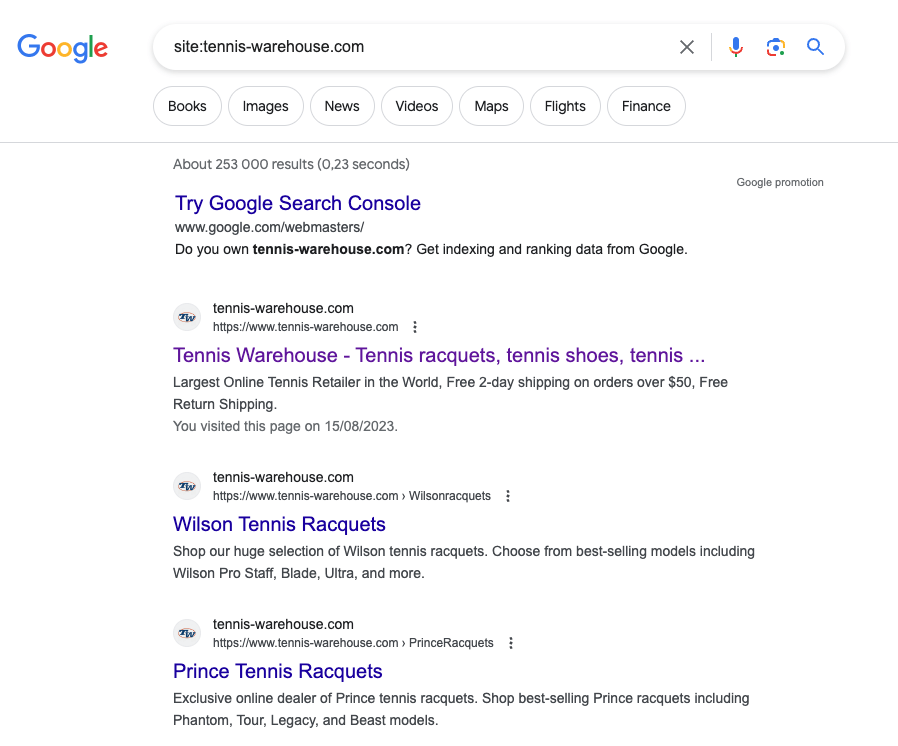
Before you do this, you need to find a competitor whose posts you will inspect.
Tip: try to find another similar blogger in your space that ranks high for some keywords. If they can rank for a keyword, then you should be able to do it as well!
Once you’ve found a competitor, open up Google and type in site: followed by the domain of your competitor.
This shows all the pages and blog posts of the website that appear on Google’s search results.
Just scroll down the results all the way to the last result page! This shows you blog post topics and ideas worth considering.
But remember, don’t blindly choose a topic this way either.
Many blogs and websites have news and other pages in search results that aren’t really worth writing about.
You need to validate the search volume and competition. I will show you how to do it in just a second.
#2: Competitor Sitemap
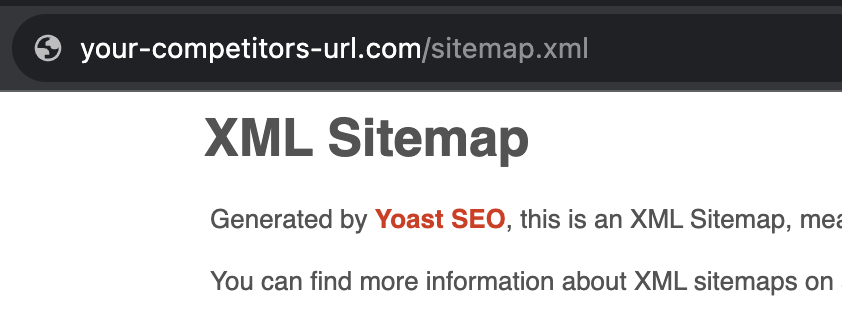
Another great way for finding keywords is by checking your competitor’s sitemap.
Most of the websites on the internet have a publicly available sitemap. This is what Google and other search engines use to discover blog posts and pages.
This can usually be found at competitors-url.com/sitemap.xml.
To find the posts, locate to /post-sitemap.xml.
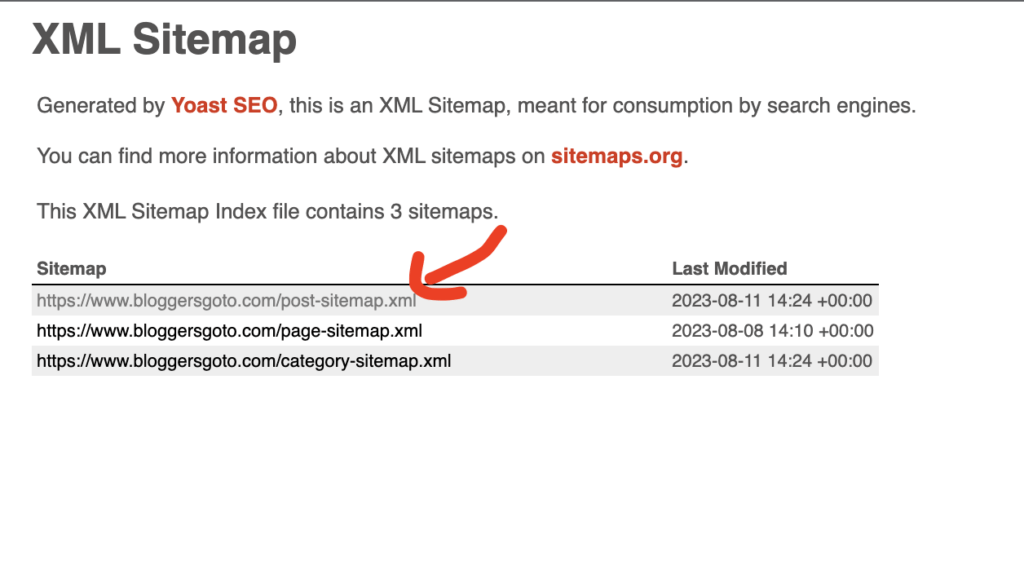
This is basically just a file that lists all the pages and posts of a website.
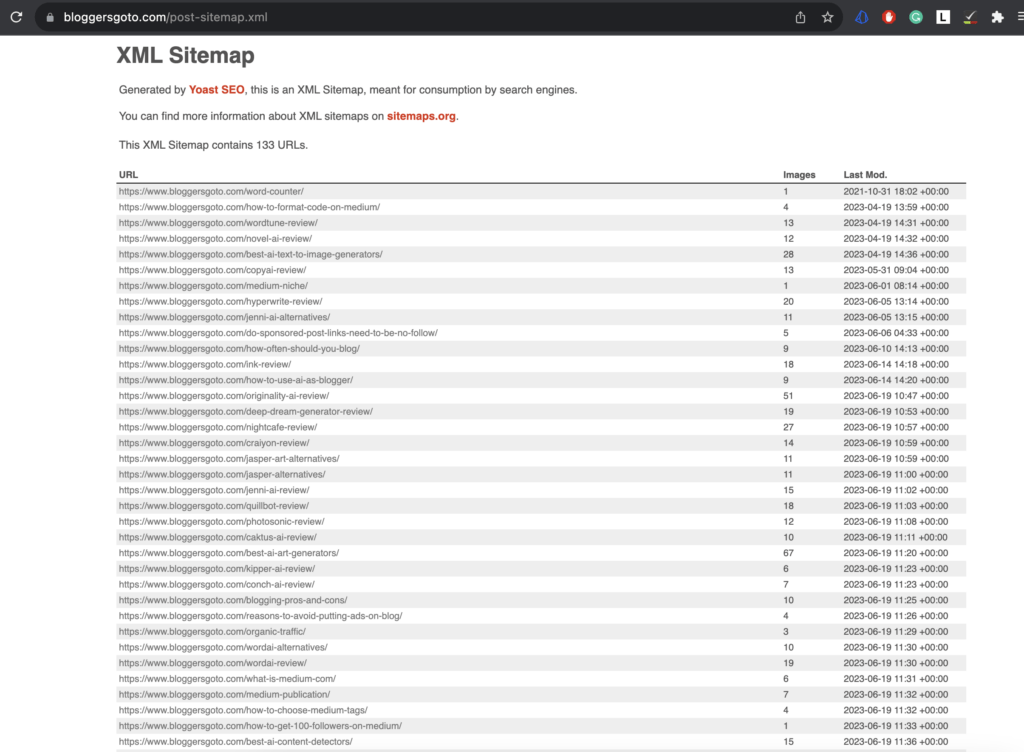
From those sitemap URLs, you can easily see what kinds of topics the competitor has written content about.
Obviously, you can just use the competitor’s blog page as well!
For example, if the sitemap is not available, you can just read the blog or archives page of the site.
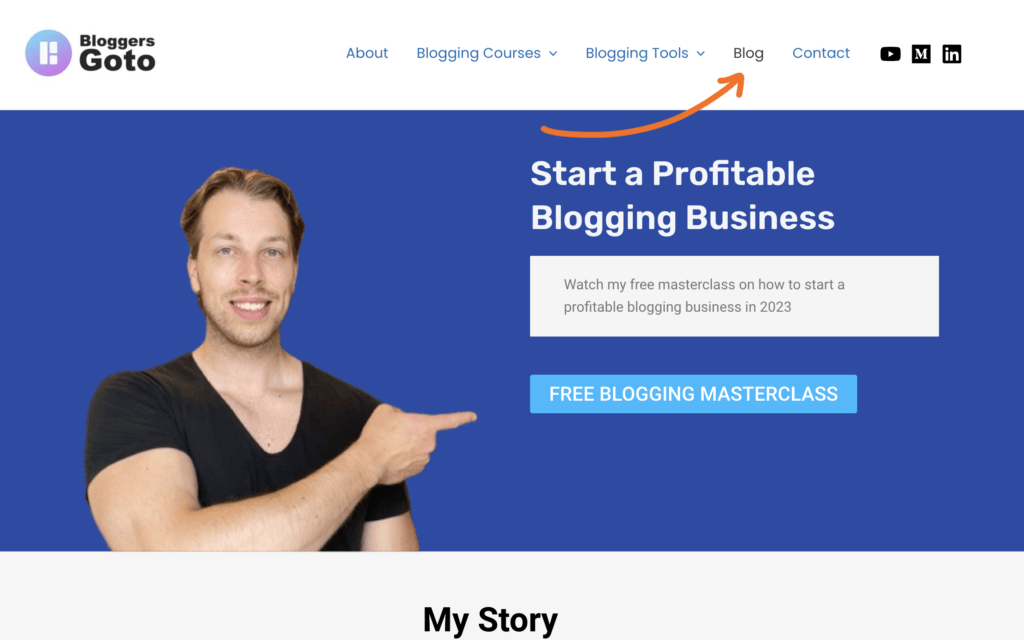
But I like the sitemap approach better because it lists all the URLs in one place so I don’t have to jump between the archive pages.
It’s just a question of convenience, I guess! 🙂
What Types of Keywords to Target?
Start from long-tail keywords.
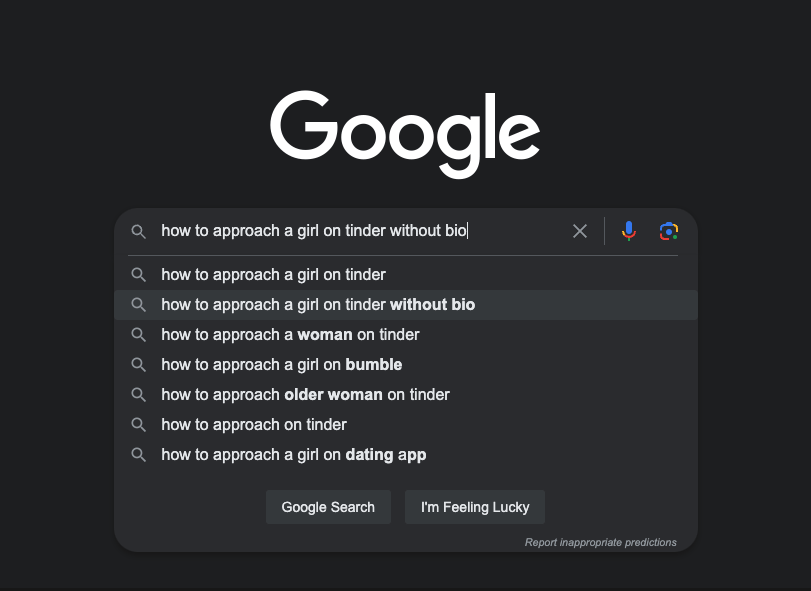
Instead of going for something like “Best home exercises”, go for something like “Best weight-bearing exercises for seniors at home”.
These are called “long tail keywords”.
Typically, those have less competition but still some search volume.
The reason why you should go for these types of keywords first is to get your content to rank sooner.
If you target something specific, you are usually among the only people who have ever written about that topic.
Spend an hour or two and you’ve broken the world record for the most time spent on that keyword—which is good!
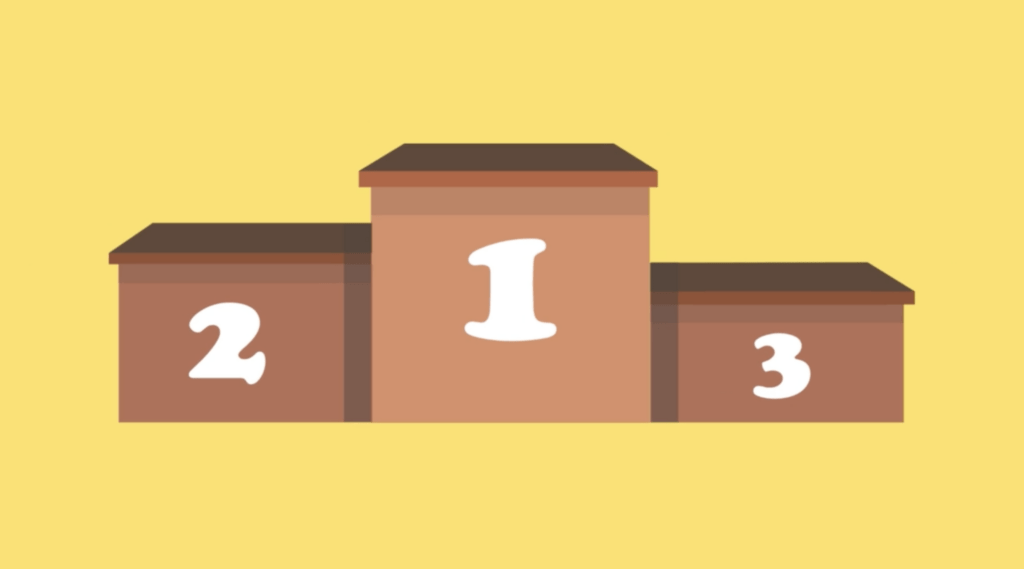
Google will rank the best pieces of content at the top of the search results.
By the way, I must add one thing right here right now.
Even though we’re talking about keywords or optimizing/targeting keywords, you’re writing for humans.
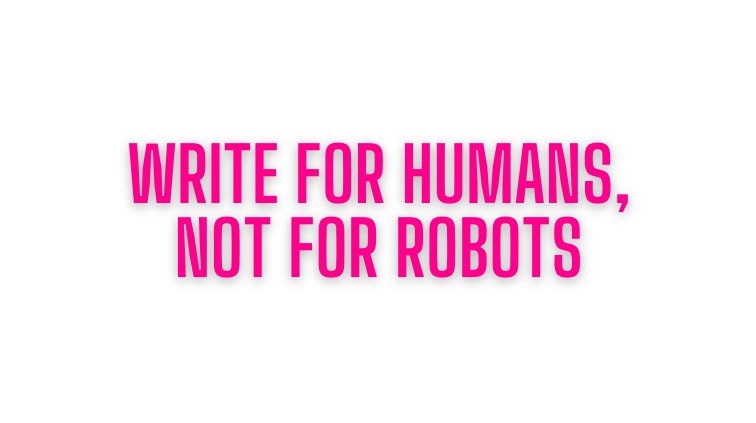
Once you’ve locked your keyword, don’t worry about using it in your post. Instead, write a post that’s written for humans, not for robots.
Forget about SEO, keyword densities, placements, and backlinks.
Just make sure everything you do helps the visitors!
Anyway, let’s move on to verifying the search volumes before you can actually write a post about your topic.
Verifying Search Volume
Now that you understand how to find keywords to target, it’s time to filter out those keywords you shouldn’t go for!
As stated earlier, there’s no way to know in advance how many reads a blog post will get.
It can rank for 10 keywords or 10,000 keywords.
And there’s no reliable way to tell the monthly search volume for even one of those keywords!
Thus, all you need to learn is whether there is a search volume or not.
This is pretty straightforward to do!
Google Trends

One cool way to check keyword search volume trends is by going to Google Trends and typing in your keyword.
Just remember that this tool does not tell how many times the topic is searched for.
Instead, it just reveals the trends.
For example, you can tell if a keyword is trending upwards or downwards in search volume.
You can also identify seasonality from trends.
But when it comes to keyword research, you can check if a keyword has search volume or not.
If you see at least some kind of data for your keyword, it already suggests that there are hundreds of searches for that key phrase every month.
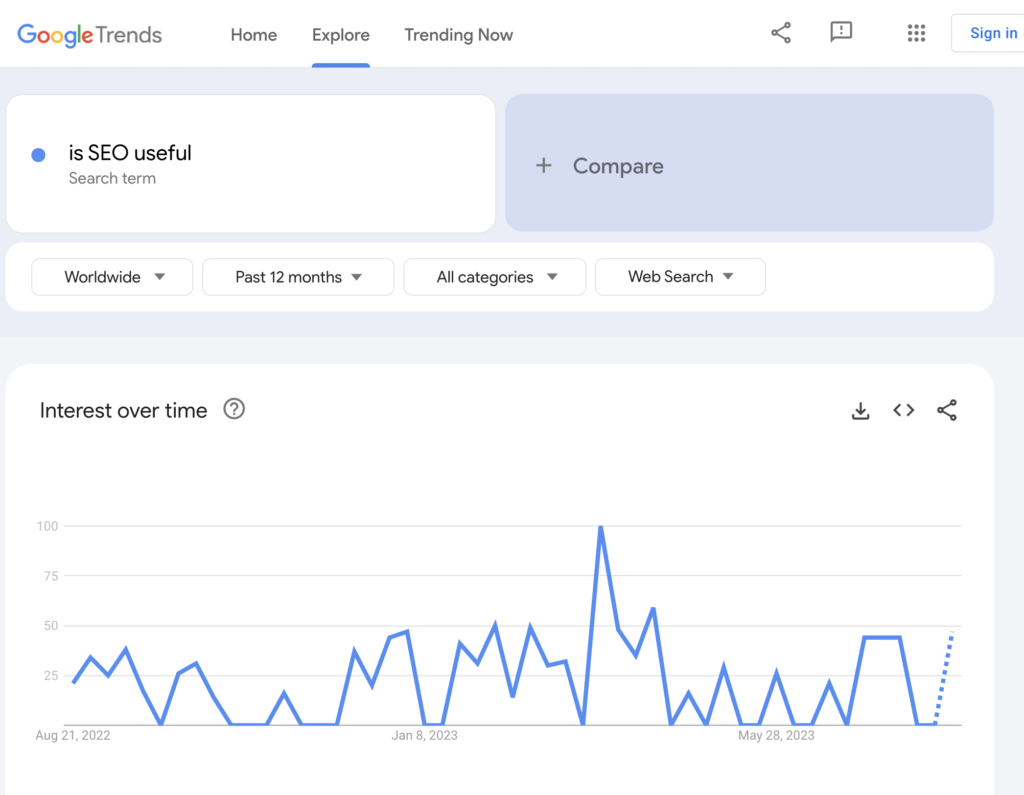
The more continuous the graph looks, the higher the search volume.
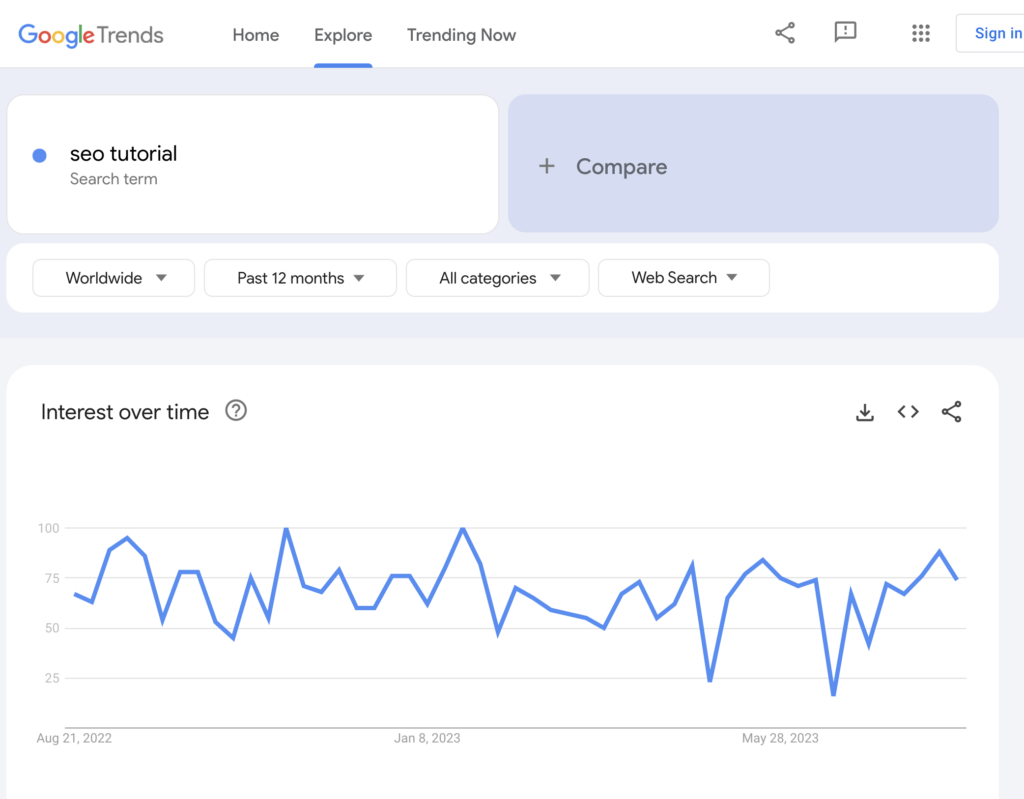
If there’s no data available, that’s not always a bad thing.
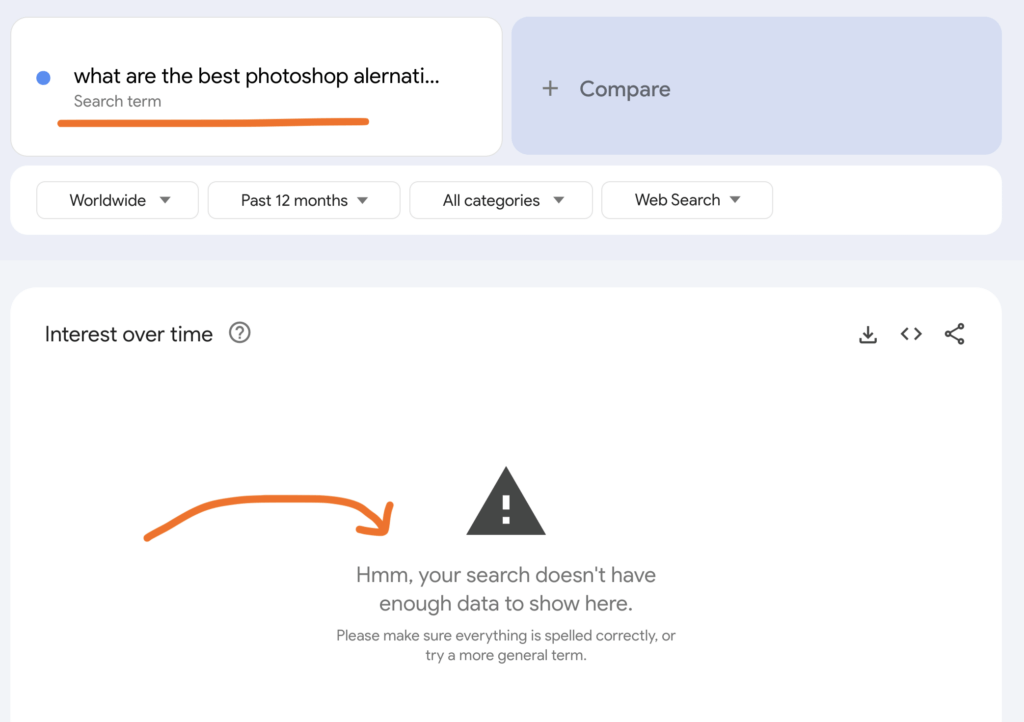
First of all, before using Trends, simplify your keyword.
For example, “What are the best Photoshop alternatives in 2023” has actually the same intent as “Photoshop alternatives”.
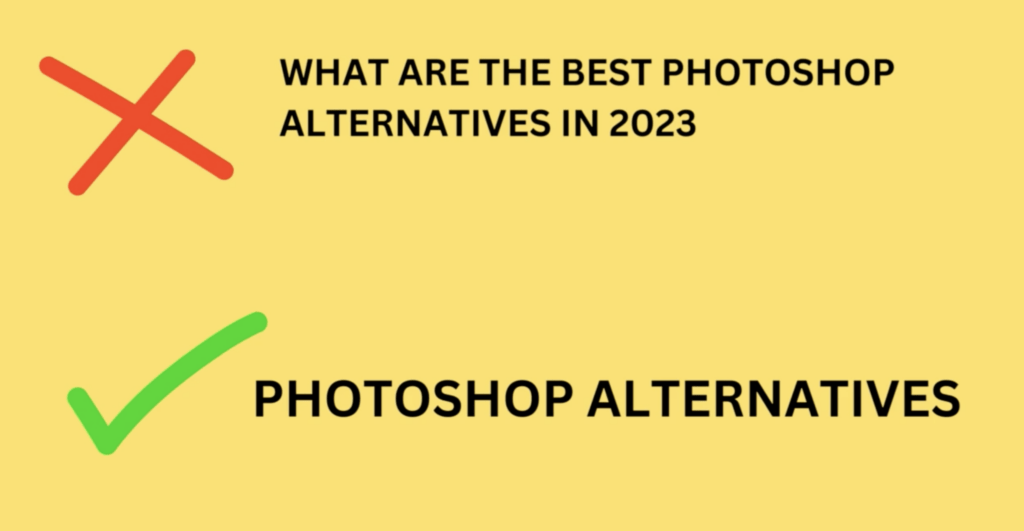
If you still can’t see any data, that means there are at most hundreds, but potentially very few searches every month.
I’ve had topics that apparently have no search volume read by hundreds of people every month.
So if you use Trends, use it with a bit of a grain of salt.
It gives you an idea if there are a ton of searches or closer to 0.
But it’s not absolute!
Quora Page Views
One thing that I often like to do, especially with long-tail keywords is try to find if there’s a Quora answer that appears high on the search results.
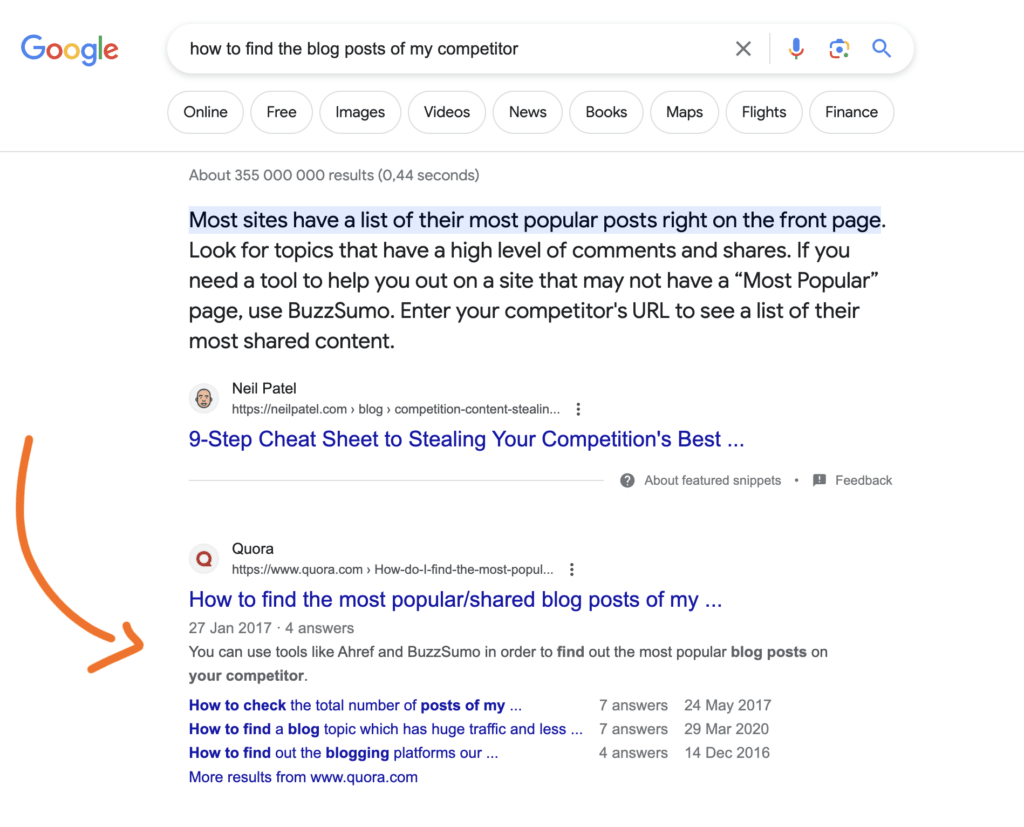
This is because Quora lists the number of views an answer has.
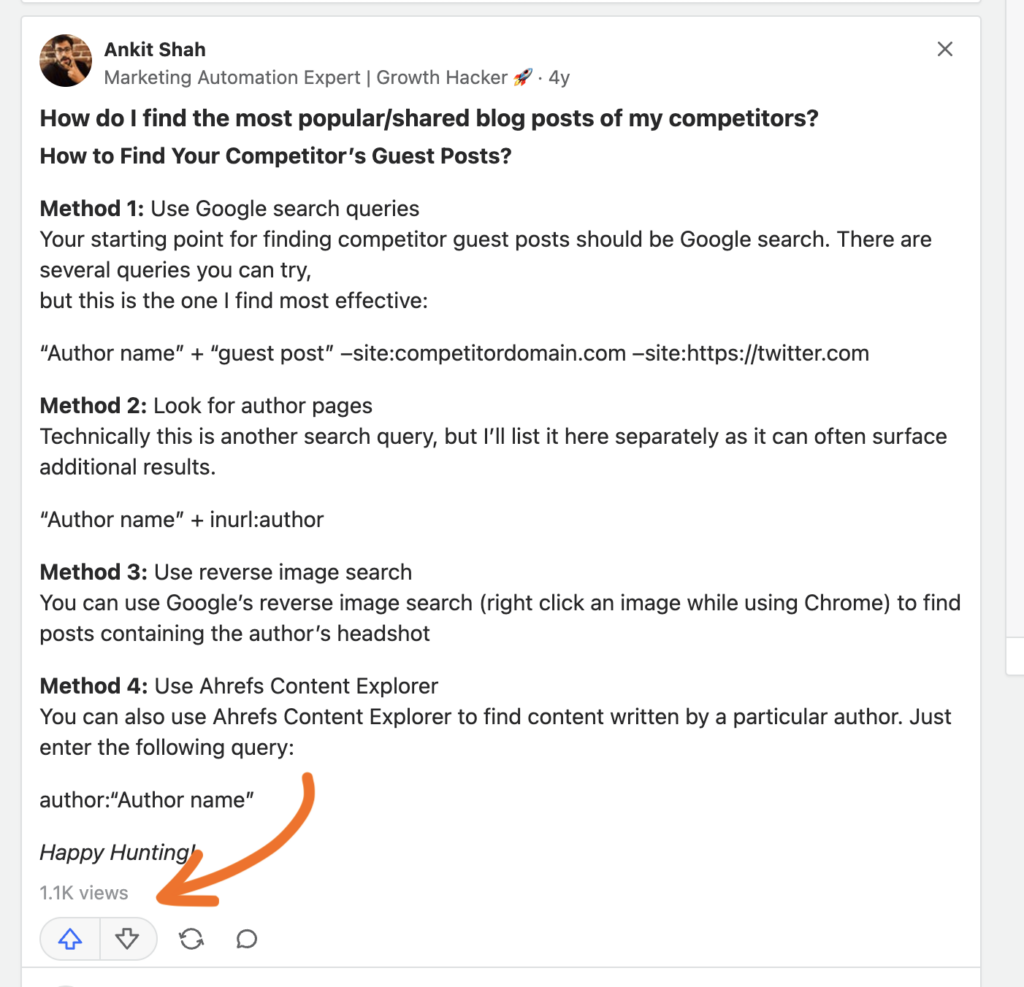
If that answer ranks on Google, it can give you a nice estimate of how much traffic you might get if you ranked at the top of the search results.
So if there’s a Quora answer that ranks #5 and has 10,000 views from the past 5 years, that’s probably a keyword you should target.
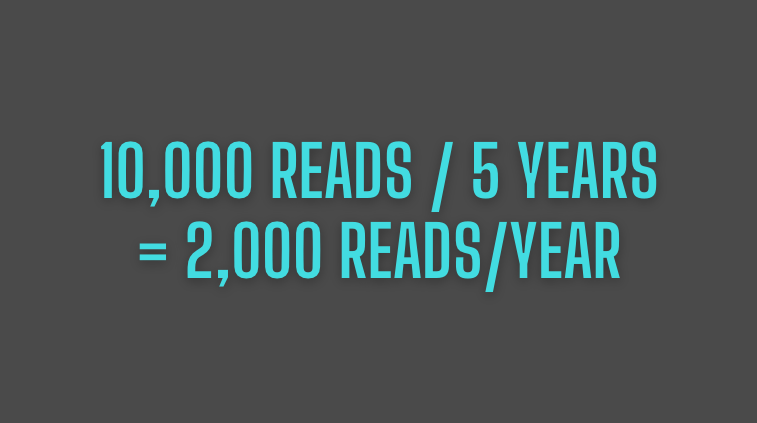
This strategy is in my opinion one of the best tricks in the book.
But it only works 5-10% of the time because most of the time, Quora answers do not rank high.
Analyzing random Quora posts is not a good strategy because the views don’t originate from search results.
Google Suggestions
Another way to verify search volume is by checking the Google search suggestions.
Obviously, if you just used these suggestions to come up with your keyword, then this step makes no sense—you already know it has search volume because Google just suggested it!
But if you found your keyword another way, you can use Google suggestions to verify if people are indeed searching for something like that on Google.
For example, let’s say that you’re considering a post about “How to properly dry badminton shoes”.
But the problem is you don’t know whether this is something people are actively searching for.
Before you write, start typing in something similar to Google and see if it suggests or autocompletes your search.
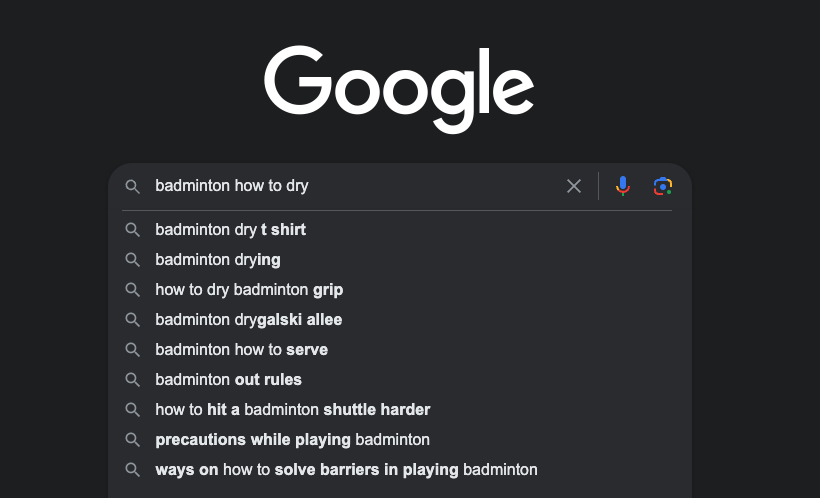
In this particular example, the only suggestion made was how to dry the badminton grip, but there was no sign of how to dry badminton shoes.
Thus, the initial idea of “How to dry badminton shoes” is a topic that’s probably not worth writing about.
Also, you can always search for your topic on Google.
If there are no blog posts that answer your question, that might mean your problem is something nobody is searching for.
For example, in the “How to dry badminton shoes” example, the results are all about maintaining the badminton shoes.
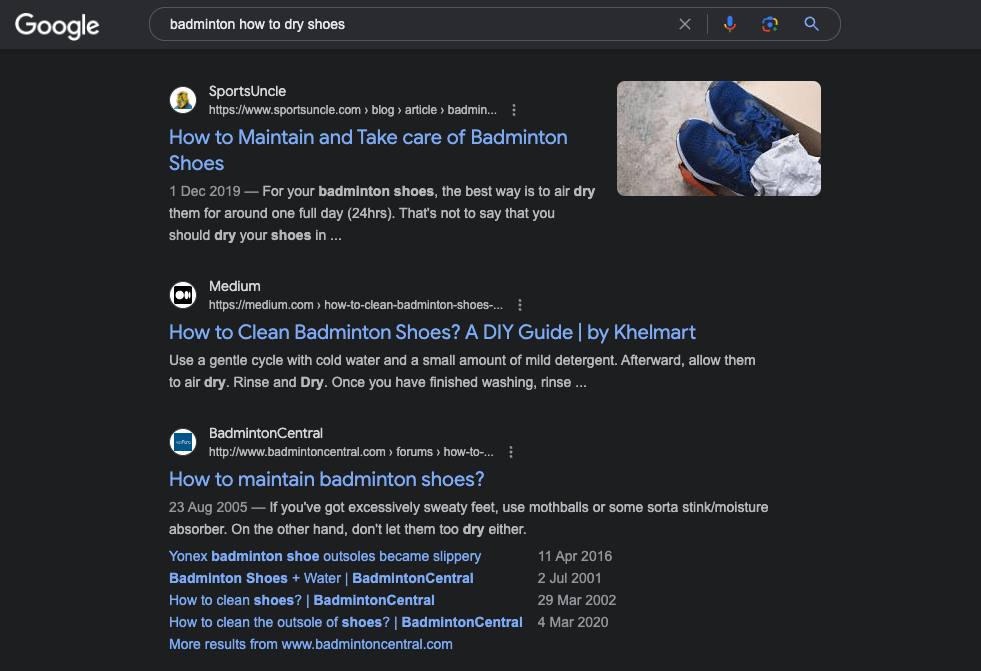
This suggests that people aren’t necessarily looking for information on how to dry badminton shoes. But instead, they’re looking for guides on how to maintain those properly.
So the fact that Google didn’t suggest the topic and there are no direct answers, targeting the keyword “How to dry badminton shoes” might be a bad idea.
Instead, you should probably write about how to maintain badminton shoes!
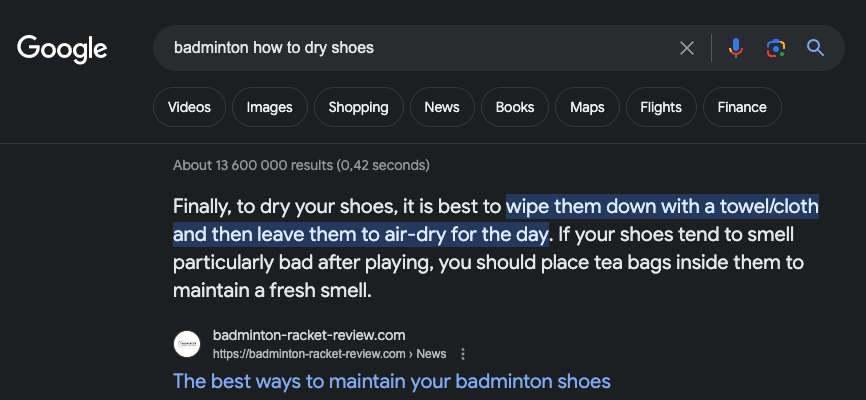
But once again, use common sense here!
If there are no Google results that would directly answer a query or target a particular keyword, it might mean that nobody has yet written a post about that topic!
So if Google suggests a keyword but there are no results on Google, that’s actually usually a good sign.
But if you don’t see Google suggestions or blog posts about the topic, that’s a bad sign.
Analyzing Competition
Now that you know how to identify keywords and verify search volume, it’s time to do some competitive analysis.
The goal of this phase is to learn what’s the level of competition of your topic.
#1 The allintitle: Operator
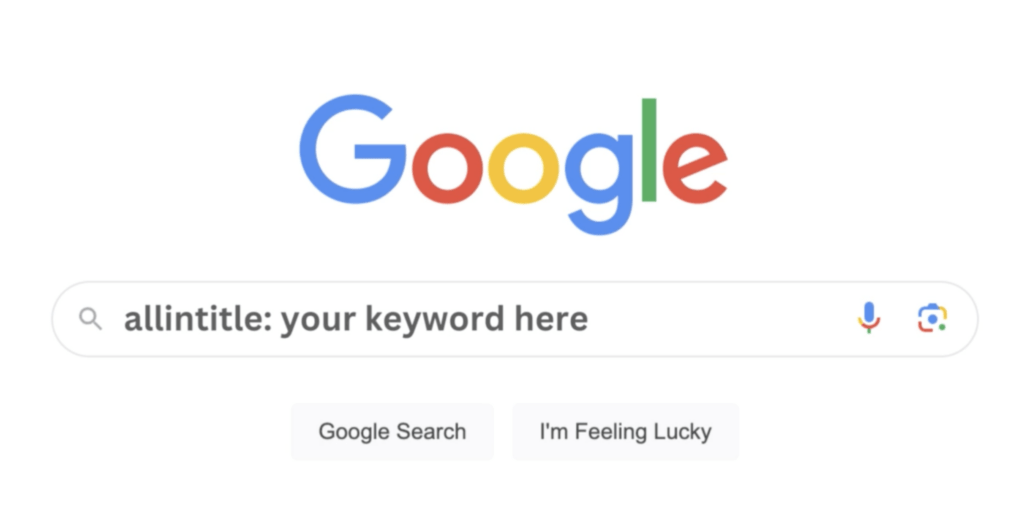
One of the things I almost always do is check how many blog posts there are about a particular topic.
To do this, you can use Google’s allintitle: operator.
This lists all the posts and pages that have that keyword in their title (in no particular order).
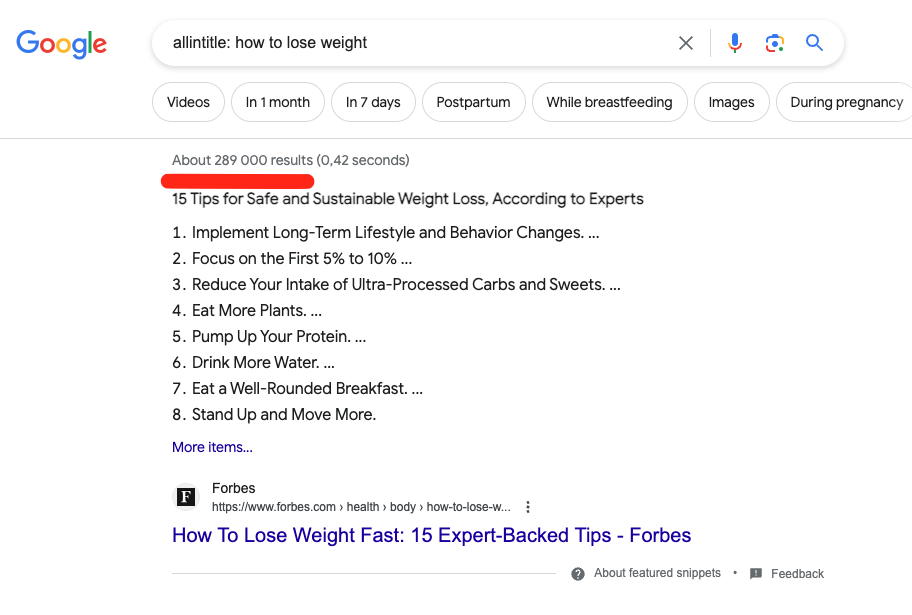
But this is not an absolute!
It sometimes lists some closely related posts too. Also, it can be hard to find the “absolute” form of the keyword.
Thus, this method tells you whether there are 100 or 1,000 competitors, rather than exactly 586 competing pages.
And that’s more than enough for you to know.
Before you use this method, make sure to simplify your keyword.
So for example, “What are the best photoshop alternatives of 2023” simplifies to “photoshop alternatives”.
Then, just open up Google and type “allintitle: your-keyword-here” and hit enter.
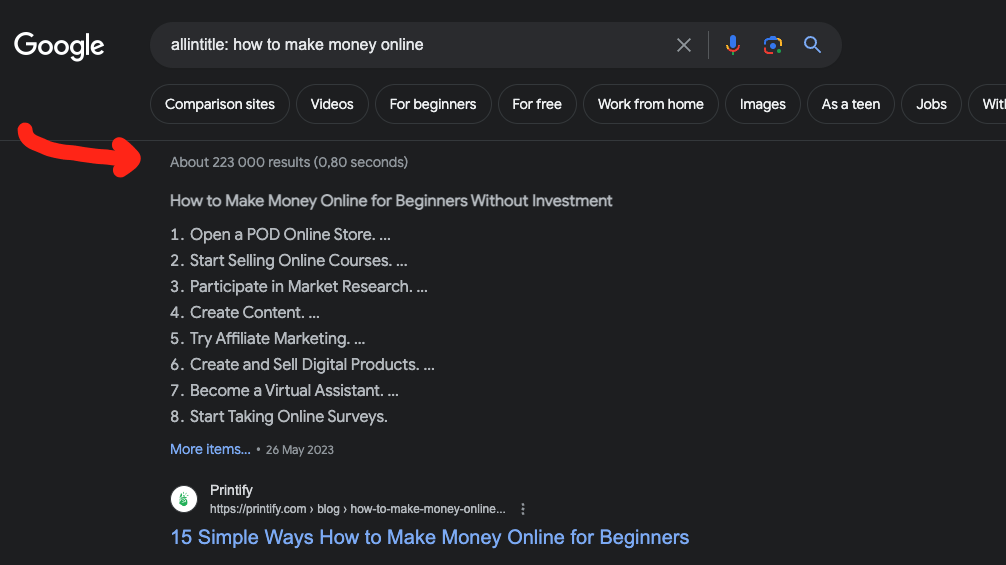
This shows you the number of competing pages and posts. (Sometimes the number is hidden for some reason, though).
As a solo blogger, I usually go for keywords with less than 1,000 competing pages.
But this is once again not a hard and fast rule.
Sometimes there are news and poorly written stories and you might still have a chance for ranking high even with 1,000+ competing pages.
But then in some more competitive topics, there might be only 100-200 competing posts that are still hard to beat.
To be honest, I think I’ve only ranked once or twice high for a keyword with more than 10,000 competing pages. And only a handful of times for those with 1,000+ competing pages.
#2 Do a Google Search
A tell-tale signal of a low-competition keyword is if there are forum posts on the top of Google.
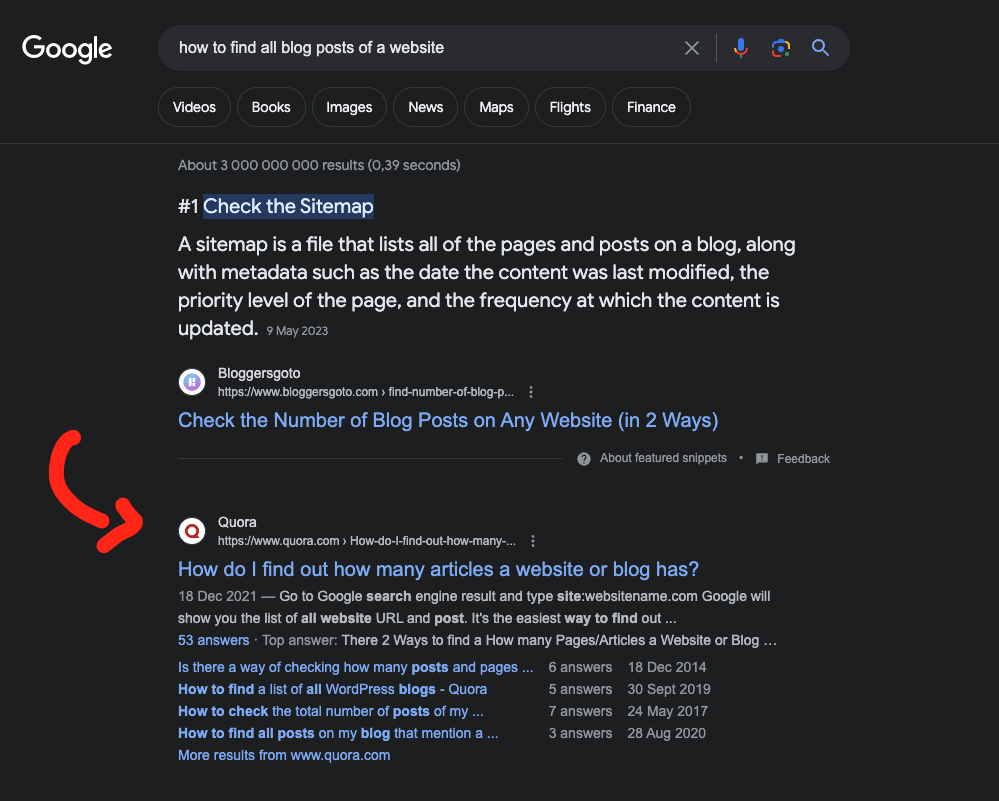
Basically, in those cases, there’s so little competition that Google has to resort to those messy forum posts where anyone can answer anything to any question.
If you see Quora posts, Reddit answers, StackOverflow pages, or anything similar high on the search results, that’s usually a good sign!
Also, a simple Google search can tell you if the competition is too high.
If there are tons of ads, images, videos, or other search features that eat up a lot of space in the search results, that might mean hard times.
For example, consider something very competitive like “Best Hotels in Paris”.
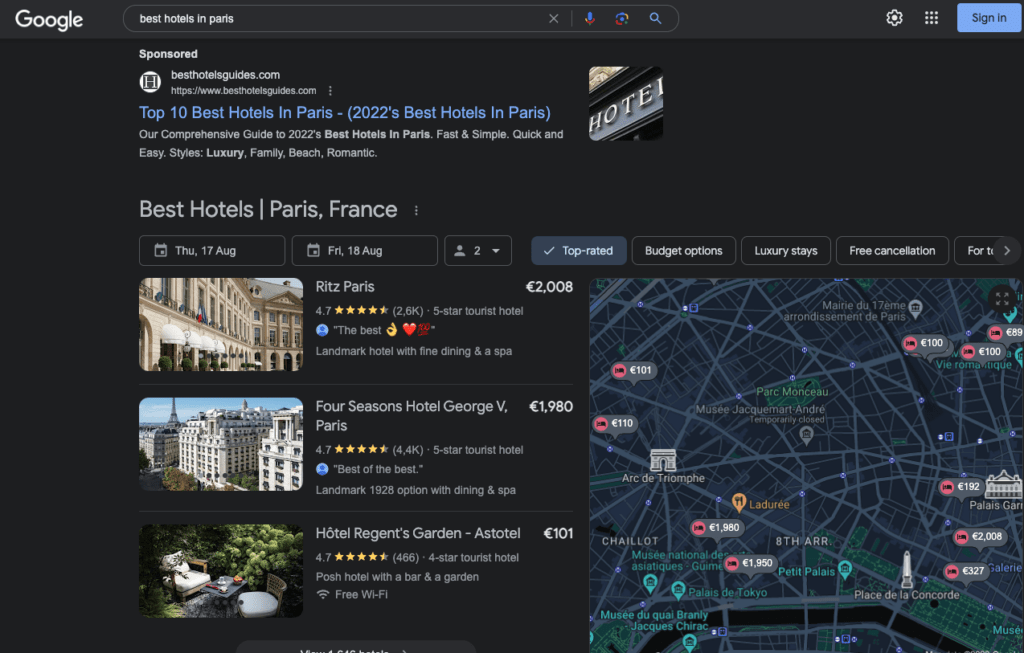
Even if you ranked #1 for a topic like this, you’d still get few visitors. This is because those ads and other features eat up a ton of space and people click through those.
Last but not least, if there are established and recognizable domains at the top of the search results and that target your keyword directly, you might have a very hard time outranking those.
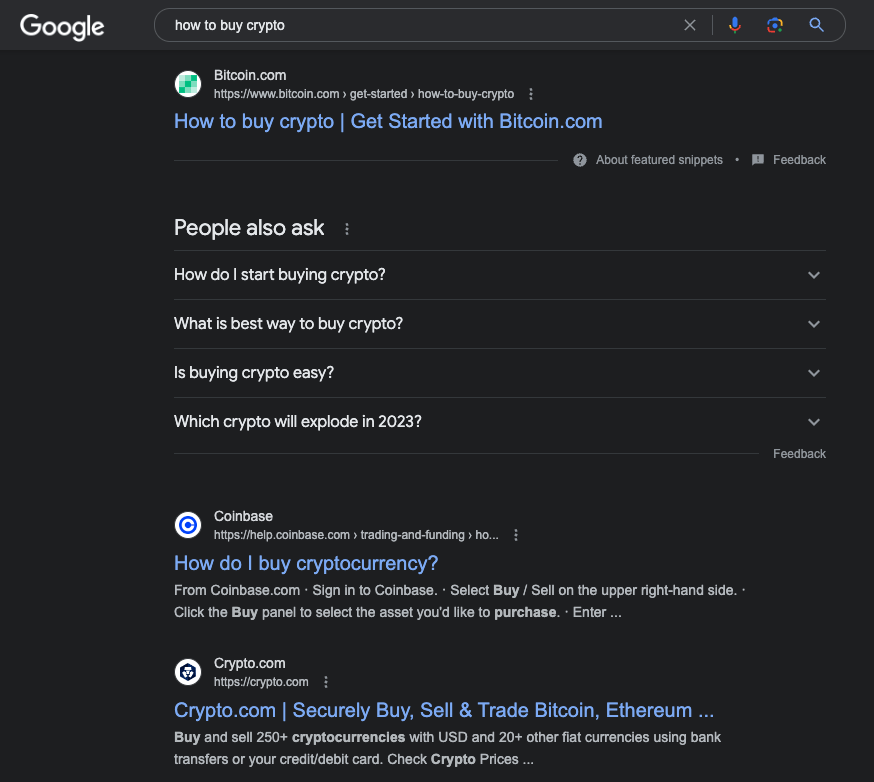
Understanding Search Intent
Every search has an intent.
Before, you need to make sure you understand the search intent of your keyword. This helps you write the right type of post!
Usually, the search intent is obvious.
For example, the intent behind “Black tennis shoes” is not to learn what are black tennis shoes. Instead, it’s a commercial search query where the person is looking to buy a pair of shoes.
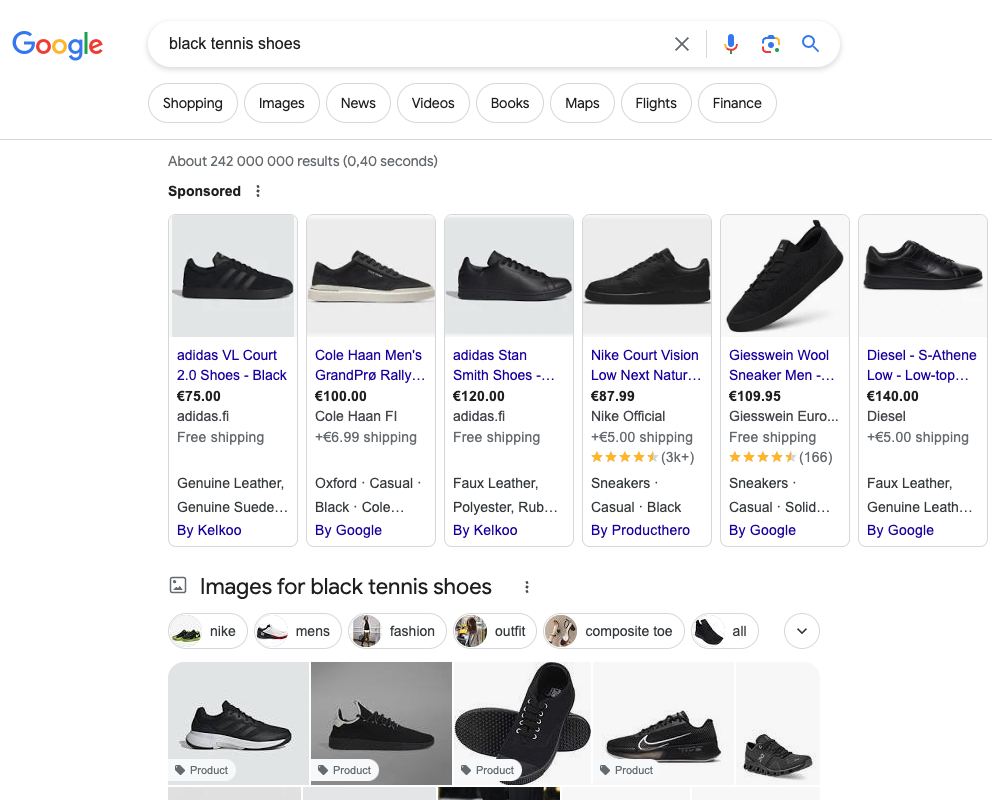
But sometimes the search intent is not 100% clear from the keyword.
For example, the intent of “How to tie shoelaces” is clearly informational.
But it’s not to read a blog post but to see a video or visual guide instead!
That’s why you won’t find that many blog posts at the top of the search results.
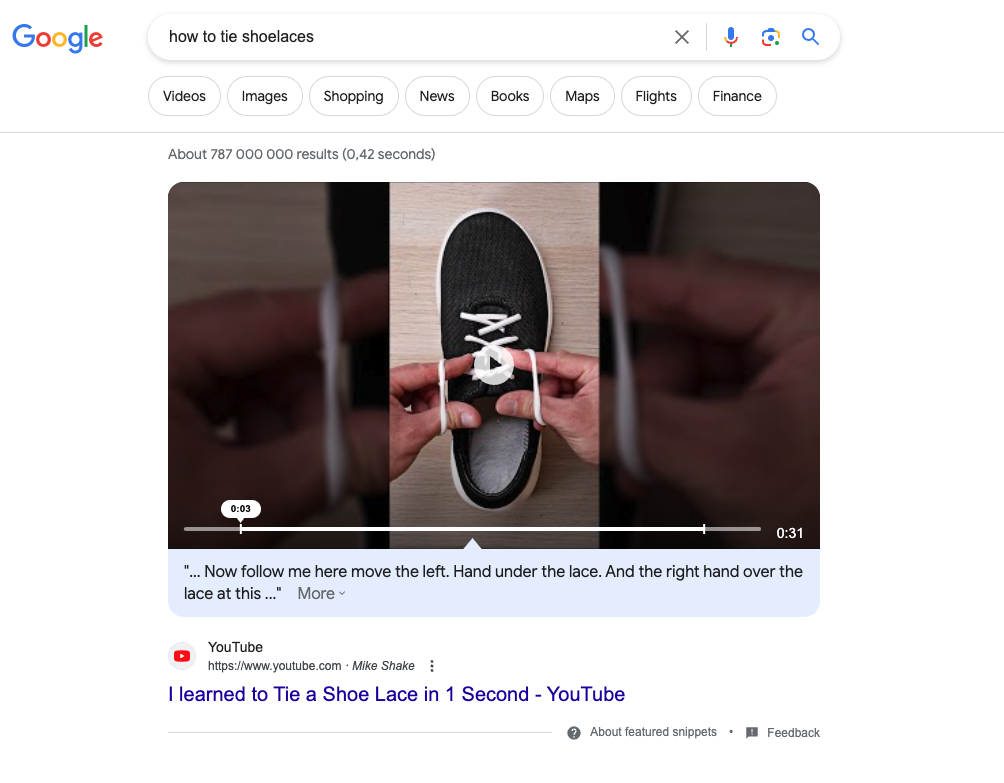
That’s also why you shouldn’t spend time trying to rank for that keyword—Google will only show videos at the top, no matter how good a post you’d write.
This is why it’s crucial to understand why people are making those searches instead of blindly writing a post that then doesn’t meet the demand.
Understanding Google’s Preferences
Before you target a keyword, make sure to learn from Google what it thinks is a good piece of content.
This gives you valuable free data on what’s working and what’s not.
So just Google your keyword and open up top results.
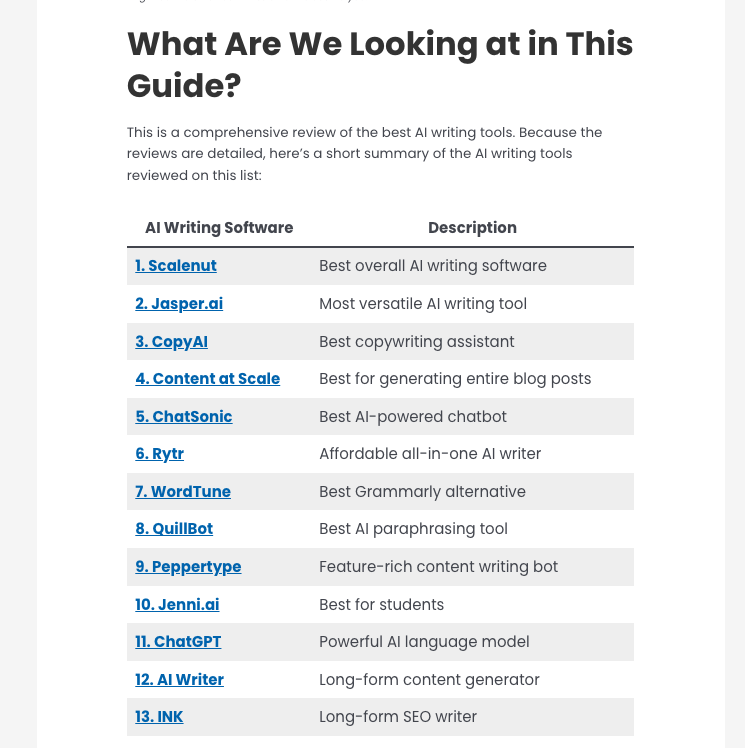
For example, if every post that ranks high for your keyword starts with an image gallery, yours should start with one as well.
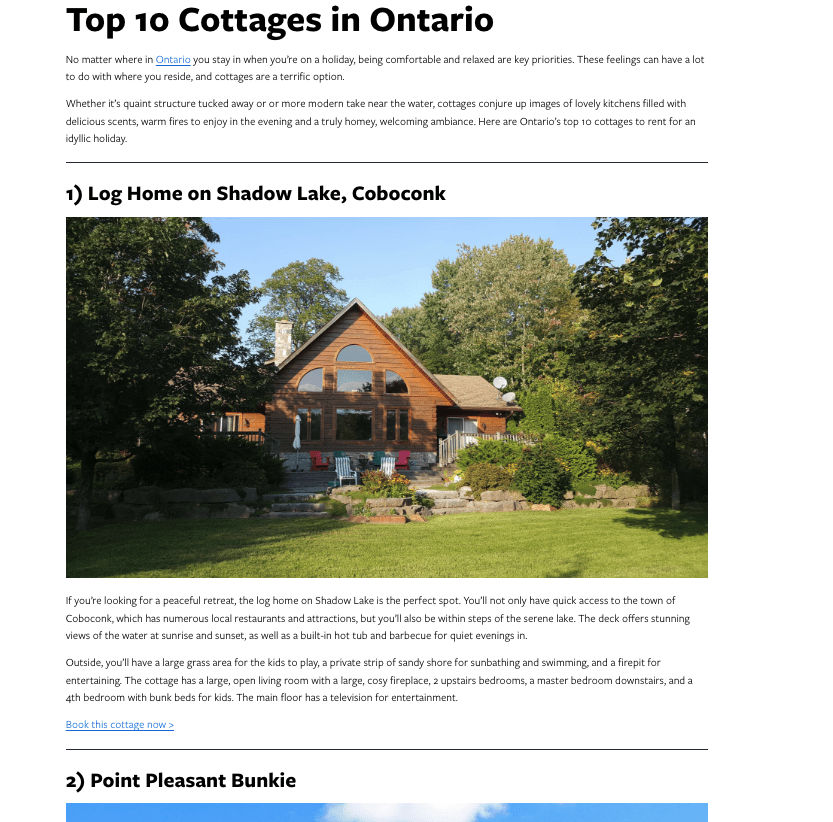
Or if the search results are super long ultimate guides, yours should be even more detailed and longer!
Anyways, the idea is to use those posts as your blueprint.
Check what elements and characteristics to include in your blog post from Google.
That way, you’re not just blindly targeting a keyword but have an actual blueprint for your content!
Avoid paralysis by analysis
One thing to keep in mind when doing keyword research is to not get stuck!
In this post, I showed you every trick in the book and there’s surely a ton of new information.
It might seem like keyword research is a lengthy 30-minute process
But it’s really not.
Usually, I just use Google suggestions and quickly check the number of competing pages and briefly analyze the top 3 results. This just takes a couple of minutes.
In my opinion, every keyword has its disadvantages. If you spend 30 minutes on each keyword, you will find a ton of reasons not to target it.
But if it’s a quick process where you just validate traffic, check the competition, and learn what type of post to write, that’s much better!
If you’re in doubt, just write the post!
It’s much better to churn out a ton of quality content as long as it provides value to people in your niche.
Example Site: Parhaatmokit.fi
Funny story: I’m running an accommodation affiliate site with my mate here in Finland that rents cottages, which is a big business here.
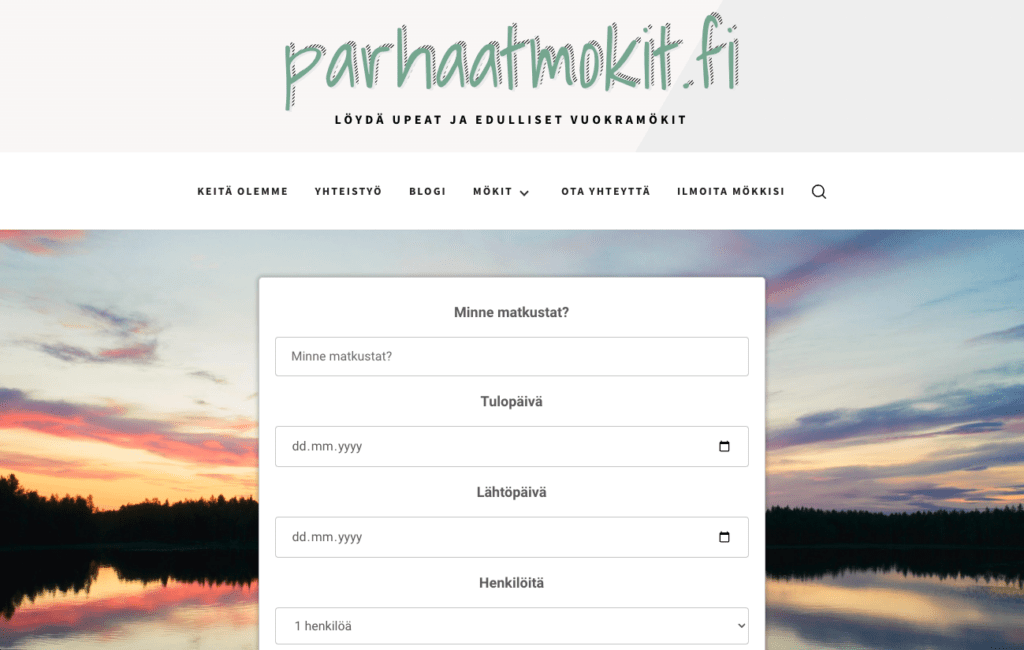
We started by doing careful research about topics we have chances to rank high for.
This helped us grow from 0 to 10k monthly visitors relatively quickly (in a year or so)
But then we realized that research is useless—we will write all the posts in that entire niche anyways!
Thus, we ditched keyword research altogether. Instead, we just write a post about rental cottages for every town, ski center, village, and municipality in Finland.
I wanted to share this to demonstrate how sometimes keyword research might not even be necessary.
Of course, this is possible because I’m very invested in the niche and have years of experience in SEO.
I know what types of posts rank and what don’t.
So if this is your first time running a blog or doing SEO, I recommend doing keyword research every time before you write.
But once you develop a better hunch and understanding of your space, keyword research might not play that big of a role anymore!
Thanks for reading. Happy writing!
