In this guide, I teach you how to check the number of blog posts on (almost) any website in seconds without using tools.
Have you ever wanted to know the number of blog posts your competitors have?
To put it short, you need to check the sitemap of a website. This lists the number of blog posts the site has.
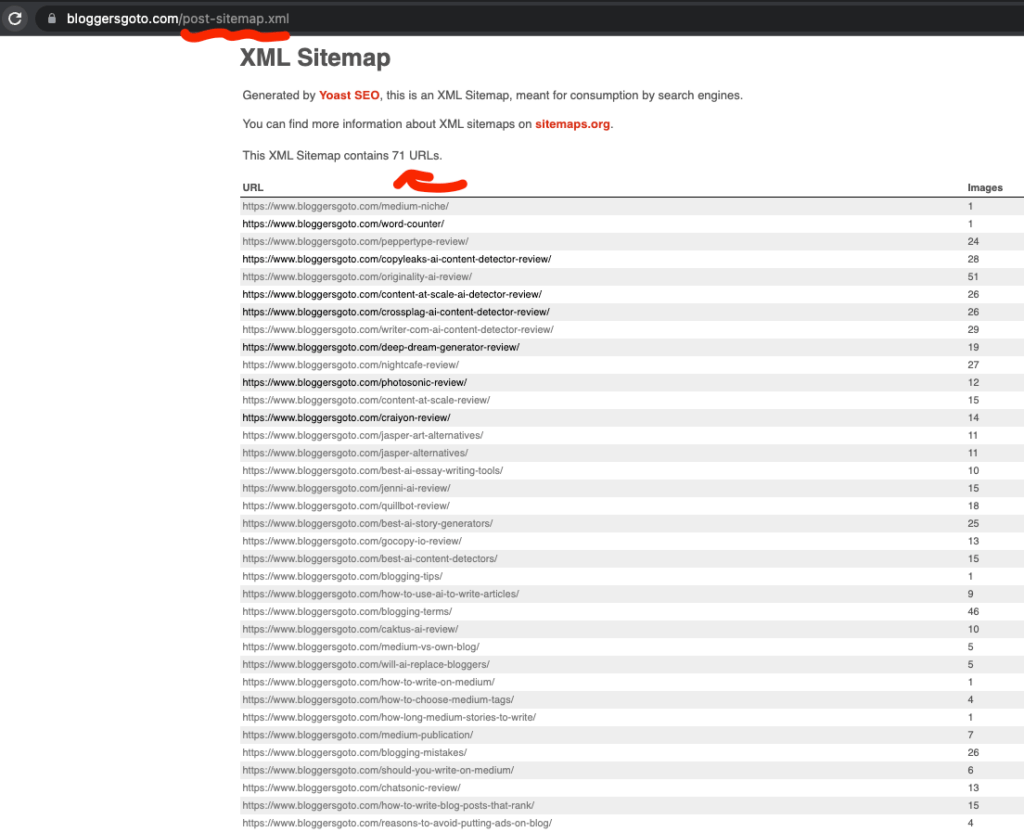
If that’s not available, you can always check the archive pages.
Let’s jump into it!
#1 Check the Sitemap
A sitemap is a file that lists all of the pages and posts on a blog, along with metadata such as the date the content was last modified, the priority level of the page, and the frequency at which the content is updated.
The sitemap is typically in an XML format and is used by search engines to discover and index all of the pages and posts on the blog.
Having a sitemap can help ensure that all of the pages and posts on the blog are crawled and indexed by search engines, which can improve the blog’s visibility and search engine ranking.
This is why websites basically always have one, although it might be “hidden” from stalkers ;).
So, assuming your competitor’s website has a sitemap, you can easily check the number of blog posts by checking the blog post sitemap.
Here’s how you do it.
- Enter the domain of the site you’re interested followed by /sitemap.xml (or /sitemap_index.xml)
- Choose the post sitemap (usually /post-sitemap.xml).
- Check the number of posts in the top right corner etc.
For example, let’s check the number of blog posts on bloggersgoto.com.
Here’s the sitemap page:
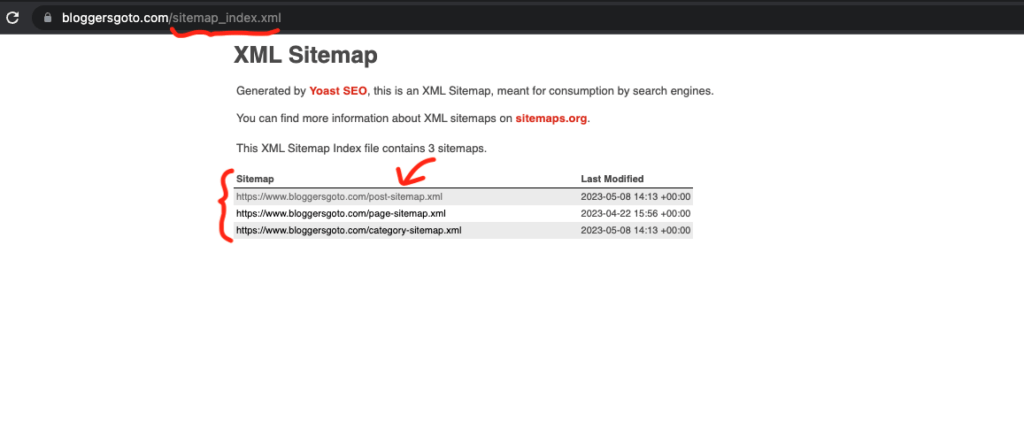
Here you can see that this site has 3 different sitemaps. One for blog posts, one for pages, and one for categories.
Now, to check the number of blog posts, let’s open the post sitemap.
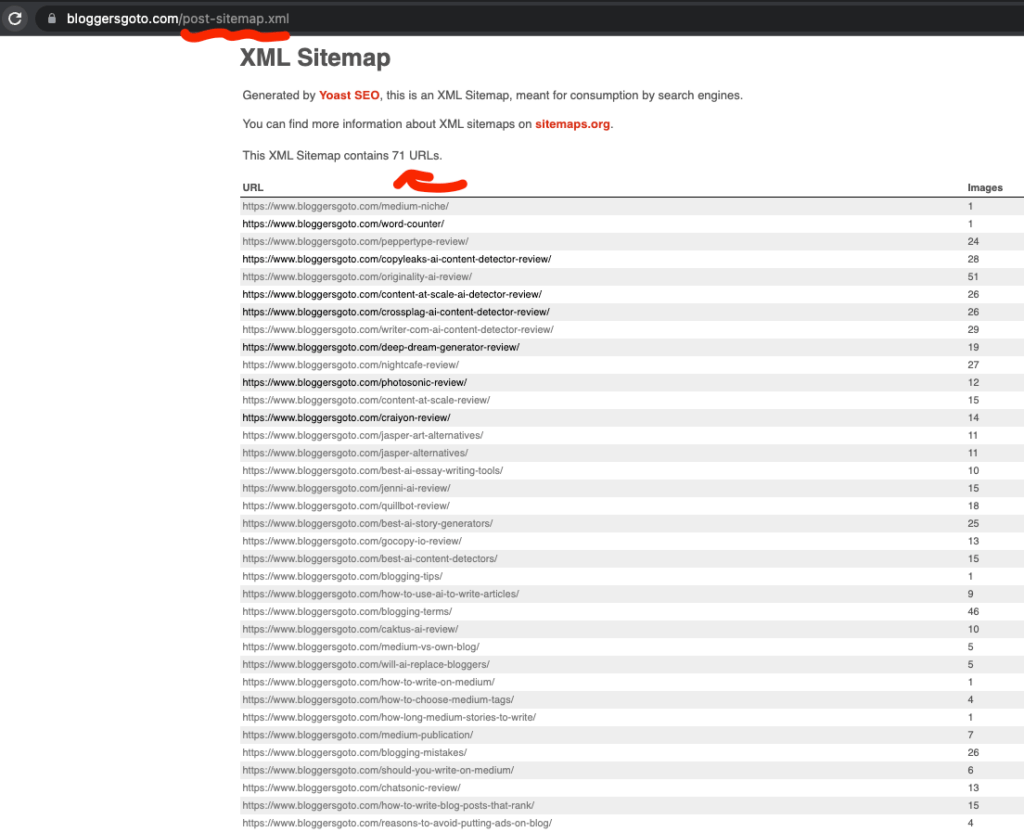
From here you can see, there are 71 posts on this site.
That’s how easy it is! A sitemap is just a regular file behind a URL that lists all the posts/pages of a website.
No Sitemap Found?
Sometimes, webmasters have made a “mistake” and have their blog posts as traditional pages.
In this case, you need to check the page sitemap to learn the number of blog posts.
Also, sometimes the sitemap might have a different URL structure that you cannot guess. But the sitemap might still be located at the footer of the page.
Scroll down the target page’s footer and look for “sitemap”.
Also, it’s worth noting that not all websites have a sitemap, and some may choose to hide it from search engines or not make it publicly accessible.
In such cases, it may not be possible to find the sitemap using the above methods.
#2 Archive Page
Another way to get the number of blog posts on a website is by taking a look at the archived page.
An archived page is a page that contains a collection of previous posts or articles published on the blog.
Archived pages are usually organized by date, month, or year, and allow readers to access older content that may no longer be visible on the main blog page.
Most blogging platforms automatically create archived pages for a blog.
You can usually access an archive page by clicking on a link or menu item labeled “Archives” or “Older Posts.“
Usually, an archive page lists the number of pages there are. You can multiply the posts on each page by the number of archive pages to get the number of blog posts.
For example, on codingem.com’s archive page, there are 10 blog posts per page and 48 pages, so this suggests there are 48 x 10 = 480 blog posts.
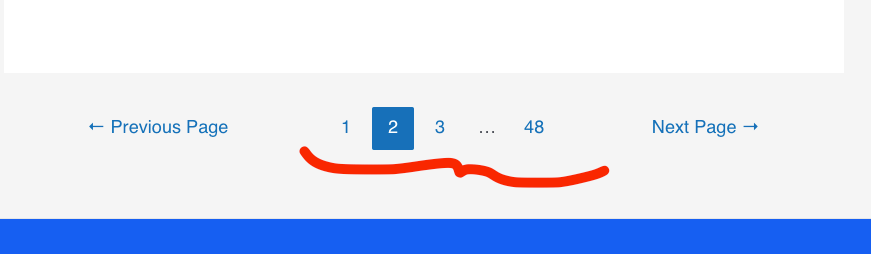
Avoid This!
Some guides might tell you to use the site: operator on Google to get the number of blog posts of a website.
But the issue is that this number is way off.
This operator lists the number of pages in total that a website has. It counts everything, even all the autogenerated pages you might not be aware of.
For example, let’s use the site: operator to check the number of posts for bloggersgoto.com. From the earlier example, you might remember that the real number is 71.
Here’s what Google suggests—113 pages:
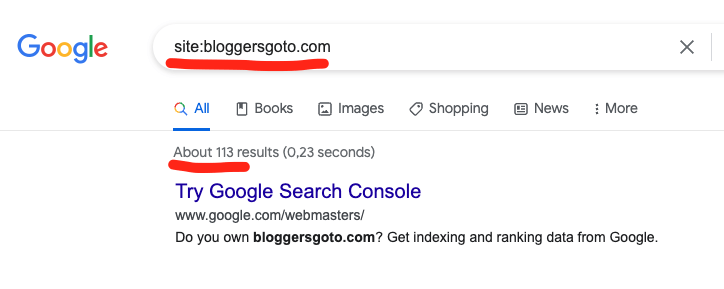
To put it short, don’t rely on this number!
Instead, try to find the sitemap or the archive pages to find the most reliable result.
Wrapping Up
And that’s a wrap!
A sitemap is a file that lists all of the pages and posts on a blog, while an archive page is a page that contains a collection of previous posts organized by date or category.
By using a sitemap, you can easily discover the total number of blog posts on a competitor’s blog by simply counting the number of URLs listed in the sitemap.
If the sitemap is inaccessible, you can always check the blog’s archive page and count the number of posts.
Thanks for reading. Happy researching!
